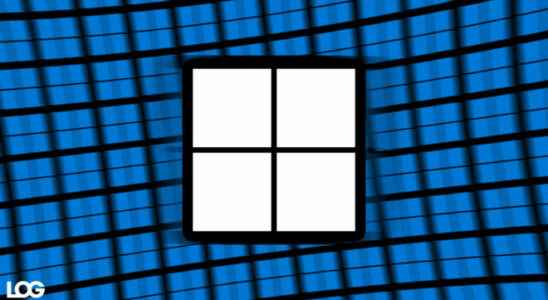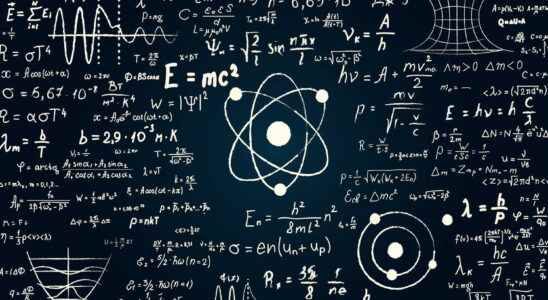Tag: windows
Show Windows folders in separate windows
Do you need to open several folders simultaneously in Windows to see their contents? You can display them very easily in separate windows, occasionally or systematically, with a simple setting.…
Windows folder size: how to show it in Explorer
You would like to know the size of a folder containing hundreds of files before copying it to a USB key or transferring it over a network. With a little…
Struggling to find your pinned favorites in your web browser? Directly drop shortcuts on the desktop of Windows, macOS or even on the home screen of an iPhone or an Android smartphone.
Struggling to find your pinned favorites in your web browser? Directly drop shortcuts on the desktop of Windows, macOS or even on the home screen of an iPhone or an…
“Artificial intelligence will change everything for Windows”
Panos Panay, one of Microsoft’s most important senior executives, at CES 2023 “artificial intelligence will change everything for Windows” said. Using all of the Zen 4, Zen 3 Plus, Zen…
change computer name with windows
Want your PC to have a slightly more personal name than the one assigned by default when installing Windows? A very simple manipulation is enough to change it, in the…
Windows 10 version: identify the installed version
Need to know which version of the operating system is installed on your computer? A few seconds are enough to obtain the information. Summary It is always useful to know…
CPU, Ram, disk utilization rate… See everything with Windows
To control your PC, keep an eye on the occupation rate of the processor, the graphics circuit, the RAM, the disk and the network: you will thus be able to…
Windows 10 Unnecessary Apps: How to Remove Them
Microsoft’s operating system includes some optional apps and features by default that are not useful to everyone. Fortunately, a few clicks are enough to remove them from your PC. Summary…
Windows 10 power options: configure the button
Beyond powering on and off, your computer’s power button can be used to trigger other actions. Provided you set it up for this in Windows. Whether fixed – “desktop” –…
Windows Background Apps: How to Disable Them
By default, Windows 10 runs many applications in the background, some of which are unnecessary and yet consume PC resources. Fortunately, a few clicks are enough to deactivate them. Like…