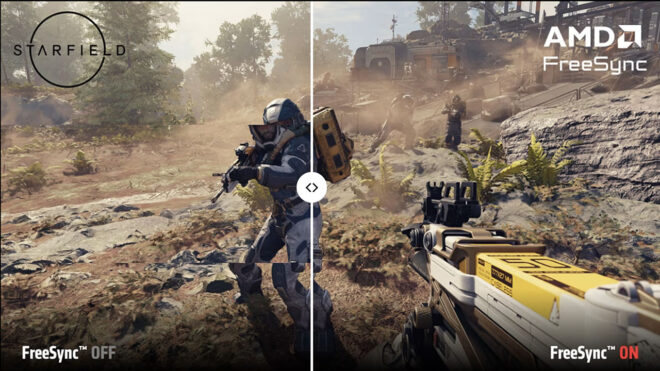AMD FreeSync Technical requirements for certification have been increased. This increase is only for monitors and televisions for now. happened.
AMD max refresh rate this week For monitors and televisions below 144 Hz “FreeSync” announced that it would not provide certification. Previously, FreeSync monitors and TVs could have refresh rates as low as 60 Hz. Meanwhile, AMD also includes FreeSync Premium And FreeSync Premium Pro announced that it increased the minimum refresh rate requirement for its technologies from 120 Hz to 200 Hz. So what exactly is this Nvidia G-Sync rival, AMD FreeSync? On this subject, AOC explains in detail: conveys: “AMD FreeSync is an LCD display technology that synchronizes the monitor’s refresh rate (the number of times it updates with new images each second) with your graphics card’s frame rate (the number of times the graphics processor (GPU) redraws the screen each second). This feature is available with graphics cards from the manufacturer AMD. For those who have an Nvidia branded graphics card, a G-Sync compatible monitor is the best option.
FreeSync provides a dynamic refresh rate that adjusts to your computer’s hardware and is supported by both HDMI and DisplayPort as connections. It allows the monitor to “communicate” with the GPU, eliminating visual artifacts such as screen tearing, stuttering, and video playback. Let’s say you’re looking at your computer. Your monitor is constantly refreshing, showing 60 new images every second (This means a 60Hz refresh rate). Everything is great.
But when you open your favorite game, your GPU is sending more or less than 60 frames per second that your monitor can’t handle. Screen tearing occurs if your GPU renders and sends a new frame before your monitor has finished displaying the previous frame. Therefore, your screen tries to display more than one frame at a time. This causes a distortion where a horizontal line appears, and because they are out of sync, the top of your screen shows a different frame than the bottom.
If your GPU sends out 59 frames per second, your monitor will display the final image twice. This will cause minor lag or lag. FreeSync comes into play to eliminate screen tearing, low latency, and stuttering. The GPU constantly sends the right number of images for the monitor to process. All three stages of FreeSync make your gaming experience cleaner and more enjoyable. The base level achieves just that: No more low latency, screen tearing, or other issues on your display.”