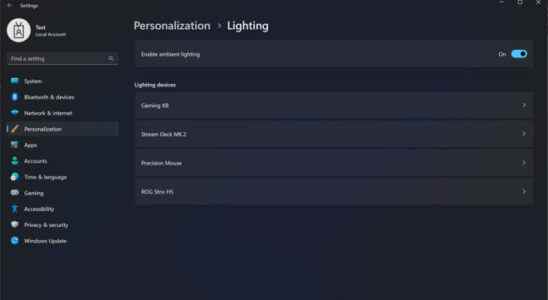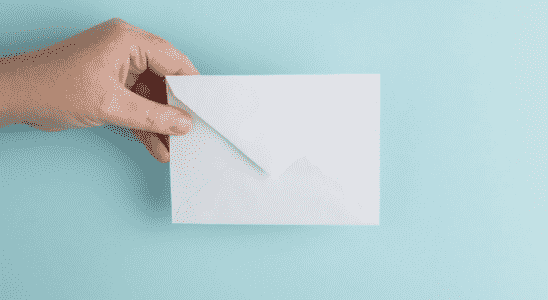Tag: windows
Swedish windows notifies 90 people in Edsbyn and Söderhamn
The reason for the warnings is the economic situation and reduced order intake. The notification will apply to personnel in production. Union negotiations will show how many people are affected…
“System requirements not met” warning pops up for Windows 11
Microsoftnext generation operating system Windows 11 to show the system requirements not met warning to everyone started. Windows 11 known for a long time operating system “System requirements were not…
Do you know exactly everything that launches when Windows starts on your PC? Probably not… Use Autoruns, a free utility from Microsoft, to see clearly and sort it out by keeping only what is really useful to you.
Do you know exactly everything that launches when Windows starts on your PC? Probably not… Use Autoruns, a free utility from Microsoft, to see clearly and sort it out by…
Top laptops with Windows 11
MediaMarkt has what your home office was missing: high-quality work laptops with strong hardware and Windows 11. Working from home is now widespread. If you don’t want to use the…
Windows 11 will centralize all settings
Fellow gamers and tuning fans, rejoice! Windows 11 should soon integrate settings to easily and centrally control the lighting of all the RGB devices that illuminate your PC! We weren’t…
Integrated RGB light control engine is coming for Windows 11
Windows 11 Work continues on the operating system. This time, the integrated RGB control infrastructure made a sound on the agenda. case. Windows 11 For the operating system, it turned…
Courier, the electronic messaging application integrated as standard in Windows, is evolving in particular by acquiring a very practical notification function for copying verification codes. What makes it much more interesting…
Courier, the electronic messaging application integrated as standard in Windows, is evolving in particular by acquiring a very practical notification function for copying verification codes. What makes it much more…
Windows 10 and 11 Startup Folder: How to Access It
Windows contains a discreet, almost hidden folder, which hosts the software to be launched automatically when the PC starts. Here’s how to find it and use it by placing your…
a lightweight Windows 11 for all PCs, even low-powered ones
A developer has just finalized and released Tiny11, a lite version of Windows 11 that works on all PCs, including those declared incompatible by Microsoft. An unofficial version, but which…
Hard disk full: free up storage space with Windows 10
Is space starting to run out on your PC? It’s time to clean up the bulky folders! Especially since Windows 10 has a very handy tool to simplify this chore.…