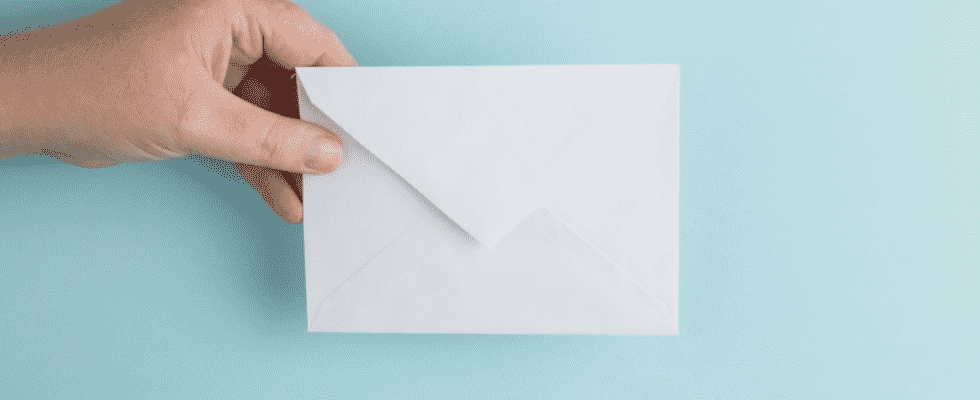Courier, the electronic messaging application integrated as standard in Windows, is evolving in particular by acquiring a very practical notification function for copying verification codes. What makes it much more interesting…
Among the many applications that accompany Windows – the famous bloatware, these software preinstalled by the editor or the manufacturer of the PC -, such Edge, Contacts, Photos or Calendar, one finds a messaging software of Microsoft baptized soberly Mail. Although it does not compete with more advanced applications such as Outlook or Thunderbird, it is more than enough for daily use, especially since it is very easy to use and is able to manage several email addresses (Outlook, Google, Yahoo, Exchange…) while offering some rather interesting functions, such as synchronization with Calendar to facilitate the creation of new events, appointment reminders, synchronization of contacts and others (see our practical sheet). In short, it’s a modest, but practical app, and more than enough for the needs of most users – even if many are simply unaware of its existence! But things may well change soon, as Microsoft intends to push Mail further, giving it some cool new features, as seen in the latest Dev release of the software.
Microsoft Mail: notifications to copy verification codes
Microsoft offers a Windows Insider program that allows you to freely test new Windows developments in preview, before the final version is made public, all for free (see our article). One of the three channels, the Dev channel, provides access to the latest builds (system versions, see our article) in their least mature state. The latest, build 25295, features an improvement for notifications that appear on screen for a few seconds before dropping into the notification center. Now, when Mail receives verification or authentication emails – especially for two-factor authentications, when the service asks to enter a multi-digit code sent by email or SMS – it displays a notification with a button “copy to clipboard” which speeds up the authentication process.
Better still, these new notifications are not exclusive to Mail since they can also come from a smartphone synchronized with the PC – when the codes arrive not SMS therefore. An improvement that brings real time savings and could well encourage Windows users to use the software and synchronize their devices. Without counting rumors of an imminent rollout of One OutlookMicrosoft’s new email client intended to replace Mail, are becoming more and more numerous.