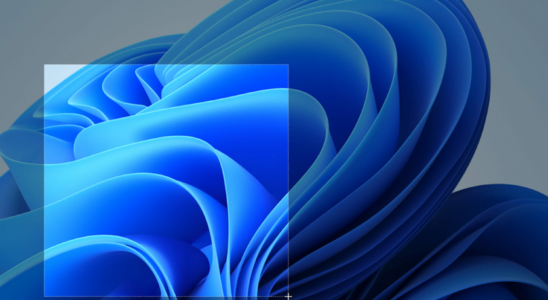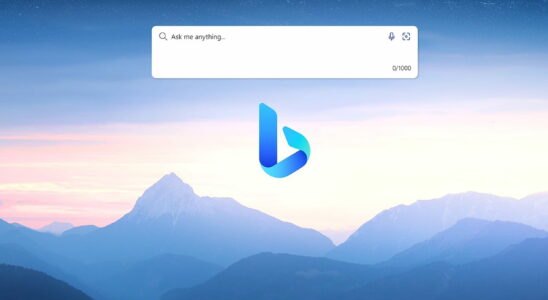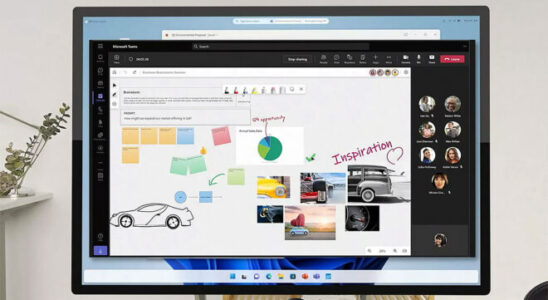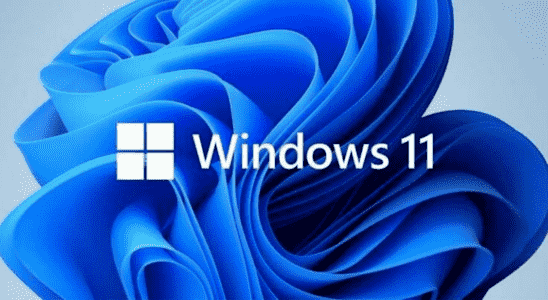Tag: windows
Surprise ! Microsoft makes Outlook completely free on macOS: the famous messaging software thus becomes usable without an Office license or Microsoft 365 subscription. A nice gift that we would also like to have on Windows…
Surprise ! Microsoft makes Outlook completely free on macOS: the famous messaging software thus becomes usable without an Office license or Microsoft 365 subscription. A nice gift that we would…
Troubleshoot a remote PC with Windows 10 or 11
Do you want to help a friend or a relative far from you in difficulty with his PC? With the Quick Assist tool included in Windows 10 and 11, you…
Take Screenshots to Video in Windows 11
No need to go through third-party software to film what is happening on the screen of a Windows 11 PC: with the Moment 2 update, Microsoft is providing a new…
New audio control engine for Windows 11 puts to the test
Windows 11 operating system volume control on it becomes easier. Microsoft finally takes a good step towards this beating. Windows 11 operating system Application-based voice control has become easier in…
With the Windows 11 Moment 2 update, the Bing AI chatbot with ChatGPT takes its place on the taskbar. But it can also be accessed from any web browser. Manual !
With the Windows 11 Moment 2 update, the Bing AI chatbot with ChatGPT takes its place on the taskbar. But it can also be accessed from any web browser. Manual…
Hardware-assisted AI could be the focus for Windows 12
Windows 11 will be placed on the operating system Windows 12 operating system Some predictions for wandering around. It will replace Windows 11 Windows 12 operating system Work has been…
get access rights to a folder in Windows
Windows denies you the modification or deletion of a folder when you are indeed using an administrator account? You can restore the situation in a few clicks by granting yourself…
easily create a lean and personalized Windows 11
Thanks to Tiny11builder and an official Windows ISO image, you can create in a few minutes a version of Windows 11 stripped of all superfluous elements and working even on…
Evolution of Windows 11: Microsoft does anything!
Rant! Since the release of Windows 11, Microsoft has been chaining poorly-crafted updates, accumulating problems. It is high time for the publisher to recover to finalize and make its system…
how to create a lean and personalized Windows 11
The developer behind the excellent Tiny11 has just published a video explaining how to easily create a light and personalized version of Windows 11. Convenient to install it on any…