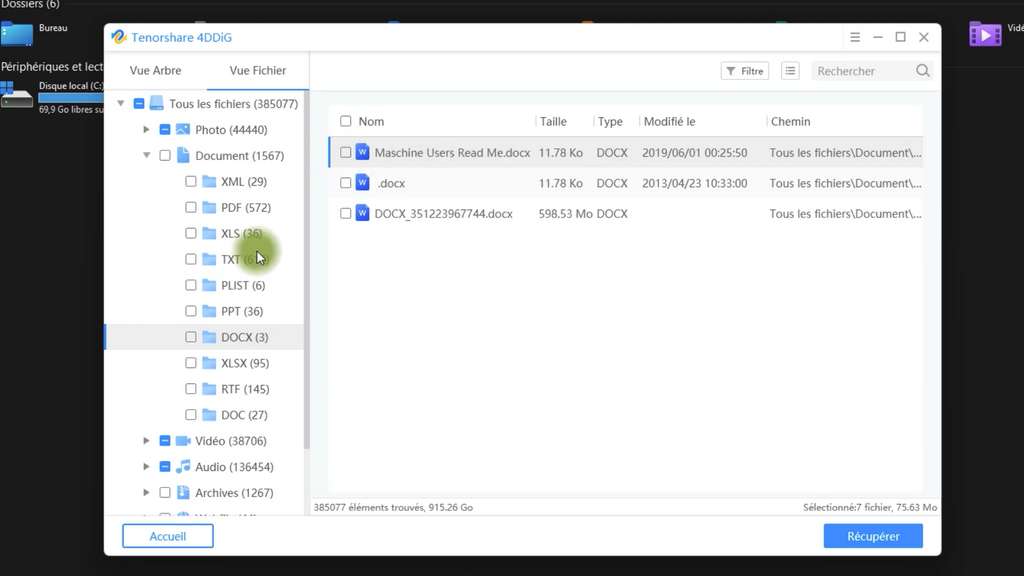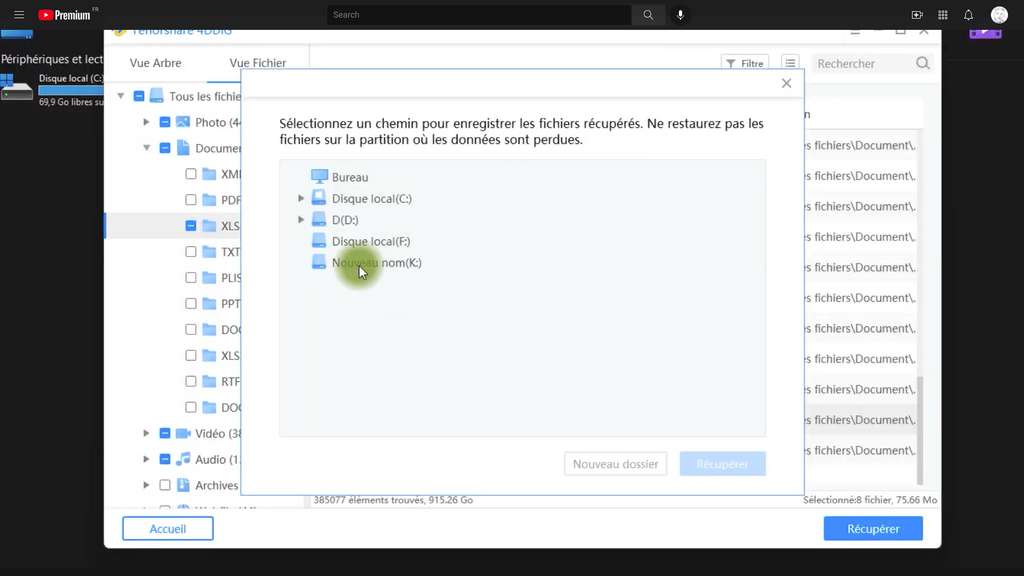Whether you just upgraded to Windows 11 or are still on Windows 10, problems can still arise that lead to data loss or corruption. In any case, it is important to know that you can recover your files using data recovery software that can recover and repair them very quickly. That’s why in this article, we are going to talk about Tenorshare 4DDiG Data Recovery software, an interesting tool that can help you recover your content extremely quickly and effortlessly.
You will also be interested
Thanks to several technological advances, even the accidental formatting of a hard drive is reversible. Rest assured that you will be able to recover data from formatted hard drive after reading our step by step guide.
How does formatting work?
When a disk is formatted, its files are erased. All data is deleted and space is freed up, usually to make room for a new file system. There are several different reasons to format a disk. You may be concerned about security, need to reuse hardware, resell it, or want to install a new file system on your device. Or you can attempt to troubleshoot device errors.
Why is it necessary to format your external hard drive from time to time?
It’s easy to dismiss formatting as a destructive operation that does more harm than good, but that’s not really the case. In fact, formatting is essential for hard drives to be usable. An unformatted hard drive cannot be used to store files because modern operating systems follow certain file storage conventions and can only communicate with storage devices that have a corresponding file system.
The problem is that modern hard drives and their file systems can become damaged, which makes formatting necessary to make the storage device usable again. Here are the most common reasons why users sometimes need to format their hard drives.
- Performance issues : Storage devices, especially older spinning hard drives, may begin to show signs of performance degradation over time. Data fragmentation is a common culprit, but it’s not the only one. In many situations, formatting is the easiest and most effective way to restore a slow hard drive to its original performance.
- File access issues : Modern file systems support complex file access management to ensure that only authorized users can access certain data. But where there is complexity, there are potential problems. While virtually all file access issues can be resolved without formatting, it’s often much quicker to move the affected files elsewhere, format the storage device, and move them again.
- Changing file system : Not all operating systems and devices support the same file systems, which is why you might need to format your storage device when you switch from, say, Windows to macOS or from macOS to Linux .
- Malware: Modern malware is far more sinister than the computer viruses of the 90s. Ransomware can encrypt your entire hard drive without you even realizing it, forcing you to format it from scratch to make it usable again.
- Data corruption : Data can be corrupted for a number of different reasons. In extreme cases, data corruption can even affect the very structure of the file system, forcing you to format the entire hard drive just to be able to reuse it.
How to recover data from formatted external hard drive on Windows 10/11?
How to Recover File after Formatting Hard Drive on Windows? To recover your data from a formatted drive, we recommend using Tenorshare 4DDiG. This utility is capable of recovering data in more than 1000 different formats. After installing Tenoshshare 4DDiG, follow these steps:
1. Select the device that contains the data to be restored and click To start. The software will then start scanning the drive for any lost files.
2. After the scan is complete, check the files and folders to restore and click To recover.
3. Finally, choose a location to save the restored files and click on To recover. You will be able to access the recovered data from Windows File Explorer.
A host of other features available
Sometimes a crash can be fatal for a computer system. All data can be compromised, leaving the victim in trouble… Not if you use the function Recover from a crashed system from Tenorshare 4DDiG which will help you create a bootable USB or DVD to restore your PC. Once this problem is solved, you can still easily recover all your data if some was lost during the crash. Tenorshare 4DDiG also offers the ability to recover permanently deleted files from Recycle Bin or repair photo or video files.
Article produced in partnership with Tenorshare
Interested in what you just read?