Samsung Knoxto meet the security needs of individuals and professionals seeking world-class protection for the data stored on their devices. Samsung It is an advanced and robust security solution offered by Security system developed by Samsung, to the best Samsung smartphones It comes pre-installed and is available for free.
If you’ve bought a Samsung device or seen its ads in the last few years, “Secured by Knox” You may have seen the phrase. If you don’t know what this means and how it protects your data, you’ve come to the right place. This guide explains what Samsung Knox is and how it protects your data from theft and hacking.
What is Samsung Knox? – Let’s examine it in detail..
Samsung Knox was launched by Samsung as a corporate offering, allowing company employees to save company data in a secure and protected environment, allowing them to use the same phone for personal and official use.
Although Samsung Knox started as a security platform, it is a full UEM (Unified Endpoint Management) that allows companies to check for OS version updates, view in-depth device analytics, provide hands-on remote troubleshooting, manage device configuration, deploy automatic device enrollment, and more. ) turned into a solution.
The platform enables IT administrators to implement government-grade security such as hardware-assisted security, device monitoring and control, and certificate management. The Samsung Knox platform has met the stringent security requirements set by governments and businesses around the world and has more than 60 certifications in many countries, including the US, UK, France and more.
As the platform matured, Samsung launched its Secure by Knox platform, which brings the same defense-grade security to consumer devices. Today, when you buy a Samsung Galaxy smartphone, you will see the Secure by Knox branding on the box. This means your device data is protected by the Samsung Knox platform.
In the following sections, we cover all the salient features of Samsung Knox and explain how it protects the valuable data on your device.
How does Samsung Knox work?
Samsung Knox uses a combination of hardware and software security measures to protect your device against tampering, hacking attacks such as viruses and cyber attacks, device theft or loss, and human error. The best part about Samsung Knox is that it starts the moment you turn your phone on for the first time.
Samsung Knox uses hardware-based trusted environment on ARM chips that power your devices. Every ARM chip comes with a built-in trusted area called TrustZone. TrustZone is a secure environment built into the CPU running a separate operating system from Android. It is separated from the rest of the system to ensure that vulnerabilities in the main operating system (Android) do not affect the security of the trusted environment.
TrustZone is the foundation of security and encryption on Android devices. All smartphone brands, including Samsung, use this TrustZone to build their security features. Here are the main features that Samsung Knox built using ARM trusted media:
- Real-Time Kernel Protection (RKP)
- Reliable Boot
- Device Health Approval
- Certificate Management
- Sensitive Data Protection (SDP)
- Network Platform Analytics (NPA)
- Hardware Root of Trust
Samsung upgraded the Knox security platform by releasing the Knox Vault in 2021. Knox Vault enhances the security of your devices by using a separate processor and memory unit from your smartphone’s chipset. Similar to the Secure Enclave on Apple iPhones. Here are the key features of Samsung Knox.
Real-Time Kernel Protection (RKP)
The kernel is the core component of an operating system that acts as a bridge between the device’s software and hardware. The kernel has full control over your phone’s CPU resources, system memory, data storage, network drives and everything else in the system. This means that if an attacker takes control of your phone’s kernel, they will take complete control of your device.
Samsung phones use the company’s proprietary Real-Time Kernel Protection (RKP), limiting potential attacks against the kernel. RKP does this by using a security monitor in an isolated execution environment. RKP prevents modification of kernel code and logic and critical kernel data structures.
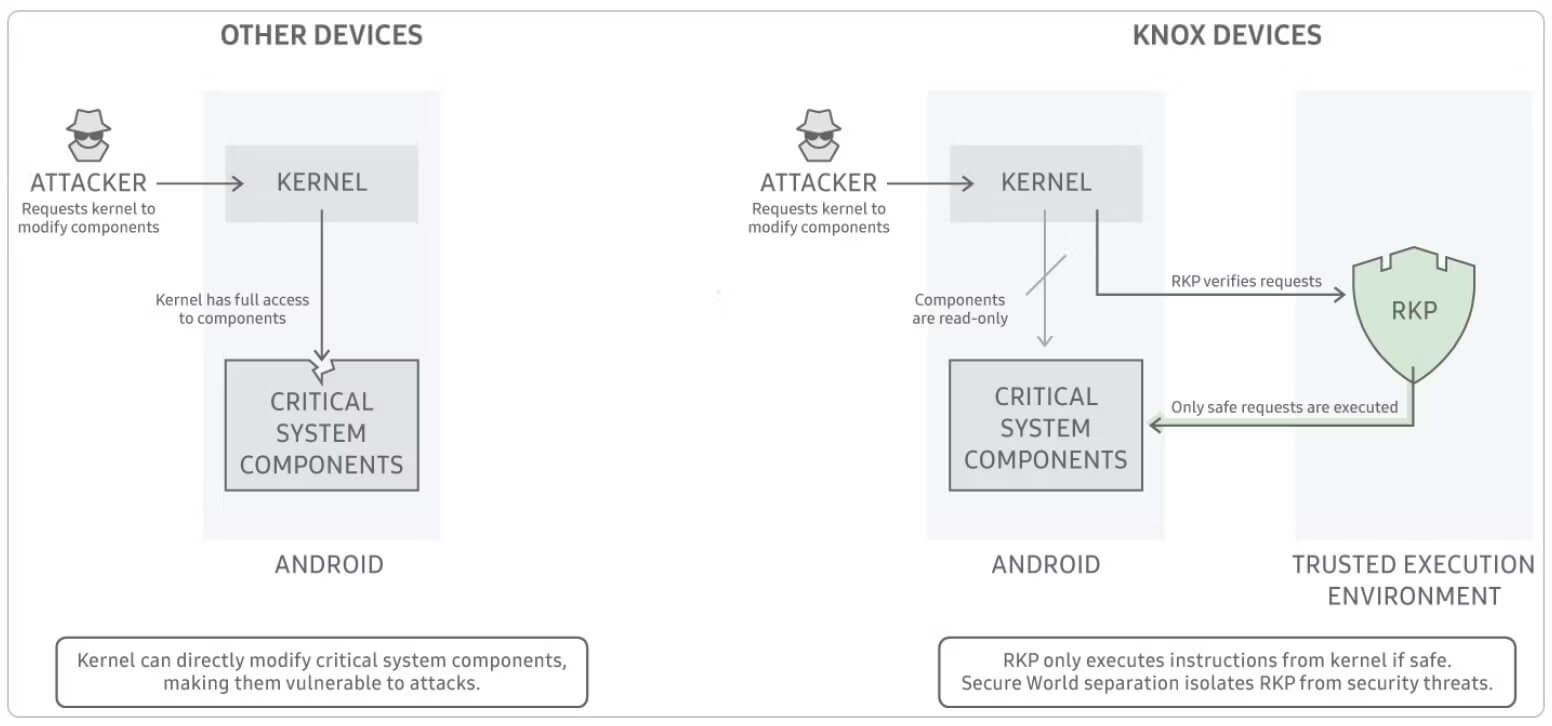
It also prevents Rotation-Oriented Programming (ROP) and Jump-Oriented Programming (JOP) attacks, which use pre-existing kernel logic to patch together vulnerabilities by exploiting the kernel’s code. These attacks are becoming popular as they reuse existing pieces of code to create an attack program that can evade existing security measures.
RKP protects your phone’s kernel from these attacks by using a security monitor in an isolated execution environment. It uses proprietary techniques to control device memory management and inspect critical kernel actions before executing them. Samsung has a built-in Periodic Kernel Measurement (PKM) system that periodically monitors the kernel to see if something has changed the kernel code and data, thereby protecting it from malicious attacks.
Reliable Boot
Trusted Boot detects unauthorized and outdated boot loaders and blocks them from loading. It also features Tamper-Safe Lock, which locks sensitive areas when any evidence of device tampering is detected. The user needs to factory reset the device to unlock it again. It ensures that your data never falls into the wrong hands.
Knox Vault
Everything on your Samsung smartphone, including photos, files and chats, is protected with a password, PIN or fingerprint. But do you know what protects your password or fingerprint data? Samsung uses the Knox Vault with a separate processor and storage to keep your sensitive data safe. Secure data includes passwords, biometric data and other sensitive services such as Samsung Pay.
Data stored in Knox Vault storage is isolated from other parts of the phone. So even if your phone is compromised, attackers cannot get your valuable information. Because compute and storage are separate from the main CPU, your data is safe even if the CPU is hacked.
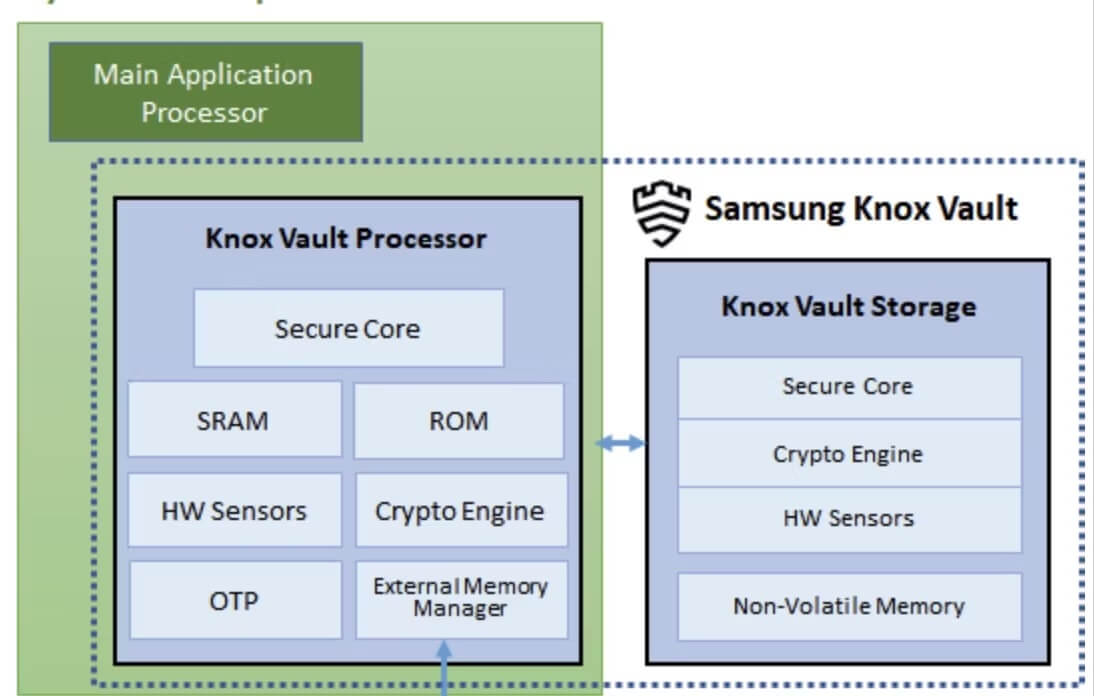
Samsung Knox Vault automatically detects voltage, glitches, temperature and laser attacks. When the system detects an attack, Knox Vault triggers an alarm and blocks the attack immediately. It also prevents software attacks so no one can access your data remotely.
Secure Folder
Samsung Knox also offers consumer-facing features that you can use to protect your data. Secure Folder on Samsung Galaxy smartphones is a separate encrypted space that protects your private photos, files, videos, apps and other data. To turn this feature on Settings > Security & Privacy > Secure FolderGo to and follow the onscreen instructions.
After you set up the Secure Folder, you can move everything in it, including photos, files, videos, and apps. One nice thing about moving apps into the Secure Folder is that it makes a copy of the app, allowing you to use two instances of the same app.
Frequently asked questions about Samsung Knox
How can I find out if my Samsung smartphone has Samsung Knox?
To find out if your Samsung smartphone has Samsung Knox Settings > About phone > Software information Go to section. If you don’t see an item labeled Knox version, your phone doesn’t have Samsung Knox.
Which Samsung smartphones support Samsung Knox?
All Samsung Galaxy devices come with Samsung Knox security. Budget Samsung smartphones do not have this feature, as Samsung Knox uses an additional chip for the Samsung Knox Vault. You can visit the link to check the list of Samsung Knox protected Samsung phones.
How do I update Samsung Knox to install the latest protections?
Samsung Knox is automatically updated via OTA system updates. You do not need to update separately.
Is Samsung Knox safe?
Samsung Knox is classified as defense-grade security and has been certified by many government agencies. This means that the system is quite secure. However, nothing is faultless. Your first line of defense will always be common sense, so don’t install apps from untrusted sources or download anything from questionable websites.
Samsung Knox explained: Understanding the technology that protects your precious data
Samsung Knox protects your data from malicious attacks and hackers. We hope this guide has helped you understand the technology that protects your data. Before you go, Protecting digital privacy on Android We recommend that you read our article on It will help you restrict the data you share with Google and protect your online privacy.
