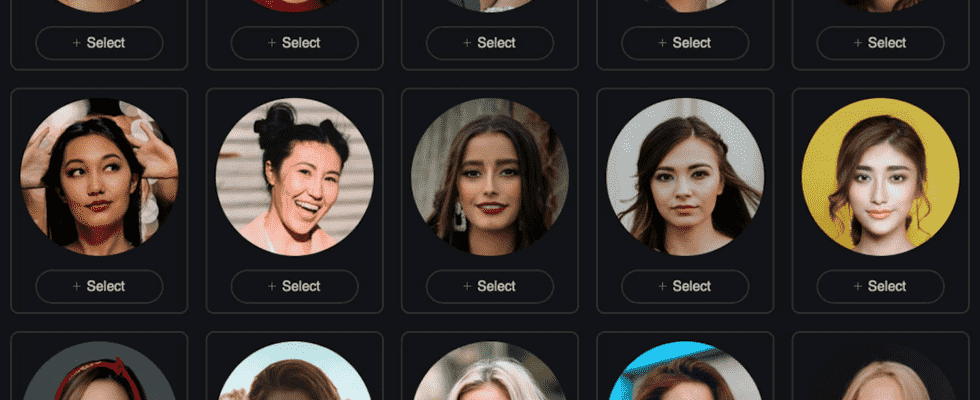Want to put on the costume of James Bond or to endorse the panoply of the Queen of England? You can, in a photo, with FaceSwapper, a free and easy-to-use online tool that’s as effective as it is fun.
Who has never wanted to perform in the place of an actor, a singer, a superhero, a top athlete, a political figure or any celebrity? , just to dream a little or, more simply, to make a joke? If this form of permutation is obviously impossible in the real world, it is quite feasible in photography. Only here, even with powerful computer tools like Photoshop or Gimp, special effects by photomontage are not within everyone’s reach.
FaceSwapper: tricks assisted by artificial intelligence
Fortunately, today there are much simpler solutions that allow you to perform this kind of operation in a few clicks, without requiring the slightest skill in image editing. This is precisely what face swapper (exchange of faces, in French). Completely free, this online service uses an artificial intelligence that takes care of everything automatically. Usable with a web browser, so as well with a computer as a smartphone or a tablet, it analyzes the portrait that you submit to it (yours or that of a friend, for example) to embed it in a photo of your choice, instead of a character. You can thus very easily replace the face of any person with another, to integrate it into a photo in an official scene (for example, in place of the President of the Republic during a Council of Ministers, of a cousin in a family celebration or a friend in a comical situation…). It is best to use a portrait – such as a passport photo – as the source, but any photo containing a face can be used for the destination – the final photomontage. But the two photos don’t have to be taken from the same angle: FaceSwapper’s artificial intelligence manages to replace the original face with another, even when the character turns his head. Note that only the vsiage is replaced, the hairstyle remaining identical to the original, which often gives surprising montages…
And, without achieving the realism of expert tricks, which sometimes serve to falsify history, the result is stunning and often amusing – even if it sometimes presents a few failures that flirt with caricature. When the operation is complete, you get an image in Jpeg format of sufficient quality for publication on social networks or on an invitation card.
Extremely easy to use, FaceSwapper can be used without any constraints or limits. The photos you send to them only stay on their servers for 24 hours – they are automatically deleted after that time. And, appreciably, there is no advertising or water mark (watermarked name or logo) on the final snapshot that you can download. You just have to pay attention to a few details. First, the service does not accept images larger than 3000 x 3000 pixels. Then, it is better that the photo shows only one person (avoid photos of couples or groups) otherwise, it will be difficult to define which face to exchange.
How to replace a face in a photo with FaceSwapper?
The FaceSwapper service offers for demonstration a range of 20 male faces and 17 female faces to exchange for yours or the one of your choice. But the most fun is to take on the skin of a well-known personality. For the example, we are going to exchange our face with that of James Bond, the phlegmatic British spy, played in the photo by Daniel Craig.
► With your usual web browser, go to the website face swapper.
► Click the button Upload a photo or simply drag your file to this area. FaceSwapper offers to swap your face with one of the models in its base. If it’s a female face, click the switch Male placed under the preview photo. Then choose a face model by clicking on the button Select which corresponds to him.

► Then click on the button Swap face Now to the right.

► Your photo is sent to the FaceSwapper servers, analyzed and then processed.

► The result is displayed in a few seconds. He can sometimes be… caricatural.

► You can reset the assembly by clicking on the button Discard above the rendered image.
► To use another destination photo of your own, click on the button Add above the main shot, then choose your shot (in our case, Daniel Craig’s shot). Then hover the mouse pointer over the thumbnail placed to the right of the main snapshot and click the button Add Yours which appears to add the face you want to use as a replacement for the original.

► Choose the desired shot (yours or another). Click the button again Swap Face Now.

► The result is displayed. All you have to do is click on the button Download to download the file of your montage, in Jpeg format. You are then free to use it as you see fit, as a profile picture on a social network, for example!