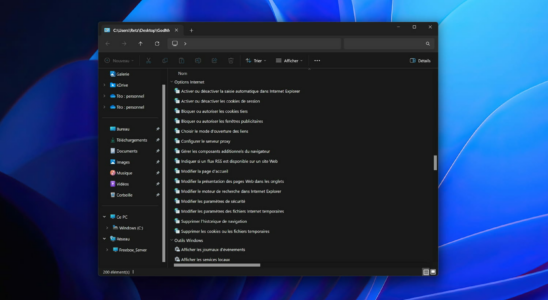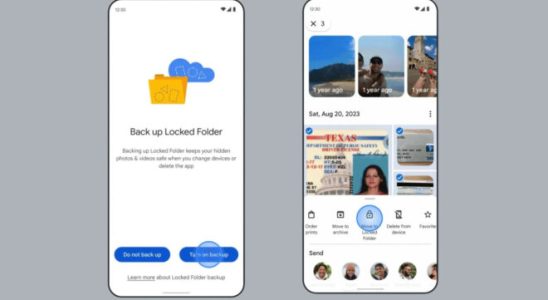Tag: folder
Place a folder in the Windows 10 taskbar to a folder in the Windows 10 taskbar
Do you frequently use certain files on your PC? Place them in the Windows 10 taskbar: you will access it much more easily, whatever the open application and without going…
Appdata: How to access the special Windowsapdata folder: how to access the Windows special folder
The appdata file located on your PC system disk intrigues you? It plays a precious role for your applications by retaining important data. Explanations. Summary You have heard of the…
No more endless and unsuccessful searches with Windows explorer: this free and light software finds any file or folder in the blink of an eye on your computer!
No more endless and unsuccessful searches with Windows explorer: this free and light software finds any file or folder in the blink of an eye on your computer! Finding a…
This special folder gives you access to all the hidden settings of Windows
Windows is full of parameters and settings of all kinds. And it is not easy to find your way around, especially since they are scattered everywhere. But there is a…
This secret folder gives access to all Windows settings in just one click
Windows is full of parameters and settings of all kinds. And it’s not easy to find your way around, especially since they are scattered everywhere. But there is a way…
No more endless and fruitless searches with Windows File Explorer. This small, completely free utility finds any file or folder in the blink of an eye.
No more endless and fruitless searches with Windows File Explorer. This small, completely free utility finds any file or folder in the blink of an eye. Finding a specific file…
Updated “Locked Folder” feature for Google Photos
Updated the “Locked Folder” feature for Google Photos. Connection period between this update and the device started. Google Photos a popular in “Locked Folder” feature is included. Thanks to this…
Change OneDrive Folder Location in Windows
Your OneDrive folder, which allows file synchronization with the Microsoft cloud, is starting to take up a little too much space on your PC? You can move it to another…
get access rights to a folder in Windows
Windows denies you the modification or deletion of a folder when you are indeed using an administrator account? You can restore the situation in a few clicks by granting yourself…
Windows 10 and 11 Startup Folder: How to Access It
Windows contains a discreet, almost hidden folder, which hosts the software to be launched automatically when the PC starts. Here’s how to find it and use it by placing your…