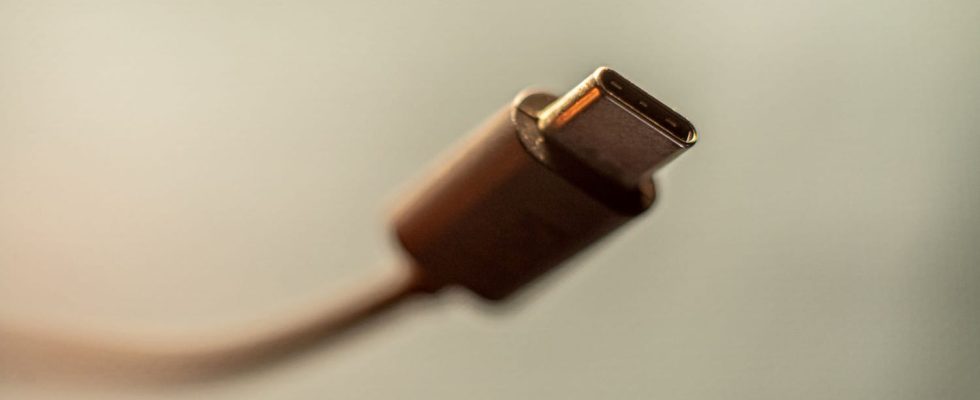Smartphones, tablets, computers, audio or virtual reality headsets, connected watches… almost all of today’s tech devices have adopted USB-C. But be careful of the cable you use so as not to be disappointed.
Never has there been as much talk about USB-C as this fall. The manager ? Apple, once again. To comply with the obligations imposed by the European Commission, iPhones are finally adopting a USB type C port – more commonly called USB-C – instead of the famous proprietary Lightning connector. Apple therefore embraces this standard and at the same time provides a service to all those who have numerous accessories and other USB-C devices. No need to think about having a special cable and an appropriate charger to recharge your iPhone or transfer data… whatever. Because USB-C is a bit of a catch-all standard. Behind this universal and very practical design since it is reversible (no need to pull your hair out to know which way to plug the plug in) hides a great range of uses. USB-C can thus be used to recharge a device and transfer data, but also to transport sound or video. And of course, since nothing is ever simple in computing, several of these functions use different standards, each having their own specificities. So two cables that look similar may not provide the same services and sometimes also represent a risk for your devices when they are misused. We take stock to help you make the right choice.
Choosing a USB-C cable for data transfer
We tend to believe that since the device is equipped with a USB-C socket, data transfers – with a computer, for example – are necessarily faster than before. It’s wrong ! This mainly depends on the standard chosen for each device, with USB-C only serving as a more practical interface for the connection. Thus, USB-C can actually rely on five USB standards, each offering different theoretical speeds: USB 2.0 with 480 Mbit/s (approximately 60 MB/s), theUSB 3.2 Gen 1 with 5 Gbit/s (approximately 640 MB/s), theUSB 3.2 Gen 2 with 10 Gbit/s (approximately 1.25 GB/s), theUSB 3.2 Gen 2×2 with 20 Gbit/s (approximately 2.5 GB/s) and theUSB4 with 40 Gbit/s (approximately 5 GB/s). So, if you want to quickly transfer data between an iPhone 15 Pro or 15 Pro Max and a USB 3.2 Gen 2 compatible computer, opt for a USB-C cable compatible with this standard for which Apple’s mobile is designed. If it is an iPhone 15 or 15 Plus for example, there is no need to turn to such a cable. These models only offer the USB 2.0 standard.
Choosing a USB-C cable for video
Small subtlety of USB-C: it can also be acclimatized to the standard Thunderbolt 3 Or Thunderbolt 4. These offer the same speeds for data transfer as theUSB4 i.e. 40 Gbit/s but also allows the power supply and, above all, the transport of the audio-video signal. To do this, they rely on standards HDMI 2.0 And DisplayPort 1.2 to connect the device to a monitor, for example, and enjoy an ultra high definition display in 4K or 8K. To find out if the USB-C port on your hardware supports Thunderbolt, check for a lightning bolt icon above the USB-C socket.
Likewise, this pictogram can be present on the cable itself, at the socket, flanked by the number 3 (for Thunderbolt 3) or 4 (for Thunderbolt 4). But be careful again. It can be a passive Thunderbolt cable allowing speeds of 20 Gbit/s or active, generally at a higher price, allowing speeds of 40 Gbit/s.
Choosing a USB-C cable for charging
As noted above, USB-C also allows power delivery. But here again, several variants coexist. Some cables allow charging up to a power of 5 W, 10 W, 18 W, 36 W while others allow a power of 240 W. Obviously, the uses are not the same. If it is a question of recharging a smartphone, depending on its brand and the on-board battery, a cable allowing a power of up to 120 W is sufficient (the charging power allowed by the device is generally indicated on the packaging or its sheet technical). Cables that can go up to 240 W are more generally intended for computers, laptops or not, or even docking stations that need to power several devices simultaneously. Cables that allow a high level of charging power have on their packaging the PD pictogram for Power Delivery followed by the maximum power level accepted.
However, be careful. If possible, be sure to use the cable that came with your device. Otherwise, avoid very cheap cables. To be reliable, a good cable must include an electrical component allowing the power delivered by the charger to be adapted to that of the device to be recharged. Low-end cables that are not designed for high power therefore present risks of overheating or fire and can also damage the device being charged. Therefore, prefer a branded cable (such as Belkin, Anker or uGree) which benefits from certification issued by the USB-IF (USB Implementer Forum).