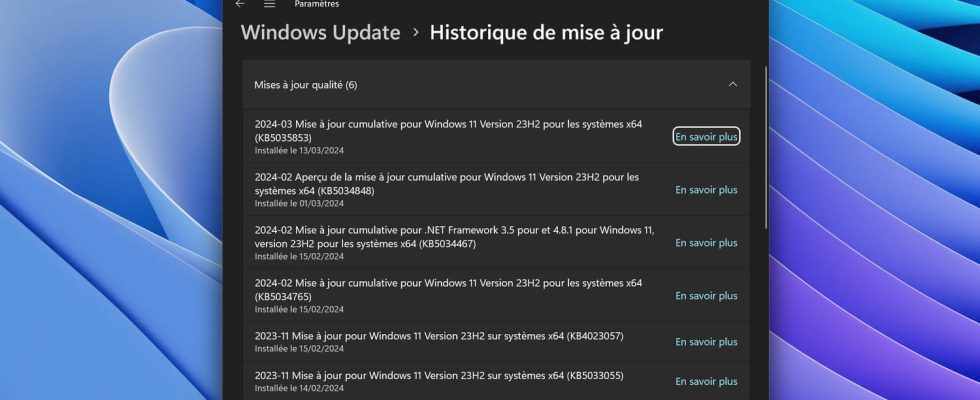The Windows 11 monthly update has just arrived, with its usual batch of security fixes, the resolution of several bugs and some notable improvements regarding connected mobiles and USB connections.
It is the ritual of the second Tuesday of each month for Windows users, the latest Patch Tuesday has just been published by Microsoft this Tuesday March 12, 2024. This iteration of the monthly cumulative update for Windows 11 has just been released. first correct several dozen security flaws, the complete list of which is available on this page, and it is therefore recommended to install it as soon as it is released in order to keep your system as secure as possible. As this is a final version, this update is distributed automatically via Windows Update, for versions 22H2 and 23H2 of Windows 11.
To obtain it, go to Settings then in the section Windows Update and start checking for updates. The March 2024 Patch Tuesday is titled “2024-03 Cumulative Update for Windows 11 Version 23H2 (or 22H2) for x64 Systems (KB5035853)” and you can apply it by clicking the button Install all. Note that if you have activated the option to receive the latest updates as soon as they are available and you have already installed KB5034848 from February 29, which we talked about in this article, you already have most of the new features of this Patch Tuesday.
Whether you installed the previous update in preview form or waited patiently for the publication of this final version, here is an overview of the main new features brought by Patch Tuesday in March 2024 for Windows 11.
Windows 11 KB5035853: Fix error 0x800F0922 for February 2024 Update
Released with last month’s Patch Tuesday, security update number KB5034765 encountered an issue installing for some users, and eventually failed with error code 0x800F0922. A workaround solution, which we present to you in this article, was found by astute users before being officially approved by Microsoft. It consisted of deleting a hidden folder named $WinREAgent, located on the disk containing the operating system. Now there is no need to go through this trick, as update KB5035853 fixes the problem in Microsoft’s own words:
“This update addresses a known issue that could affect the February 2024 Security and Preview updates. They might fail to install and your device might become unresponsive 96% of the way through installation. The error code was “0x800F0922.”
Windows 11 KB5035853: a new function for editing photos from your Android mobile
The March 2024 Patch Tuesday introduces the ability to edit photos and screenshots taken with an Android device, such as a phone or tablet, directly in the Windows 11 Screenshot tool. To work, you Obviously you must have linked your device in question to your computer, which requires the use of a Microsoft account. If you are using your Windows PC with a local account, you will not be able to take advantage of this function. To activate this option, go to Settings then in the section Bluetooth and devices and finally in the module Mobile deviceswhose name has just changed with the update and which you may know as Link to phone (Phone Link).
Once in this menu, activate the option Allow this PC to access your mobile devices, then click on the button Manage devices. Then follow the steps to pair your Android device with your computer and finally enable the option Receive new photo notifications. Once done, a notification will appear on your computer when you take a photo or screenshot with the associated Android device and you can then click on it to open it directly in the Windows 11 Screenshot tool and edit it.
Windows 11 KB5035853: 80Gbps transfer support for USB 4
Last major new feature and not the least, the KB5035853 update brings support for the latest USB standard, allowing data transfer at a maximum rate of 80 Gbits/s, i.e. a doubling compared to the previous standard which was limited at 40 Gbits/s. Be careful, however, this is a theoretical maximum limit and, to benefit from it, you must have both a PC with the appropriate ports and peripherals compatible with USB 4 or Thunderbolt standards. However, even if the difference will not be felt immediately, this is a great step forward for Windows 11 which will benefit its users in such a distant future. On the one hand, many computers sold today include at least one Thunderbolt or USB 4 port and storage devices like external SSDs are increasingly compatible with these standards. On the other hand, this support for USB at 80 Gbits/s could allow wider use of external graphics cards, devices which are certainly still not widespread but which could become more popular in the years to come, with the multiplication of portable game consoles under Windows in particular.
Windows 11 KB5035853: bug fixes always welcome
Finally, Patch Tuesday in March 2024 fixes some more or less annoying bugs and malfunctions identified in recent months. The update fixes, for example, an issue that prevented the computer from going to sleep when an external device was connected, another that caused the menu home pages to crash Settings of Windows 11 (which we had also experienced ourselves), or even a problem which prevented computers equipped with a cellular modem (4G/5G) from switching to Wi-Fi when a network was available. You can find the complete list of corrections and improvements on the release note for update KB5034848of which this update KB5035853 constitutes an extension and a definitive version (yes, it’s always difficult to follow with Microsoft).
Patch Tuesday in March 2024 does not constitute, as is often the case, a revolution but brings appreciable improvements in small steps to Windows, while waiting for the next major evolution of the system scheduled for fall 2024. For the moment, you can install from presents the March 12, 2024 update, in order to take advantage of the security patches as soon as possible. As this update is considered a final version, there is little risk of encountering a problem during its installation, even if failures are unfortunately always possible (and probable) with Windows. For our part, we have in any case managed to install the KB5035853 update on several different computers without encountering any problems.