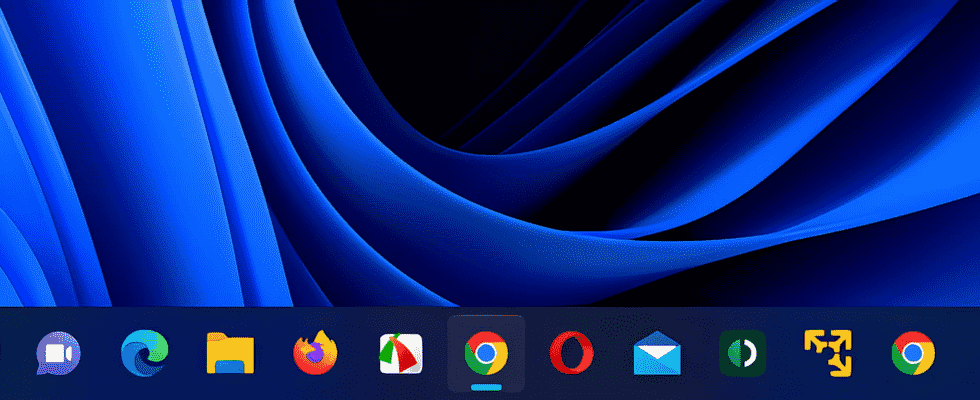Google’s browser sometimes takes disconcerting liberties. So it can start automatically when the computer starts without asking your permission. Here’s how to prevent it.
Web browser vendors are waging a merciless war to occupy the coveted place of the default browser. But as the user can remain in control of his choices (from Windows settings > Applications > Default applications), Google seems to have found a way to still be able to launch his Chrome browser automatically after opening a Windows session . Very strong ! Especially since the browser does not appear in the list of apps supposed to open when Windows is launched in the task manager, nor in those of the Windows settings. It is therefore difficult to prevent it from launching in one of these two ways, as we explain in our practical sheet. It’s that Google Chrome bypasses this overly conspicuous process with one of its own settings. Here’s how to shut it down and stop it from opening every time you start or restart your PC. Note: This setting only exists in the Windows version of Chrome. It is missing from the macOS version.
How to prevent Chrome from opening automatically when Windows starts?
You removed Chrome from the list of programs that automatically launch each time Windows is launched from Task Manager or System Settings and yet it continues to open on its own each time you start it? Here’s how to prevent it.
► Launch Google Chrome then click on the three superimposed points at the top right of the window. In the menu that appears, click Settings.
► Click on advanced settings at the bottom of the left column.
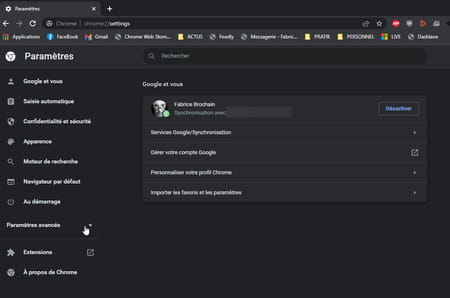
► From the drop-down menu, choose System.
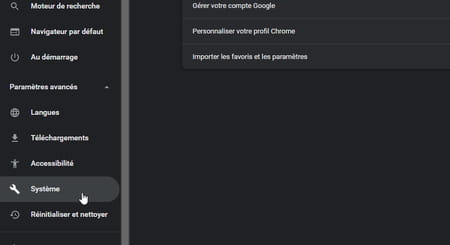
► This is where the setting that allows Chrome to restart itself is nestled. Turn off the switch Continue running background apps after closing Google Chrome. From now on, Chrome will no longer launch automatically each time Windows starts.