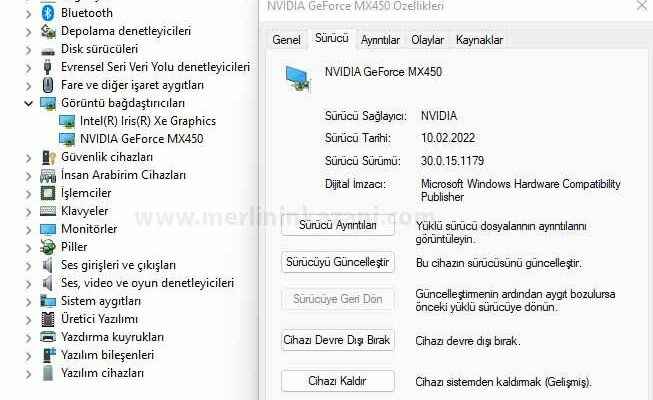In this article, we will present you the solution to the Elden Ring white screen problem and the solution to the black screen problems.
In this article Elden Ring white screen problem We will talk about its solution and solving crash problems. Developed and published by From Software, Elden Ring was highly appreciated by many players. There is no problem in gameplay or graphics in the game, but many users may experience a white screen problem or black screen problem in the game. You can try the following solutions for Elden Ring white screen problem solution and black screen problem solutions.
How to Fix Elden Ring White Screen Problem?
We have found several solutions that you can apply to fix the Elden Ring white screen issue on your computer. To fix the problem, you can try the following methods to solve the problem.
1-) Update Your Graphics Card Driver
One of the first methods you can try would be to update the driver for the graphics unit you are using. Elden Ring is a graphics-oriented game. Therefore, your system may need to have an up-to-date and powerful video card and graphics driver. Graphics drivers are one of the necessary and important drivers for the correct and stable operation of your video card. Therefore, you should make sure that the correct and stable version is installed.
- You can download the latest graphics driver update from the Windows Update screen via “Windows Optional Updates”.
- You can manually download and install the latest version by visiting your video card manufacturer’s website. However, before running the installer, you may need to uninstall the updated driver by performing the “Uninstall Device” method from “Device Manager”.
2-) Restore Your Graphics Card Driver to Stable Version
If you already have the latest version update, you can try to bring it to the latest version where your graphics card is stable. Usually, video card manufacturers refer to the drivers in the trial period as “BETA” versions. You should make sure that the driver you are using has a stable version.
For NVIDIA drivers to this link You can go.
for AMD graphics cards to this link You can go.
3-) Run Elden Ring in “High Performance” Mode in Windows
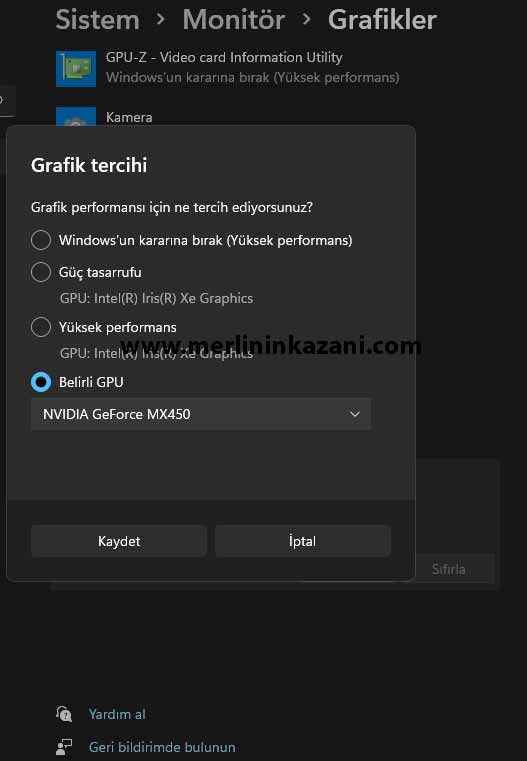
Elden Ring is a graphic based game. Therefore, your system should give priority to game graphics. You can do this by running the game on a dedicated graphics card.
You need to follow these steps in order:
- Press the Windows + I hotkey to open the “Settings” menu.
- Click on “System” on the left panel.
- Now you will see the “Monitor” option.
- Click “Monitor” and then click “Graphics”. Here you will find all the applications installed on your system.
- Select Elden Ring in the list.
- If it is not listed, click “Browse” and navigate to where you installed Elden Ring on your PC.
- Select the .exe file of Elden Ring.
- Once the game is added, click on it and click “Options”.
- Select the most performing graphics card on your computer by clicking “High Performance” or “Specific GPU” from the drop-down menu.
- Click Save.
That’s the deal. Open Elden Ring game and observe if the white screen issue or black screen issue is resolved.
4-) Make Sure Windows Is Up To Date
An outdated version of Windows may be causing some problems with the games. Windows update is one of the most logical options for resolving various errors. So, Elden Ring can be a solution for white screen problem and black screen problem.
You can check for Windows updates as follows:
- Use the Windows + I shortcut to open the settings menu.
- Click on the Windows Update option located on the left panel of the screen.
- Then click “Check for updates”.
Windows will check for available updates. If an update is found, click the download button to start the download. Restart your system after installing the update. Then restart Elden Ring and check if the issue is resolved.
5-) Close Xbox Game Bar
The Windows version comes with the Xbox Game Bar. In this way, you can save games and use the sharing feature with your friends. But it can also cause the problem we mentioned. Therefore, you may need to disable the Xbox Game Bar feature to fix the Elden Ring white screen issue and black screen problems.
To do this, you can follow these ways:
- Use the Windows + I shortcut to open the settings menu.
- Click on the “Game” option located on the left panel of the screen.
- Select the Xbox Game Bar option.
- Turn off “Open Xbox Game Bar using this button on the controller” as in the photo.
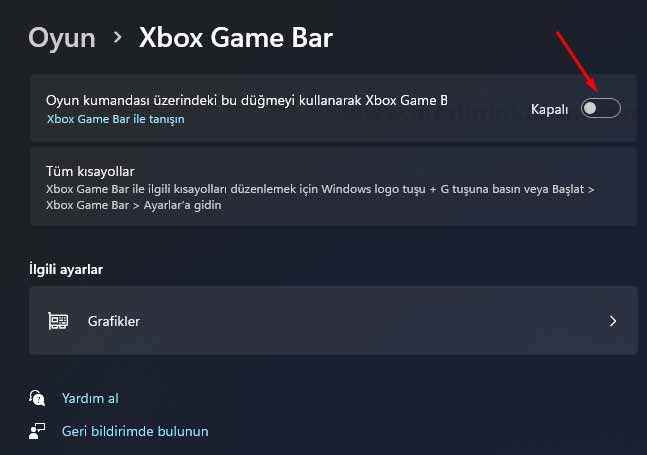
That’s the deal. Launch the game and check if the problem persists.
6-) Disable Discord Game Interface
The next thing you can try is to disable the game interface, which is one of the Discord features. To do this, follow the steps below.
- Open the Discord app and click the gear icon just to the right of your name at the bottom.
- Click on the “Game Interface” option under “Event Settings”.
- Then turn off the check next to “Enable in-game interface”.
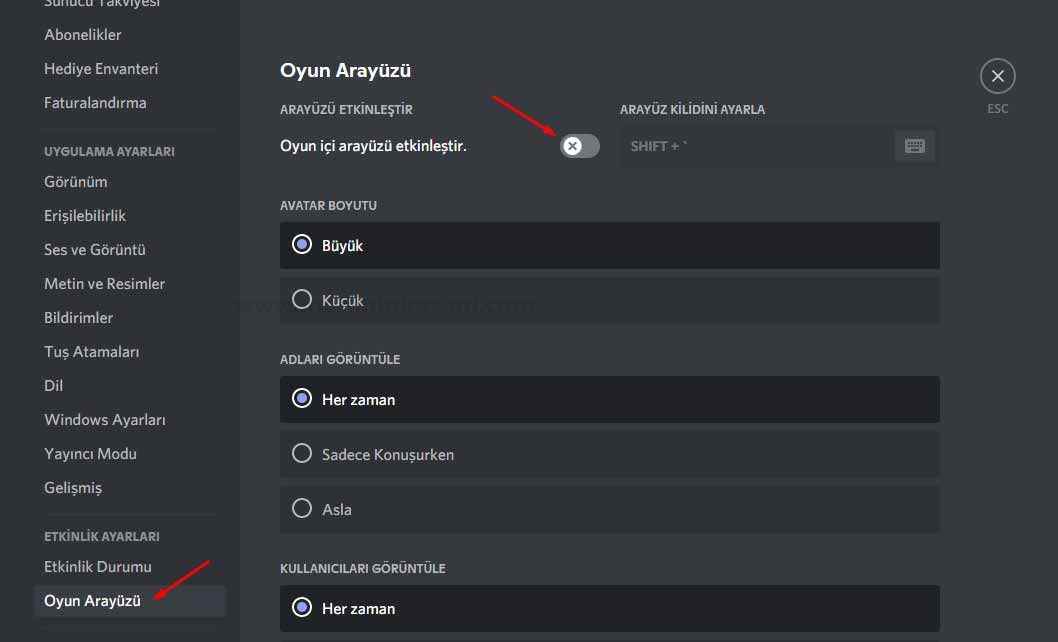
Then reboot your system to save the settings. Launch the game and check if the issue is resolved.
7-) Verify Integrity of Game Files
If you are encountering white screen or black screen problems in Elden Ring, you should also consider the possibility that your game files are corrupt or missing. Either way, you will need to verify the integrity of the Elden Ring files.
To do this, you will need to follow the steps below.
- Open Steam and go to the tab with your game library.
- Locate Elden Ring and right click it.
- Click “Properties” from the context menu.
- Click the “Local Files” tab.
- Select “Verify integrity of game files”.
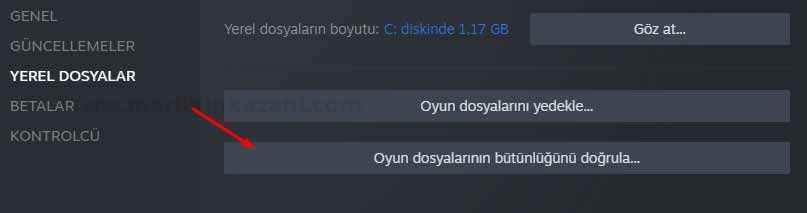
Launch the game and check if the issue is resolved.
😎 Update the Game
The last thing you can try is to make sure you are using the latest version of the game. Elden Ring is a very popular game. Therefore, if there is a problem, it does not take long for the developers to fix it. Despite all this, if you are experiencing the problem we have mentioned, you can check whether there is an update to the game.
To check the latest update of the game on Steam, you can follow these steps:
- Launch the Steam client and go to the “Library” tab.
- Select Elden Ring and click “Check for Updates”.
- Steam will search for available updates. If found, click “Update” to start the update process.
Wait until the update is installed. Once finished, launch the game and check if the problem is fixed.
What causes Elden Ring white screen problem?
The main reason behind Elden Ring white screen issue and black screen issues is the outdated or unstable graphics card driver. Corrupted game files, outdated Windows, in-game interface features, and Xbox Game Bar can also cause the problem.
How to fix Elden Ring black screen problem?
Elden Ring black screen issue You can try the solutions we mentioned above for the solution.