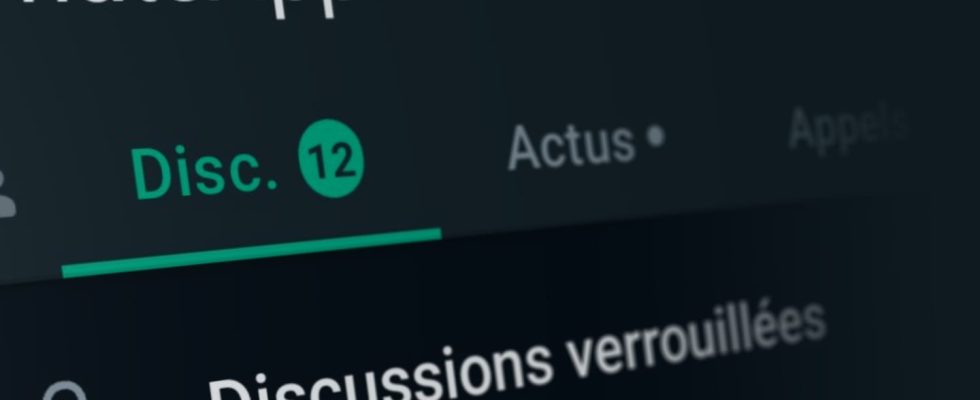Do you have WhatsApp conversations that you want to keep absolutely hidden from view? That’s good, the application benefits from a new function allowing you to hide your confidential discussions using a secret code.
The good thing about WhatsApp is that you have many options to ensure the privacy of your content, such as ephemeral messages, the ability to block screenshots for certain messages or sending voice ephemerals – they can only be listened to once. Last May, Meta instant messaging took a further step by deploying Chat Lock, a function allowing you to lock access to certain conversations as well as their content (photos, videos, documents, etc.) using your PIN code or biometric recognition (fingerprint sensor or facial recognition). A way to protect very, very private discussions… but not to hide them.
Indeed, this system, which you can set up individually for each conversation, nevertheless adds an additional line labeled Locked discussions, at the top of the list of conversations. A simple prying glance allows you to understand that you have something to hide… Not to mention that you just need to have the phone unlock code to access all your secrets!
To deal with this problem, Meta has just added a new option to avoid arousing the curiosity of those around you. It allows you to hide the folder containing your locked conversations in the Discussions tab using a personalized secret code – therefore different from the PIN code. This means that if someone gets the device password, they won’t even be able to see that you have locked certain conversations because they will be hidden! Quite useful if you share your device with a family member or if your partner is a little too intrusive – there are many more people who have already searched through their partner’s phone than you might think.
To enable the Passcode option, open your chat list and swipe down slightly to view the Locked Chats folder. Tap the Locked Chats folder, then tap the three dots at the top right of the screen. From the menu that appears, choose Locked Chat Settings, then turn on the check mark next to Hide Locked Chats. WhatsApp then offers you to Create a secret code, which can include letters, numbers, special characters and even emojis. Enter your code then confirm by entering it again. From then on, the Locked Discussions folder is no longer displayed in the list of your conversations!
Subsequently, to be able to access your hidden discussions, all you have to do is enter your secret code in the search bar. Obviously, this function is completely optional, and you can choose to keep your conversations locked for everyone to see, in the discussions list.
But Meta doesn’t stop there. The company took the opportunity to simplify the locking procedure. Until now, you had to select the discussion and press Chat Lock so that it would be moved to a separate section bringing together all private conversations. Now, you just need to do a long press on the exchanges to activate the lock option.
However, you will have to show a little patience before you can take advantage of these new features. In fact, the tool has just started its deployment, which will be done gradually over the coming weeks.