Today, with the popularity of YouTube, many people started to shoot videos. Especially those who want to montage and cut their own videos have many questions in their minds. In this article, we will tell you about the best video editing programs. All of these programs are completely free.
Especially with the development of technology, many people started to shoot videos in environments such as YouTube and Twitch. If you are thinking of taking a step in this regard, you need to master video editing programs.
You can use these applications to give effects, add filters and crops to the videos you shoot. You can easily edit your videos using these applications. You can also improve yourself in these subjects.
FlexClip
FlexClip is a simple yet powerful online video maker that lets you create marketing videos and family stories in minutes. Intuitive story creator is easy to use for everyone. In a few clicks, a stunning create video Simply drag and drop. It is for any situation that saves you a lot of time. It has more than 1000 pre-designed templates.
kizoa

Identify video sequences using the Cut tool. You can preview tracks before exporting. Kizoa offers you the possibility to add pre-designed intros and outros and set the audiovisual track to the music.
magistotle

You can integrate photos and videos in minutes. Three steps separate you from creating an audiovisual content. Upload the material to the platform. To organise just choose the video and soundtrack you want and that’s it! Your AI system will analyze the material, organize it and create the video for you.
VSDC

It has many features. If you are a beginner, we do not recommend its interface. This free editing tool is only available for Windows. In particular, you can add texts, shapes, graphics, animations, images, videos. It also allows you to record your screen.
Clipchamp

You will not need experience to manage the platform, its resources are simple. Crop, rotate, add audio, video and images, balance colors, change background, add text and integrate some transitions if you wish.
ivsEdits
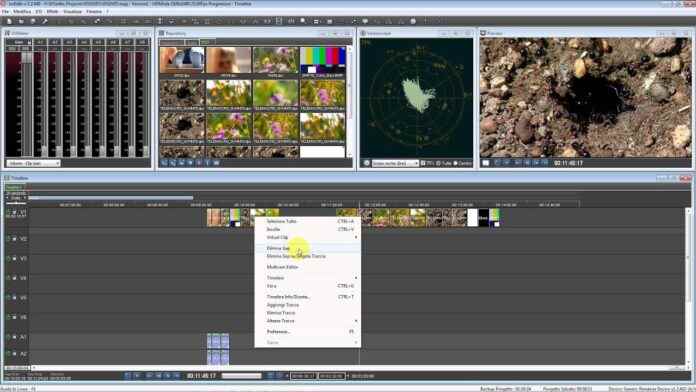
Professional video editing software, especially Desktop customizable. Two versions are available. Completely commercial and free.
It allows multiple formats, several editors can work on different projects at the same time or with several clips on the same project. Also, after uploading the first video to Vimeo, the free version gains additional features.
VideoPad

The free version is for home use and has limitations. It only provides: Cut and apply effects and transitions. But for $29, you can access other functions. Overlapping headings, subheadings; creating templates to copy in other projects…
Additionally, it offers image stabilization, mixes photos with videos. And it is compatible with over 31 audio and video formats. It also allows exporting to DVD, Blue-ray and HD-DVD format. like this best free video editing softwareyou will enjoy.
WonderShare
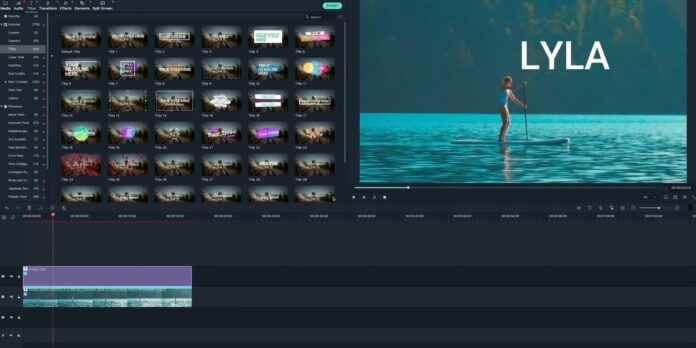
The free version is available for Windows and more recently for MacOs. It has a very simple interface, access to filters, superimposed text. You can combine transitions and access the music library to set the mood for your creation.
Supports 4k, imports photos from different social platforms. If you use the free version, your video will be exported with a watermark.
blender

This software is open source. It provides: 3D modeling, animation, simulation, video game creation and, of course, video editing.
For the second function, preview, mask video, chroma vector and histogram images, audio mixing, waveform display, effects, etc. provides.
FXhome

Believe it or not, the trial version lasts for 12 months. No subscription required to access. The free package gives you more than 410 special effects. The interface is for an amateur editor. Uploading with Youtube is integrated. It has frame-by-frame compositing tools, layering and masking, 3D video support, integrated audio editor, etc. access and free best video editing programsenjoy.
See also: How to Fix Instagram Video Upload Problem?
