The popular Canva is highly praised for its functionality and simplicity of use. In this article, we have brought together applications similar to Canva for you. Here are the Canva alternative best practices…
RelayThat
Firstly, RelayThat is an easy-to-use app that provides templates for all major social networks, 2000+ Smart Layouts, and 350,000 free photos. It’s a great Canva alternative that offers sophisticated image editing tools and the ability to pre-plan your future Instagram posts. With RelayThat, you can effortlessly create high-end photos for various networks. You can create more than 20 different size photos by adding just a few elements and using a color scheme.
Stencil

Our second application, Stencil, is a cloud-based graphic tool that allows its user to create and share visual content very quickly. Social media posts, content marketing images, image ads, email photos, etc. for small businesses, social media marketers, and bloggers. Allows it to pre-process images to create
Visme

The extremely good Visme software was created specifically for collaborations. You can publish and share projects via a URL. Also, a buyer can view them on a desktop or mobile device and get analytics and visitor metrics about your projects. Reports, charts, instructions, etc. Contains thousands of templates to create You can also choose templates related to anatomy, business, sales and marketing, nonprofits, health and medicine, education, location, resume, science and technology.
easily

This Canva alternative is designed to show different types of data. It can be used by experts in various fields to create reports, trainers, consultants, advertising and sales managers to present products and services, as well as by students to add interesting color slides to reports, term papers and dissertations.
PicMonkey

Canva alternative PicMonkey is an easy to use and free app. In free mode, PicMonkey lets you set frames for your shots, apply effects and filters, and create captions using a variety of fonts. You can upload images from a computer, Dropbox, Facebook, and Flickr.
Pablo

If you’re looking for an easy-to-use tool for creating and editing images, Pablo might be what you need. Pablo is one of the best Canva alternatives with a straightforward website where you can use the provided images and upload your own. You will also be able to change the size of your photos, add interesting filters to them and choose nice fonts.
Desygner

Another app, Desygner, has an interface similar to Canva. It has many free photos and templates you can use to create invitations, banners, cards, Facebook posts, tweets, and business logos. Also, Desygner provides an easy way to drag and drop photos. As a matter of fact, you can effortlessly change photos, fonts, text and colors.
gravity

Whether you’re a professional graphic designer or a beginner, Gravit is suitable for everyone. This photo editing service offers many new features and has two full-fledged platforms for professional and personal use. Also the best thing about this software is its SVG editing tool. It helps inexperienced designers to get good results while using it without any complications. This platform also has a nice and simple design.
WordSwag

Canva alternative WordSwag is a great app for creating interesting graphic designs. Using it, you can turn written content into beautifully designed graphics. Also, with WordSwag you can create HD graphics that you can use for printing. You can add a custom logo and share your results on various social networks such as Instagram, Facebook, Twitter and Tumblr.
Crello

Canva alternative Crello is an easy-to-use software with which you can create simple banners in no time. It has a useful and good interface. Crello’s company did a great job with over 60 million photos, 11,000 templates; Developed a beautiful image editor that provides 33 design formats and 12,000 free images and vectors. This app is also one of the best alternatives to Canva.
GoDaddy Studio

GoDaddy Studio by web hosting giant GoDaddy is a great alternative to Canva for Android. It used to be known as Over, so you can still see it referred to by that name. GoDaddy Studio is better than Canva in some ways. One thing worth noting is that the premium plan is much cheaper than Canva Pro; It also provides a mobile-optimized website that you can use to showcase your work.
Adobe Spark
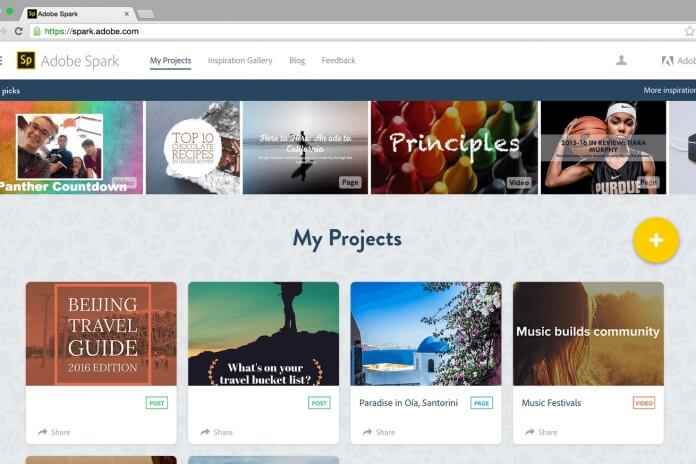
The Canva alternative, Adobe Spark, offers tools to help users create posts, pages, and videos. Adobe Spark Post best reflects the functionality that Canva has to offer. Spark Post allows users to easily create templates; It allows you to theme your designs, easily resize text, add animation effects, and brand your projects.
Design Wizard
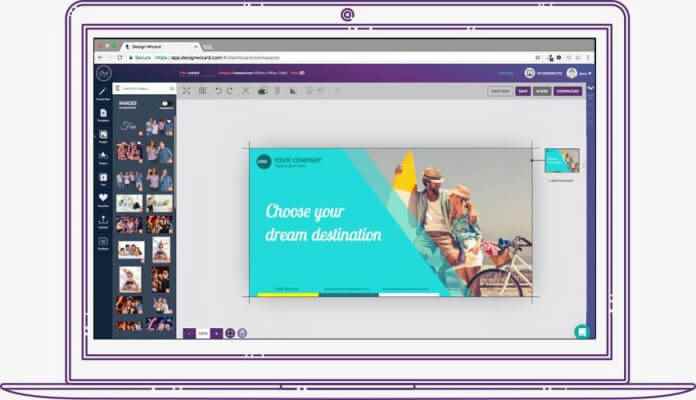
Another application, Design Wizard; It is an easy-to-use Canva alternative for creating static graphics or short videos. The tool offers templates for most social media assets, as well as some documentation and presentation style projects. Inside the editor, you have a choice between a static graphic editor and a video editor. Design Wizard’s design features are similar to Adobe tools with terminology such as “layers” and “artboards”.
kriadl

One great thing about another app, Kriadl; Unlike Canva, you don’t need to create an account to start designing. Just open the app, find a free template and start working on it. There is a wide variety of categories in the app. You can scroll through the images in the chart, add images, change the background, add text, and more.
posters

Our last alternative is Posters, your social media profiles; It’s a great app like Canva to create beautiful posters for your website, email or offline activities. Unlike Canva, you can get started without creating an account or logging in. One of the good features of this app is that there are lots of free templates available.
