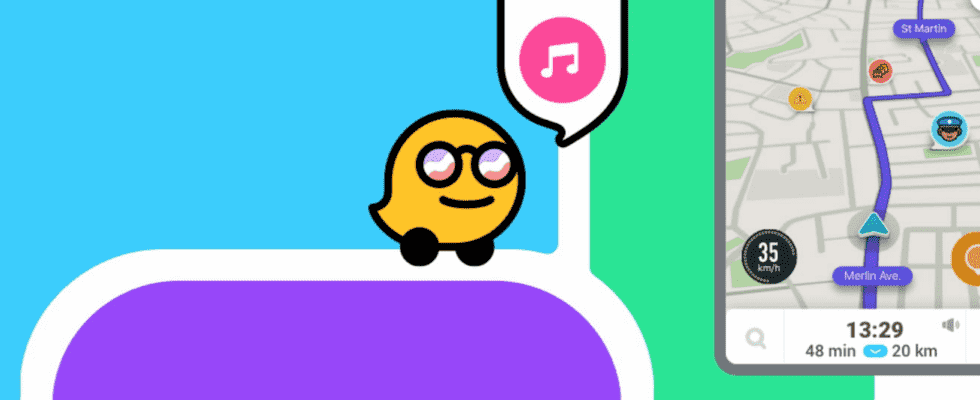The Waze navigation app, owned by Google, is benefiting from a small update that will delight Ch’ti, Marseillais and Toulouse residents who can now enjoy voice guidance with the accent of their region.
The voices offered for voice guidance in the Waze GPS navigation application are a bit of a Google hobby. Already last March, the developers had added three new voices: DJ 70’s, Gym teacher 80’s and Pop star 90’s in order to be guided with more or less enthusiasm, expressions and a sense of humor typical of these years -the. Today, Waze completes this vocal palette by focusing this time on the regional side so dear to the French. Three new voices thus appear: Antonin and his Toulouse accent, Mireille and her Marseille accent and finally Biloute for, you guessed it, the ch’ti accent. You will be able to hit the road to the sound of Mireille’s “Bonne mère”, Antonin’s “Boudu!” or, of course, “Attention biloute!” for Biloute. These accents are not chosen at random. To integrate them into the application, Waze solicits the opinion of Internet users through surveys on Twitter and Facebook. Also, if you want a special accent to be added to the application do not miss the next polls.
ROUND 2
Which FRENCH ACCENT will be selected to be Waze’s next voice?
It’s your time to vote— Waze France (@Waze_France) December 29, 2021
How do I change the guide voice in Waze?
Waze is available on both Android and iOS. It offers many French voices including the very recent Antonin, Mireille and Biloute. Be careful however, certain alerts, in particular those warning of the presence of speed cameras, remain stated with the classic voice (Vanessa or Morgan) retained by default before the change of voice.
► Open the Waze application then press at the bottom of the screen on the menu My Waze.
► In the pane that appears, tap the toothed wheel on the top corner left.

► In the new pane, select voice and sound.

► Finally press Waze voice at the top of the screen.

► Scroll through the available languages. Then select the one you want to retain for voice guidance. Press on the arrow at the top left of the screen to exit the menu once your choice has been made.