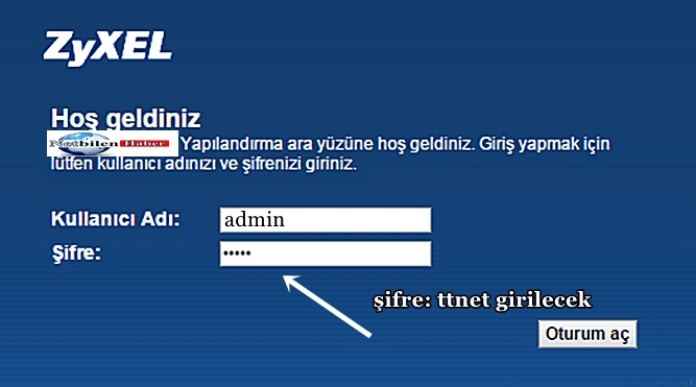In general, you need a modem to connect to the Internet. The modem given to you is generally Zyxel VMG 3312 B10-A is the model. One of the most preferred and recommended modems. Zyxel VMG 3312 B10-A The modem is used by many people. But you don’t have to worry when you forget the password because in this article, we tell you how to access the Zyxel Modem login password.
Zyxel Modem Login Password
Zyxel VMG 3312 B10-A Although each internet provider gives the same modem, the modem password differs. It is not possible to enter the modem without knowing the password that each internet provider defines for itself.
Modem IP Address: 192.168.1.1
Username: admin
Default password: 1234 (if you bought the modem from technology stores)
Password: If you bought the modem from ttnet, the password is ttnet or turktelekom. (must be in lower case)
The modem password you received from Superonline: superonline
Vodafone modem password: admin or vodafone
If you have changed the default password and forgot the new password, you may not be able to access your modem with these two passwords. In this case, you need to reset your modem by following the steps below. When you reset your modem, the access password will be “1234” or “ttnet” or turktelekom.
The reset process (return to factory settings) is as follows:
- The device is turned off by pressing the on / off button.
- When the device is turned off, the reset button on the back is pressed with the pen tip.
- While the reset button is pressed, the modem is turned on again by pressing the on / off button without taking our hands off the reset button.
- We keep pressing the reset button until all the lights of the modem go out and turn on (about 20 seconds), and after this process we remove our hand from the reset button.
- After removing our hand from the reset button, we wait until the power – lan (10/100) – and dsl lights are stable.
- Then, the interface of the modem is accessed by typing 192.168.1.1 in the address section of the internet explorer page.
- By deleting the dots on the password screen that appears (assuming the modem has been reset), access to the modem is provided by typing the default password ttnet or 1234 or turktelekom.