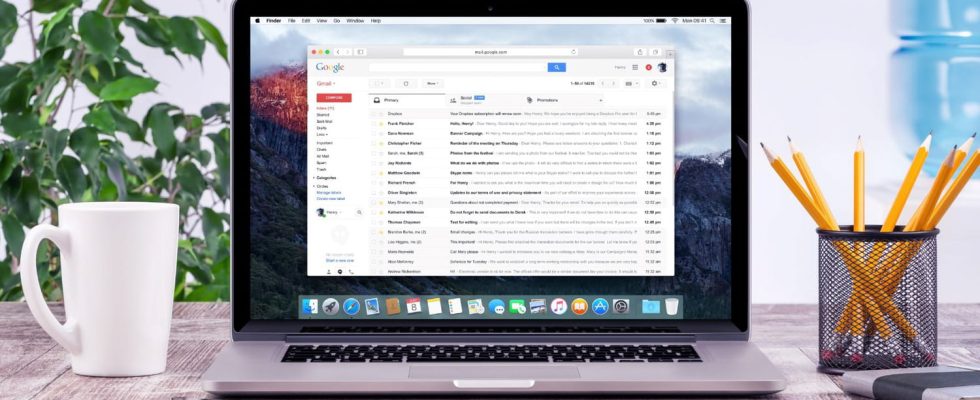You will soon be able to get rid of unwanted messages in Gmail more easily! Google is working to improve the unsubscribe button, to make it more visible and more effective in its messaging.
Despite the best efforts of Internet service providers and email services, you receive dozens of unwanted emails every day, sometimes to the point of being overwhelmed. In addition to being particularly irritating, they can be used to send scams and even malware. However, Google is doing its best to tackle spam for Gmail! According to the American giant, its existing technologies already make it possible to delete 99.9% of spam before it even reaches your mailbox.
At the beginning of December, the Mountain View firm announced that it was developing a new device based on artificial intelligence, which would make life difficult for spam emails (see our article). But what to do when spam manages to land in the mailbox? Gmail offers a “one-click” unsubscribe option that it improves in its latest update.
Gmail spam: a more visible unsubscribe button
Since 2014, in the web version of Gmail, there has been a small “Unsubscribe” button, to the right of the sender’s address. The problem is that it is gray and not very visible, which means that few users use it. With the latest update, this button turns blue and therefore gains visibility. By clicking on it, a pop-up window appears, offering you either to go to the service’s website to unsubscribe, or to let Gmail unsubscribe on your behalf, by sending a message from your account. Note that the mobile email application is also entitled to the blue button, which is located next to the name of the sender, in its latest update – version 2023.11.12 currently being deployed –, while Previously you had to go to the top drop-down menu.
Google will make this button to unsubscribe from mailing lists appear more often and be more effective. Last October, the company announced it was putting in place new procedures to combat spam in Gmail (see our article). Broadcasters will be required to enable one-click unsubscription and process unsubscribe requests within two days. Additionally, senders of commercial emails will need to improve the authentication of their emails to prove that they are sent by the organization they claim to represent. These measures will take effect from February 2024.