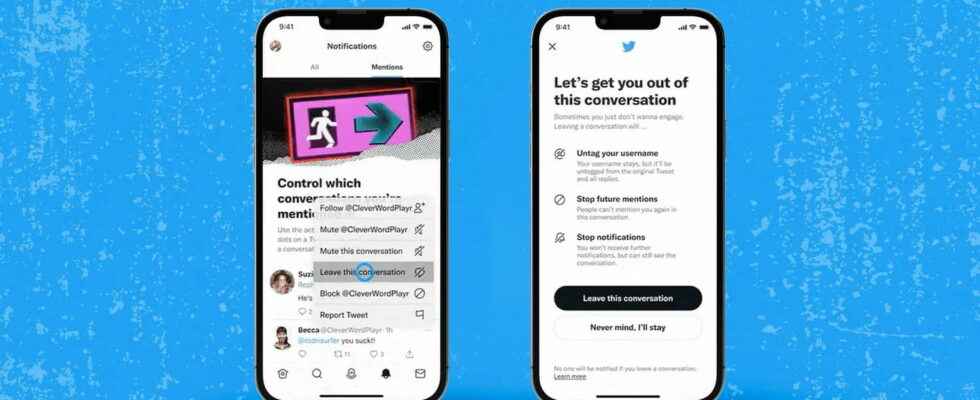With the Leave this conversation function, Twitter now allows users who wish to leave a discussion by deleting notifications and mentions about them, without deleting everything.
Twitter users are sometimes overwhelmed with unnecessary mentions, which can be annoying or even stressful. This is the case, for example, when one of your friends mentions you in a tweet that he wants to show you – he replies to the message by mentioning you with a small comment. The attention is nice, but suddenly, you find yourself notified each time another user – unknown – participates in the conversation, which can generate hundreds of notifications. Ditto when you find yourself mentioned in a heated or controversial discussion, or even a settling of scores: a situation that can quickly turn into cyberbullying without you being able to escape it.
Twitter has finally found the solution to those unwanted notifications and mentions, with the all-new Leave This Conversation feature. Now, if your Twitter username – with @ – is mentioned in a message, you can leave the conversation, without deleting it, and thus no longer receive any mention or notification from this discussion. An excellent way to find a little serenity.
By activating this new feature, your username will no longer be highlighted in blue and the link will no longer offer direct access to your profile by clicking on it. Other users will continue their discussion without being able to mention you again. Of course, even without receiving the notifications, you can still see the replies posted under the discussion. Twitter rolled out this feature in mid-July to reduce abuse on the platform.
The goal is to help users shield themselves from unwanted attention. This function is more than welcome since before, to leave a discussion, the only solution was to hide it. The problem is that this option made the conversation disappear from the Twitter thread, without the possibility of finding or following it. Twitter offers here a more flexible and less radical solution, and which makes it easier to withdraw in the event of online harassment. Note that this new feature is rolling out to all devices gradually, which may take some time. So remember to monitor the updates of the application to take advantage of it.
How do I leave a conversation on Twitter?
To leave a conversation, nothing could be simpler! Moreover, when you select this option for the first time, Twitter details it with an explanation screen, which will no longer appear thereafter. Be careful however, the choice is final and irreversible!
► In the tweet that mentions you, tap menu icon (the three little dots) on the right.
► A menu pops up. Tap the option Leave the conversation.
► Then press To leave. And There you go !