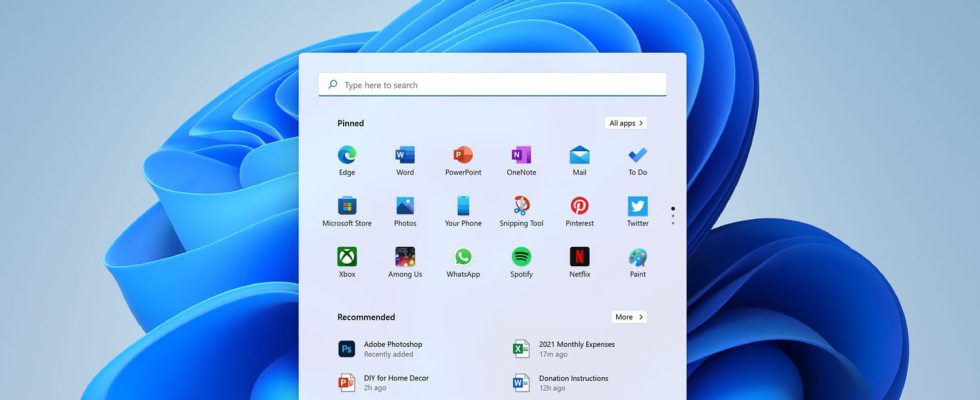The latest Windows update adds a feature that will make you cringe: ads directly to your computer. Fortunately, there is a method to disable them.
Windows may be the most used operating service in the world for computers, but Microsoft’s creation continues to be updated regularly. The firm is gradually offering new features to enhance the latest versions of Windows and in particular its most recent iteration, Windows 11.
Recently, Microsoft notably unveiled the addition of its artificial intelligence within Windows 11. Called “Copilot”, the latter allows users to have numerous features. In particular, it is possible to use it to synthesize documents, generate text or learn from your habits to adapt your favorite applications to your behavior.
But the next Windows 11 update may make more noise than the addition of Copilot. The update, titled “KB5036980“, provides in particular for the addition of advertisements within the operating system itself. These will be housed in the “Start” menu and will offer you the option to install certain applications from the Microsoft Store that you do not have on your computer. The advertisements may, for example, offer to install a password manager or word processing software.
Above all, these advertisements are very well integrated into the Windows “Start” menu and blend completely into the decor. It is therefore very easy to click on one of them thinking that it is one of our already installed applications and not an ad.
Unfortunately for users, these ads will be enabled by default as soon as the new update is installed. Microsoft, however, added an option to easily get rid of it.
To do this, open your computer’s settings. You will then find a tab titled “Personalization” where it is possible to configure many Windows features. In this tab there will now be the option to “show recommendations for tips, promotions and more”. Uncheck the latter to get rid of advertisements integrated into Windows 11.
The new update that integrates advertisements into the Windows 11 “Start” menu is currently being distributed. Your computer, if it is compatible with the latter, should benefit from it within the next few weeks.