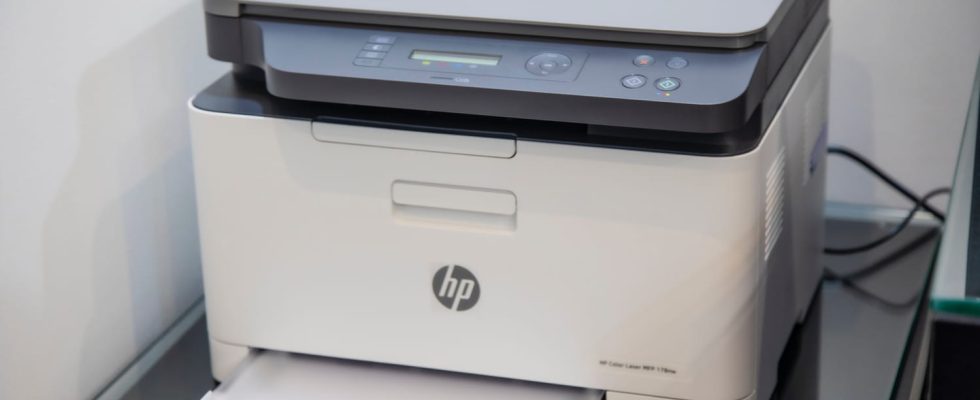A recent Windows update causes an annoying bug: all installed printers are now recognized as HP models. And the HP Smart software installs itself, whatever the brand of PC!
A strange and somewhat annoying malfunction seems to be affecting many Windows 10 and 11 users around the world. Spotted and documented by the Windows Latest sitethe issue results in a name change for all printers registered on the PC and automatic installation of the HP Smart software.
Windows HP bug: all printers are renamed HP Laserjet M101-M106
If you have printers connected to your PC running Windows 10 or 11, you may have noticed that they have all changed their name to “HP Laserjet M101-106”, regardless of their brand and model. real. The issue also seems to affect virtual printers like “Microsoft Print to PDF” and “Microsoft XPS Document Writer”. The bug appears widespread enough to attract attention online, but does not affect all users uniformly. To check if your computer is affected, you can do the following:
- On Windows 10, open the Control PanelThen Hardware and Audio and finally Devices and printers
- On Windows 11, open the SettingsThen Bluetooth and devicesThen Printers and scannersclick on Fax and finally Settings for other devices and printers.
In both cases, then select a printer from the list, and look at the bottom of the window to see if the name and model match those of your hardware. If your system is affected, then the “Model” field at the bottom of the window will display “HP Laserjet M101-M106”.
As you see in the screenshot above, the problem is not widespread, however. Furthermore, this bug only concerns the identification of printers and the display of their names: it seems to have no effect on the operation or performance of the printing devices. Microsoft has indicated that it is aware of this issue and is working to resolve it, but is not providing any method of fixing or a date for rectification at this time.
HP bug: HP Smart software installs itself on Windows 10 and 11
This is unfortunately not the only problem between Windows and HP. Only a few days ago, Windows Latest already reported that printer management software, HP Smart, was installed automatically and without the user’s consent on different computers via Windows Update, even though no printer from the manufacturer HP was connected to the machine. The problem was surprising and its origin unknown. It ultimately appears to be the result of inappropriate renaming of printing devices.
In a recent Windows 10 and 11 update, HP appears to have passed metadata about its printers, which causes printing devices connected to the computer to be incorrectly recognized and renamed to HP Laserjet M101-M106. As a result, the operating system automatically downloads and installs HP Smart software through the Microsoft Store, mistakenly believing that an HP device is present. The software can obviously be uninstalled safely and without any impact on the proper functioning of the actually connected printers.
If the two bugs do not have serious consequences, they nevertheless remain annoying and are somewhat of a task, unfortunately like the rest of Windows updates, often deployed in a certain artistic vagueness and carrying numerous problems more or less. less critical. Now we just have to hope that Microsoft quickly fixes these bugs in a future update of Windows 10 and 11.