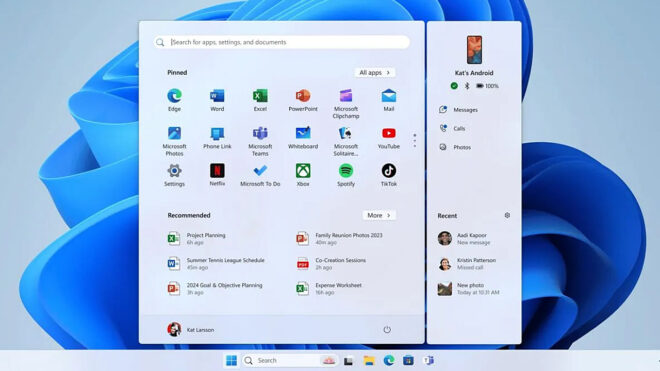A new infrastructure is being developed for the Windows 11 operating system. Thanks to this infrastructure, Android phones will come to the start menu.
Microsoft, “Phone Connection” It continues to update its application. The latest infrastructure in this regard integrates Android phones directly into the start menu. From the section that will be added to the right side of the Start menu, you will be able to access photos on the connected Android phone or access calls and messages. It is also reported that this feature, which is currently in beta testing, will gain iOS support later. an upcoming one Windows 11 The update enables the transfer of files and also links to Android phones. will make it easier. Making a statement about this new infrastructure, Microsoft said: “We are introducing the infrastructure to easily transfer content to connected Android phones from the sharing menu of Windows 11. This feature requires you to pair your Android device with your Windows computer using the Link to Windows app on Android and Phone Link on your computer.” The feature is currently only available to Windows Insiders. It makes it easy to transfer the selected file or link to the connected Android phone from the built-in Windows 11 sharing menu. The connected Android phone appears in the menu that opens, and all you have to do is press the phone to transfer.
Before this Windows 11 24H2 It was announced that Cortana, WordPad and Tips will be removed with the update. This has actually been known for a long time, but Windows 11 24H2 The situation that became clear for the version does not mean much to many users because Cortana, WordPad and Tips are no longer in almost anyone’s life. The 24H2 version, which will be available to everyone soon, will of course bring some innovations. For example, it allows you to use images in JXR format as wallpaper. HDR background support is one of them. The new Energy Saving mode in the version will reduce energy consumption by reducing system performance to save battery life on laptops. The new AI-supported Voice Clarity feature will also be a part of 24H2, and a special button for Copilot will also be available.