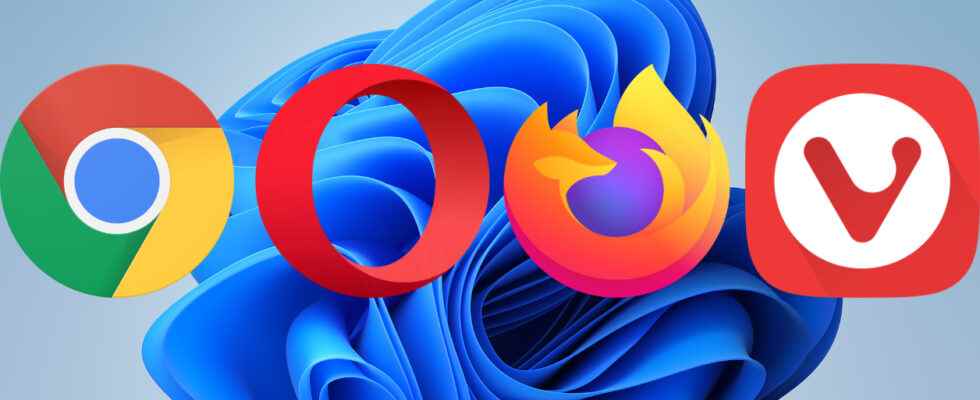At last ! Microsoft has just released an update for Windows 11 which should delight more than one. Stamped KB5011563, it corrects one of the big negative points of the new operating system of the Redmond company: the option to change the default web browser, made deliberately complex by Microsoft to favor Edge. It is now possible to configure your computer’s default web browser with just one click.
To do this, just go to the Settings of Windows 11, then in the section Apps, to access the settings of your usual web browser. A new option, grafted at the very top of the window, now allows you to Set it by default, very simply.
Last summer, shortly after the presentation of Windows 11, Microsoft made the decision to change the process for choosing another default web browser.
Having become more complex, the option forced the user to choose a default Web browser for each type of extension, protocol and compatible links, making the procedure perfectly indigestible. Faced with this change, hacks have emerged to give Windows 11 users some freedom.
But Microsoft, who did not see this very favorably, had vetoed it by deciding to block the hacks that facilitated the use of an alternative browser to Edge. Faced with the dissatisfaction of users, the Redmond firm had finally put water in its wine and backtracked.
Source: The Verge