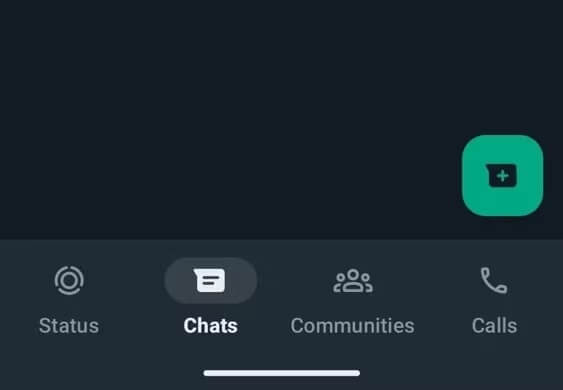The stable version of WhatsApp for Android has received several major updates over the past few months, such as the HD video sharing feature, followed by high-resolution image sharing features. However, the beta version, where we can take a look at all the new features that the company owned by Meta is working on, allows us to see every detail. The latest beta version of the popular chat app brings with it a feature that many users thought would no longer be available: the scrollable bottom bar.
First spotted by some folks at WABetaInfo, this nifty new change is in the WhatsApp beta available from APKMirror v2.23.19.10part of. The shared content claims that the scrollable navigation bar is only available to a limited number of beta testers, a caveat included in most beta versions.
Apart from making the navigation bar scrollable again, WhatsApp is also playing with the layout of the icons. Some users are noticing that the bottom bar now starts with Status instead of Chats (as in the image below), and the Calls icon has also been moved. Meanwhile, the Communities tab remains unchanged from its previous location. WABetaInfo doesn’t specify the version that enables this rearrangement of icons, but it’s possible that this is what we mentioned above. 2.23.19.10 We estimate that it is the same as the version.
The big story here is the return of the scrollable navigation bar, which disappeared when the navigation bar was relocated earlier this year. However, as we saw in the beta version in June, WhatsApp seemed intent on bringing the feature back; This suggests that the uproar over its removal may have led the company to change its mind on the matter. WhatsApp later removed the feature from the app in another beta update last month, suggesting we may have seen the last of the swipe gestures in the chat app’s navigation bar.
While the reemergence of this simple and useful navigation assistance feature offers some hope, there are a few reasons why we don’t think it’s here to stay, most notably Android’s Material Design 3 guidelines. The design guidelines set for Android developers clearly state that the bottom navigation bar cannot use swipe gestures because there are a limited number of options (up to five targets) to choose from.
With this in mind, we recommend not getting too comfortable with the latest visual addition to WhatsApp, as it could easily disappear in an upcoming beta update. The ability to swipe between multiple destinations has always been a useful tool for frequent chat app users because it saves them from having to tap on each tab individually. But WhatsApp doesn’t have much choice in the matter because it also has to take into account Android’s clearly defined design principles.