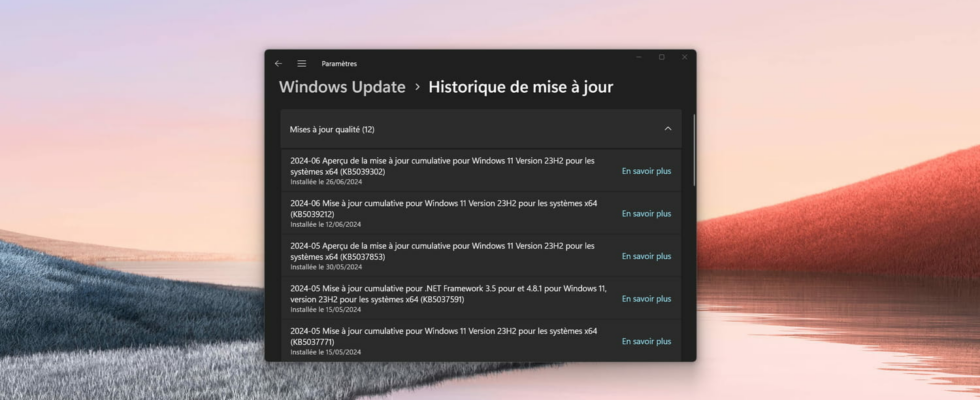A preview of a small optional update for Windows 11 has just been distributed by Microsoft. If it doesn’t correct anything on the security side, it brings some minor but welcome new features to the operating system.
Microsoft released a preview of quality update KB5039302 for Windows 11 on June 25, 2024. This will be available to you now if you have activated the option “Receive the latest updates as soon as they are available ” in Windows Update, before being deployed to everyone in the coming weeks. Being a quality update, it brings new functions, fixes various bugs but does not fix security vulnerabilities, so there is no urgency to install it.
Windows 11 KB5039302: small improvements and bugs fixed
On the menu of new products, update KB5039302 brings some interesting additions:
- In File Explorer, it is now possible to compress files into archives in 7-Zip and Tape Archive (TAR) formats, in addition to the classic ZIP format. New actions are added for this purpose in the context menu when right-clicking on a file, and additional options are offered in a new compression wizard.
- Additional information and options for managing your Microsoft account appear directly in the Start menu. When clicking on the name of the account used, at the bottom left of the Start menu, the status of various services like Microsoft 365, Xbox Game Pass or Cloud storage is displayed, and clicking on it opens the settings or a page Web linked to the activation of the service.
- The button Show Desktop returns to its historic position, at the far right of the taskbar, allowing you to minimize or re-display all open windows with a single click (note that the keyboard shortcut Win+D produces exactly the same effect).
- “Recommendations” (actually ads) on the Settings home page will now show suggestions for Xbox Game Pass if you are actively playing games on your PC. Note that you can prevent these recommendations from being displayed from the menu Settings > Privacy & Security > Generalby deactivating the option Show me suggested content in the Settings app.
In addition to these additions, there are also some minor new features, such as support for emojis in version 15.1, the ability to copy files from the window Windows Sharingadding a black border around the selected item in File Explorer for better readability. Task Manager also receives some performance and usability improvements, with support for Tab navigation, better text scaling, and displaying RAM speed in MT/s (megatransfers per second) instead of MHz, which avoids a very common confusion.
Update KB5039302 also fixes several miscellaneous bugs and malfunctions, such as an issue that affected audio when recording with the Screen Capture tool, another that prevented USB devices from being safely ejected when the Manager of Tasks was open, or one which disrupted the GPU going to sleep when it is not in use in order to save battery.
Windows 11 KB5039302: two problems already identified, including a rare but blocking one
Among the known issues with this update, only one is currently mentioned in Microsoft’s official release note. It affects enterprise users, who may encounter error code 0x80070005 while upgrading from Windows Pro to a Windows Enterprise subscription. A fairly anecdotal problem for individuals therefore and which does not justify giving up on the update.
On the other hand, a second, much more serious malfunction was reported by several users to the specialized Windows Latest site. After installing update KB5039302, affected users are simply no longer able to access the Windows desktop, their PC remains stuck in a boot loop, which is particularly annoying and difficult to repair.
However, the problem seems quite rare and limited to a very specific type of configuration: machines that use the Hyper-V function and nested virtualization to run virtual machines. Users of level 2 hypervisors, such as VirtualBox or VMWare, are not affected. A niche problem, but serious enough for Microsoft to decide to stop distributing the update.
If you have already installed the KB5039302 update and everything is working normally for you, as is the case on the PCs on which we applied it ourselves, then don’t worry. If you have not done so yet, the update should no longer be offered to you by Windows Update, and you will then just have to wait for it to be corrected and republished as a final version, certainly during Patch Tuesday in July .