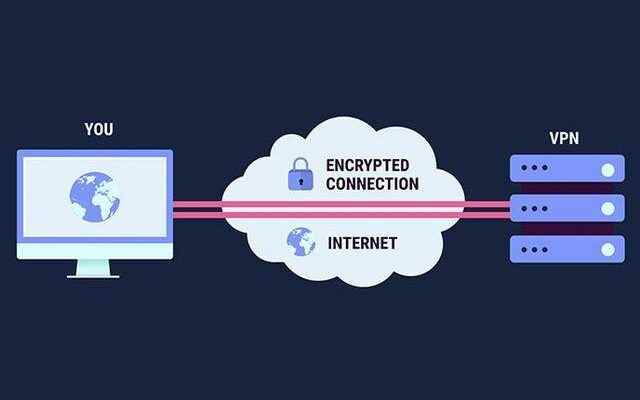With the problem of slowdown on the Internet, VPN has become one of the most frequently researched topics recently. ‘What is a VPN in search engines? What does a VPN do? How to use VPN?’ questions such as. After the 7.7 and 7.6 magnitude earthquakes in Kahramanmaraş, which affected 10 provinces, citizens are trying to make their voices heard through their social media accounts, especially Twitter and Instagram. So, what is a VPN, how to open it? How to set up VPN, how to login with Twitter VPN?
HOW TO DOWNLOAD A FREE VPN?
To download a free VPN to your computer, you can go to the store of the browser you are using, download the VPN you want and perform the installation process. To download VPN to your phone, you can download and install free VPN applications from Google Play Store or App Store.
WHAT IS VPN AND HOW TO INSTALL IT?
VPN can be used to access region-restricted websites, hide searches you make on public Wi-Fis, and more. After the February 6 Kahramanmaraş earthquake, earthquake victims are making their voices heard through social media. After the slowdown in the internet, citizens are researching what VPN is and how to set up a VPN. Here’s a step-by-step VPN setup…
VPN INSTALLATION FOR IOS
VPNs can be configured directly on all iPhones, iPads and Macs. While on macOS you have to take a few extra steps, you can easily do this on iOS.
Open Settings on your iPhone or iPad.
Tap on General and select VPN.
Next, tap Add VPN Configuration.
Your network administrator will provide the necessary information. This includes the VPN protocol, VPN settings (description, remote identity, server), and authentication login information.
Once done, tap Done to save the profile.
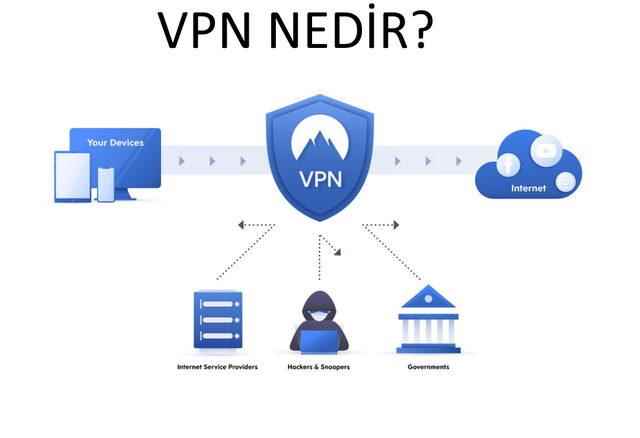
VPN INSTALLATION FOR ANDROID
Open the phone’s Settings menu. Note that the instructions below may vary depending on the device you have.
Tap Wi-Fi & Internet or Wireless & Networks. First you need to go to the network settings page.
Tap VPN. On some devices, you may need to expand the options by tapping More first.
“Add VPN profile” for a new VPN connection[Add VPN profile]Tap to select. If you don’t see it, you will need to open the advanced options menu (usually by tapping the three vertical dots icon).
Enter the required information such as server address, username and password.
Tap Connect. If you are using a VPN app, the app opens.
HOW TO LOG IN WITH TWITTER VPN?
You can access the site you want by installing the Google Chrome VPN extension on your phone. Those who have difficulty in entering Twitter can first install a VPN on their phones and then access the site easily.