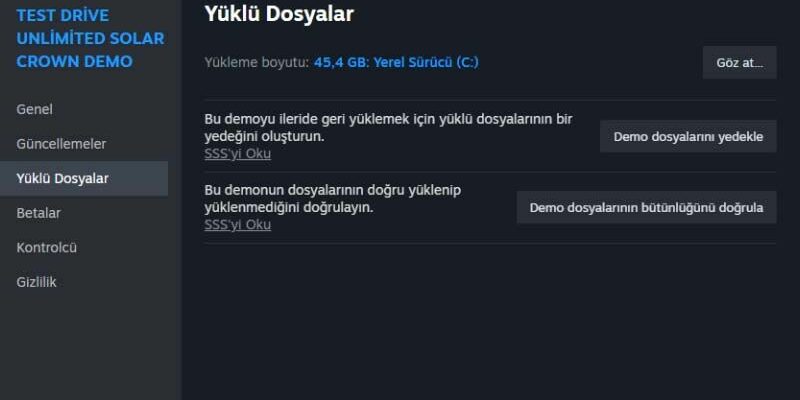What is the Steam Assertion Error error that sometimes plagues players? How to solve? We explain step by step in our guide.
Steam Assertion Error erroris an error message that appears when a particular line of code does not meet an expected condition while the Steam client is running.
What is Steam Assertion Error? How to Solve?
These types of errors often occur as a result of validation statements that software developers use to check for certain code conditions fail. The Steam Assertion Error error can negatively impact the user experience, causing the Steam client to crash or behave unexpectedly.
How to Fix Steam Assertion Error?
To solve this error, you can follow the steps below:
1. Restart Steam
Close Steam and make sure you are completely logged out. Then restart Steam. This can help clear temporary errors.
2. Restart Your Computer
In some cases, a simple reboot can help fix the error. Restart Steam by restarting your computer and check if the error persists.
3. Verify Steam Files
You can verify your game files through the Steam client. This process allows corrupt or missing files to be re-downloaded. Follow these steps:
- Open Steam and go to the Library tab.
- Right-click the game with the error and select Properties.
- Go to the Local Files tab and click “Verify Integrity of Game Files”.
4. Update Steam
Make sure you’re using the latest version of the Steam client. To update Steam, follow these steps:
- Open Steam.
- Click Steam > Check for Updates from the menu.
- If an update is available, Steam will automatically download and install the latest version.
5. Clear Cache
Clearing the Steam cache may fix some error messages. Follow these steps:
- Open Steam and go to Steam > Settings from the Menu.
- Go to the Downloads tab and click the “Clear Download Cache” button.
6. Check Anti-Virus or Firewall
In some cases, anti-virus software or firewall may conflict with Steam. Check if the issue is resolved by whitelisting Steam or temporarily disabling the anti-virus/firewall.
7. Reinstall Steam
If the above steps do not fix the problem, you can try completely uninstalling and reinstalling Steam. Make sure to back up your game data during this process.
In our research, we have seen that in some cases, updating the video card driver can also solve the problem. Therefore, make sure that your graphics card has up-to-date drivers.
Although Steam Assertion Error is an error that can put users in a difficult situation, you can fix the problem by following the steps above. These methods will often be effective for overcoming common errors.