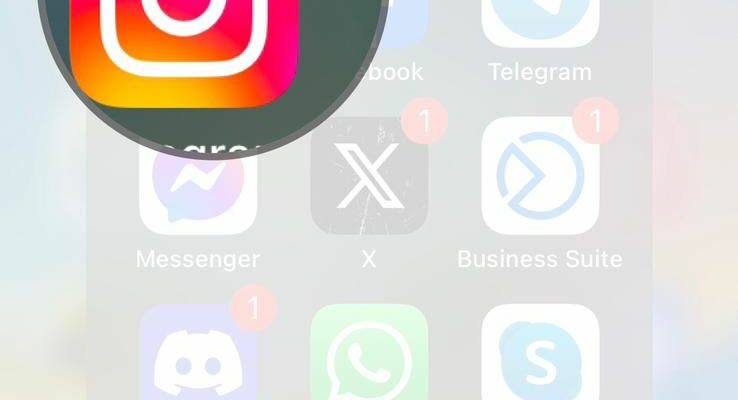For those wondering what Instagram quiet mode is, we can briefly say that it is a function that temporarily stops the application’s notifications.
Instagram continues to improve user experience with new features it constantly develops. We can say that interaction times in the application have increased, especially with the addition of Reels. There are times when we bombard our friends with notifications as we continue to ‘scroll’ for long periods of time. The way to escape from the barrage of notifications is actually very simple. Come to you What is Instagram quiet mode? Let’s explain in detail how to use it.
What is Instagram Calm Mode?
Instagram quiet mode is a feature that allows you not to receive notifications from the application at certain time intervals. When this mode is activated, all notifications, including messages from Instagram, will not arrive for the time you specify. This way, you can silence distracting notifications for a while and maintain your concentration.
What is Instagram quiet mode? For those wondering, we can briefly call it a function that temporarily stops the application’s notifications. Thanks to this feature, you can prevent Instagram from disturbing you during the time periods you specify. At the same time, an indicator appears on your profile that you are in calm mode.
What Does Instagram Calm Mode Do?
Instagram quiet mode feature is very useful especially for users who do not want to experience distraction. You can stay away from notifications by activating this mode, whether in a business meeting, at bedtime, or while studying. This way, you can concentrate on the tasks you need to focus on and get rid of unnecessary notification sounds.
On the other hand, Instagram quiet mode stops not only notifications but also DM, comment and like notifications. In other words, when quiet mode is on, an automatic response will be sent to people who try to reach you on Instagram and it will be stated that you are not available at the moment. This helps you keep away those who want to keep you busy for non-urgent matters for a while.
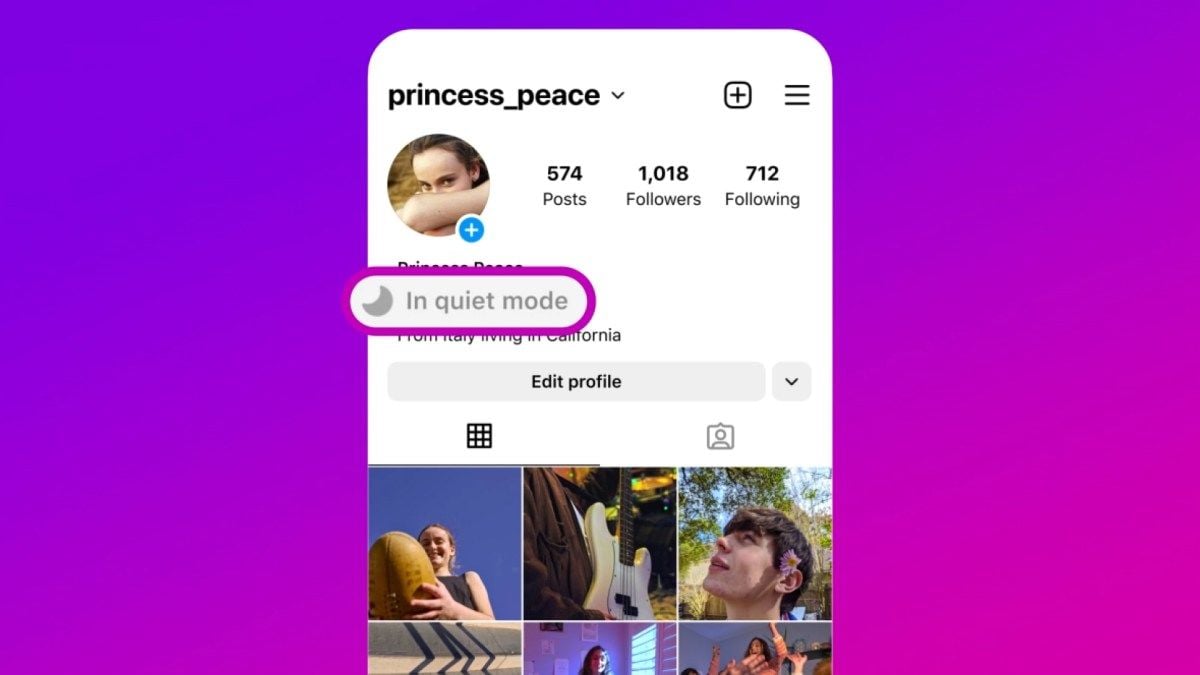
Who is Instagram Calm Mode for?
After answering the question of what is Instagram quiet mode, let’s talk about who can benefit from this feature. In fact, anyone who uses Instagram extensively and is overwhelmed by notifications can benefit from this feature. However, it may be particularly useful for some people:
- Those who are busy in business life and do not want to be distracted during work hours
- Those who need to study, prepare for the exam and those who want to concentrate
- Those who care about their sleep routine and do not want to spend time on the phone before going to bed
- People who are disturbed and stressed by notification and message sounds
In short, anyone who uses Instagram intensively and gets overwhelmed by this intensity from time to time can benefit from Instagram calm mode. Moreover, you can turn this feature on and off whenever you want.
How to Turn on Instagram Quiet Mode?
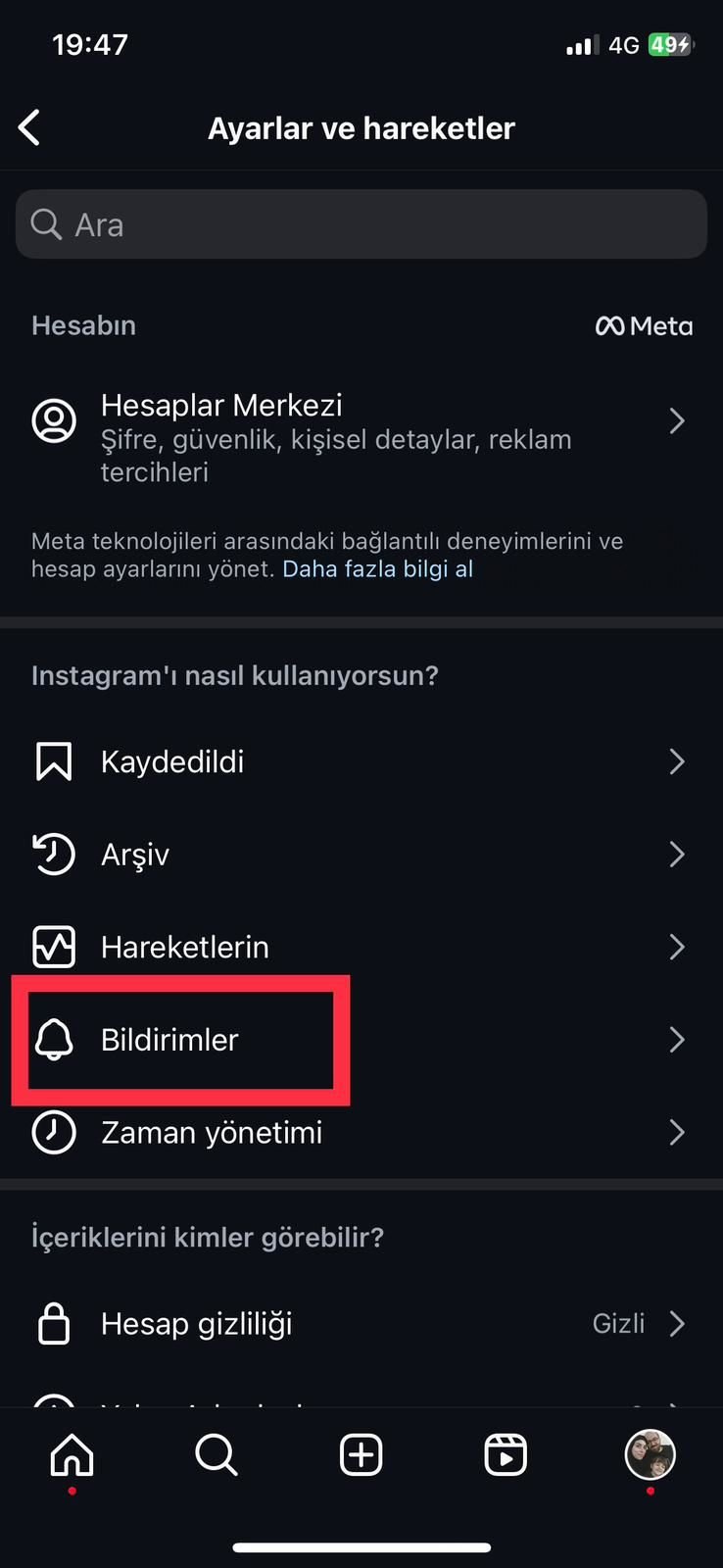
Now that we have clarified the question of what Instagram quiet mode is, it is time to take advantage of this blessing. You can switch to Calm Mode by following these steps:
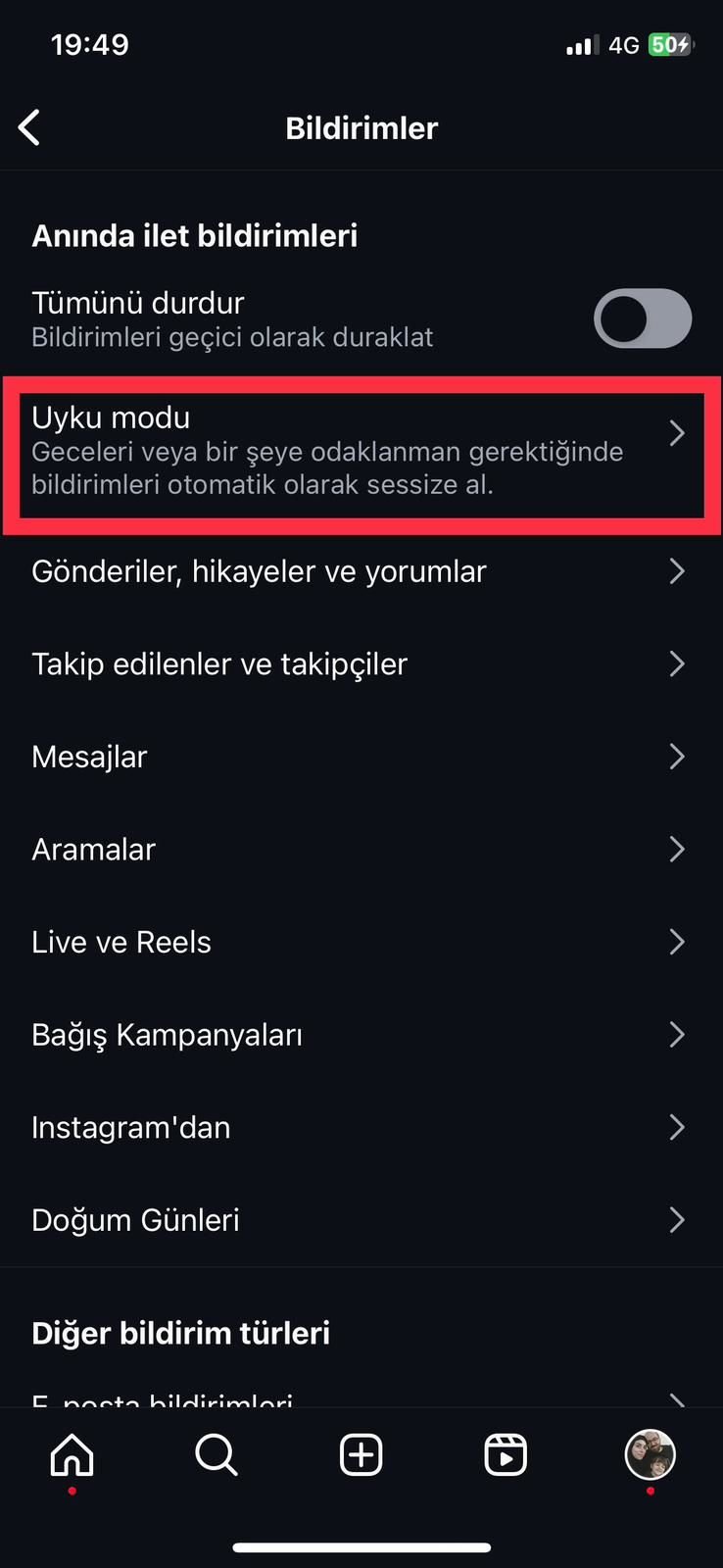
- Open your Instagram app and go to your profile page.
- Open the settings section by tapping the three lines in the upper right.
- In the menu that opens, click “Notifications”.
- On the notifications screen, you will see the “Calm Mode” option, tap it.
- Activate your calm mode on the screen that appears.
- If you wish, you can also set the duration of quiet mode and repeat days from this screen.
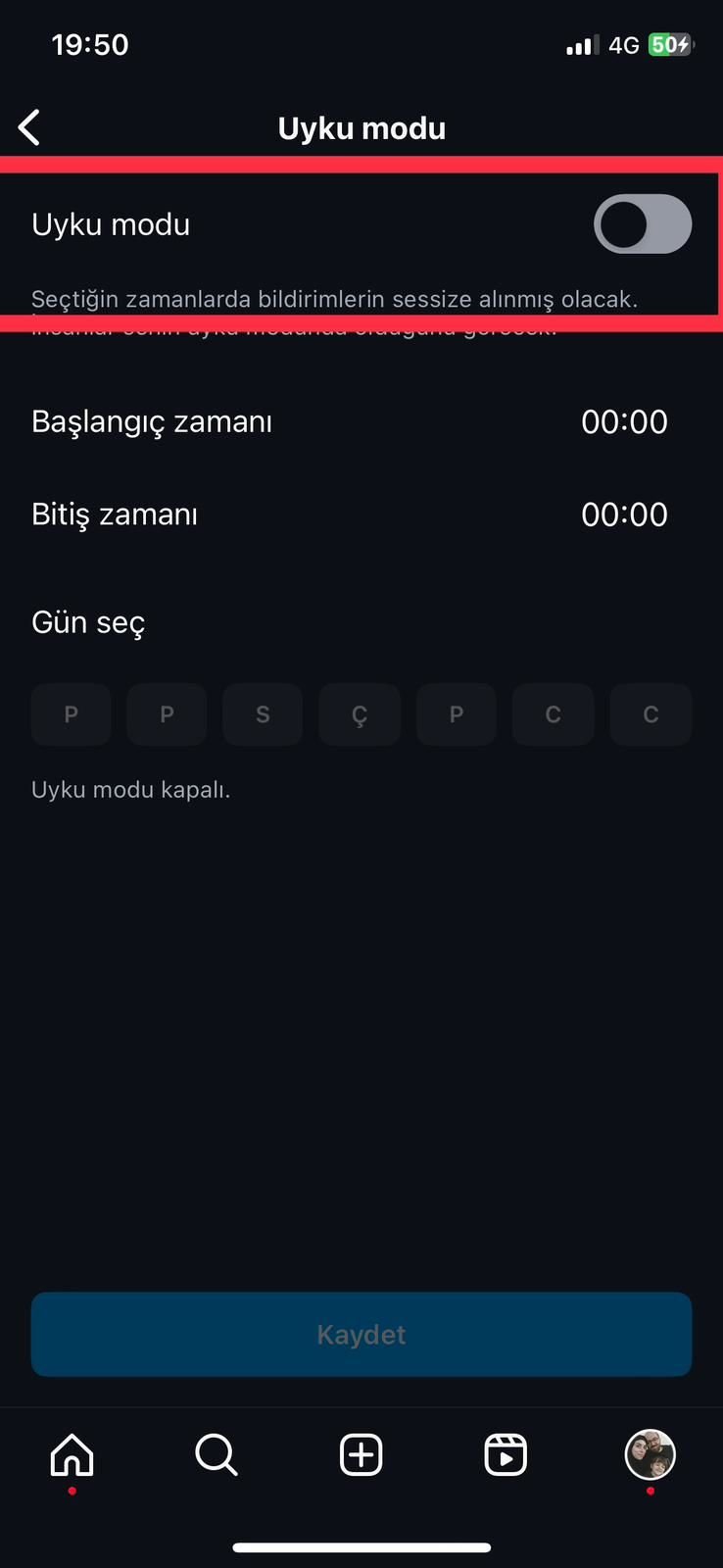
You may be interested in: What is Instagram Threads?
You can easily activate your Instagram calm mode by following these steps. Instagram notifications will no longer disturb you at the hours you set. Additionally, an icon will appear on your profile indicating that you are in quiet mode.
Is Activity Visible When Instagram is in Quiet Mode?
While Instagram quiet mode is on, you can continue to use the application normally. So you can share your posts and view other content. Quiet mode doesn’t actually prevent you from using the app, it just stops notifications and messages for a while.
While in quiet mode, your activity on Instagram continues to be visible. When you post, your followers can see it. However, your followers will be aware of your status as an icon will appear on your profile indicating that you are in calm mode.
Sending and Receiving Messages While Instagram is in Calm Mode

Although the main purpose of Instagram quiet mode is to temporarily block notifications, it also affects messaging. When quiet mode is on, you will not see the Instagram DMs you receive and an automatic response will be sent to the other party. This response states that you are currently in quiet mode and unavailable.
On the other hand, quiet mode does not prevent you from sending messages to others. You can also send messages to anyone you want via Instagram. However, you may not receive a response during quiet mode. The other party may also be in calm mode or may not have seen your message yet.
Instagram Quiet Mode Feature Not Available on the Phone

You may be interested in: How to get back a stolen Instagram account?
Still wondering “What is Instagram calm mode and how to use it?” If you are wondering, let us point out that this feature may not have arrived on your phone yet. Instagram quiet mode is gradually being offered to users. Therefore, it may not be active in your account yet.
If you have updated your Instagram application and still do not see the quiet mode option, you may need to wait a little longer. This feature will probably reach all users in the coming days. Don’t forget to update your app frequently.
How to Turn Off Instagram Quiet Mode?
You can disable Instagram quiet mode at any time. To do this, simply go to the notifications tab in the settings and tap the button next to the quiet mode option. Thus, Instagram quiet mode will be turned off and your notifications will be activated again.
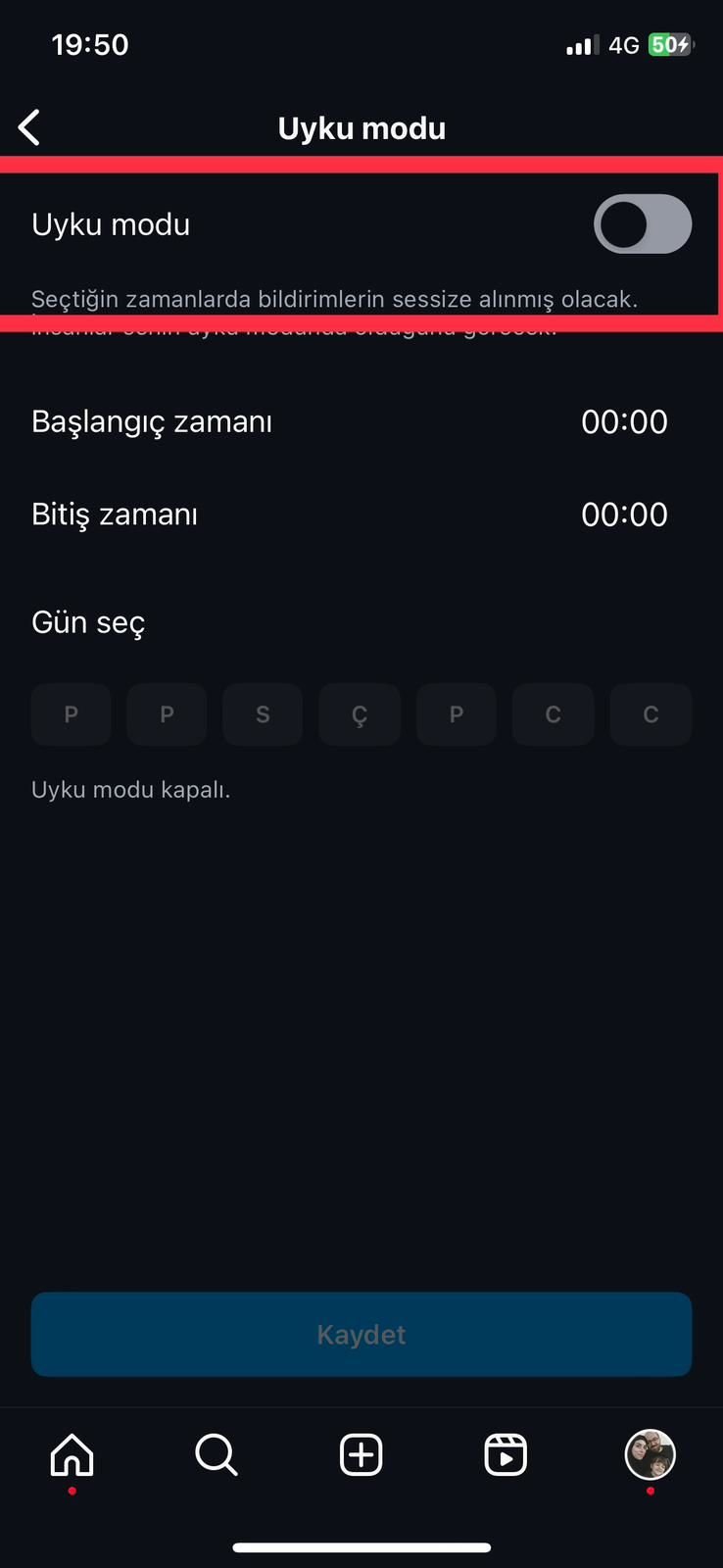
Additionally, you can disable Instagram quiet mode for some people instead of turning it off completely. So, while you continue to receive notifications from your loved ones, you can silence other notifications. This way, you can get rid of unnecessary notifications while staying in touch with the people you need.
This feature is a useful tool to stop Instagram notifications at desired time intervals. Whether you’re in a meeting or asleep, you can prevent Instagram from distracting you with this feature. Moreover, it is very easy to turn Instagram quiet mode on and off. If you don’t have this feature yet, don’t worry, it will probably be added to your account soon. Thus, you can temporarily stop distracting notifications with the calm mode offered by Instagram.