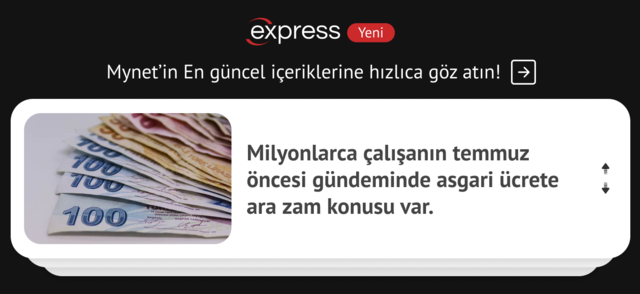Instagram is one of the most frequently used social media applications today. There are many different features in this application. One of the most striking features that Instagram offers to its users is the disappearing message mode feature used in the messaging section. For people who use or want to use this feature, the issue of whether the Instagram disappearing message mode can be seen by the other party is of particular importance.
What is Instagram disappearing message mode?
The number of people using the Instagram social media platform is quite high. Users can share various content such as videos and photos through this platform. In addition, you can comment on posts and benefit from features such as adding friends. One of the important features of the Instagram social media application is the disappearing message mode feature in the section, also known as the DM section, which allows people to chat.
The disappearing message mode feature, as the name suggests, means that written messages disappear after a while. When the user sends a message to someone he/she is chatting with and the other party sees and reads this message, the written message is deleted. This feature is extremely useful for commonly used secret chats. When this feature is activated, the user receives a notification that this feature has been turned on.
How to use Instagram disappearing message mode?
While messaging in the chat section, users may sometimes have a secret conversation and do not want anyone to access this conversation history later. Instagram’s disappearing message mode feature is also referred to as a kind of temporary messaging. This feature is valid not only for texts, but also for visual shares such as photos sent mutually. At this point, the issue of whether old messages will be deleted when Instagram disappears message mode is turned on may come to the fore.
After activating this mode, when chatting, messages are automatically deleted as soon as they are seen by the other user. Both the correspondence and the content such as videos and photos sent disappear after being viewed once.
How to enable Instagram disappearing message mode?
Instagram is constantly improving itself and bringing many different features for the security of its users. One of these features is the disappearing message mode feature, which is valid in the chat section. If one of the users takes a screenshot of the correspondence while this mode is on, this is sent to the other person as a notification. The process of turning on Instagram’s disappearing message mode is extremely easy. The steps to follow to turn on disappearing message mode are generally as follows:
- First you need to log in to the Instagram social media application.
- After logging in to the application, click on the “Message” section in the upper right section.
- When you come to the “Message” section, enter the messaging screen with the user you want to activate this mode.
- Then, come to the bottom of the messaging page you have chosen and slide your finger upwards.
- After this scrolling process, you will receive a warning that the disappearing message mode has been activated. The same warning will also be sent to the opposite user.
How to turn off Instagram disappearing message mode?
Turning on and off the Instagram disappearing message mode feature is an extremely easy process. The steps that users who want to turn off the Instagram disappearing message mode should follow are generally as follows:
- First, log in to the Instagram application with your username and password.
- Then click on the “Chats” section.
- In the “Chats” section, go to the messaging screen with the user for whom you want to turn off disappearing message mode.
- When you come to the bottom of the messaging screen and slide your finger upwards, you will deactivate the disappearing message mode feature that is active.
- When you turn off the disappearing message mode feature, a notification will be sent to the other person stating that you have turned it off.