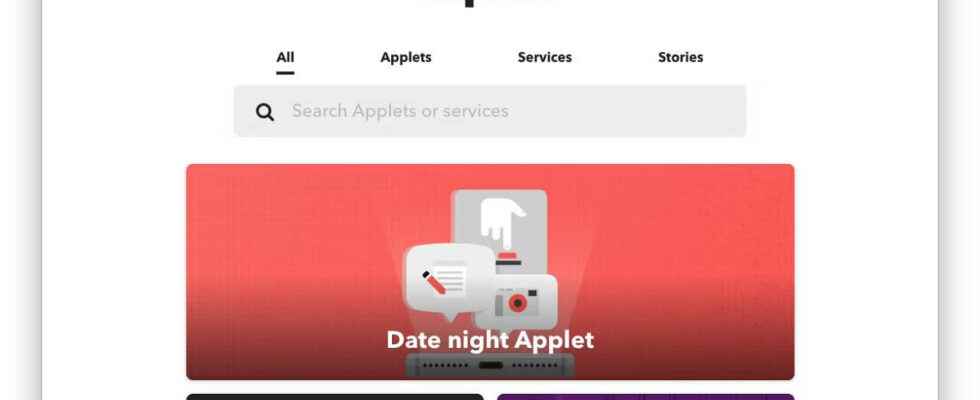increasing numbers with smart home productAutomating various tasks has become child’s play to make your smart home even smarter. The easiest way is to use the same ecosystem for all your IoT and smart home devices, but this is not always possible. The company that creates your security system doesn’t need to produce smart lights, but they need to be able to interact with each other to maximize automation in the home.
IFTTT, short for If This Then That, allows various solutions and systems to interact with each other without requiring technical skills. In addition to smart home, IFTTT works with the online services you use like Gmail and Twitter, so it’s worth considering when you want to create conditional workflows.
What is IFTTT?
IFTTT is an automation tool. It allows you to create scripts or applets that can be triggered automatically based on rules and conditions you define. It was created in 2010 and is currently compatible with over 700 services. This figure can be expanded using Webhooks if the service you want to use is not natively compatible with IFTTT. It also works as a web service that can be accessed directly from the IFTTT website and has a mobile app for Android devices and iOS.
IFTTT implementations are conditional or trigger-based, meaning an event automatically starts the script you choose. For example, IFTTT can automate your social media by tweeting your Instagram photos and prevent you from doing this multiple times. Similarly, you can automatically turn off your Philips Hue lights when you’re not at home, or turn on your sprinklers when it’s not raining. The same goes for automatically adding files to Dropbox or songs to your Spotify playlist.
The possibilities are endless and the main advantage of using IFTTT is that you can make a wide variety of platforms and devices work seamlessly with each other. A basic example is to automatically turn off the heater or air conditioner when you are not home, which their application does not allow locally.
IFTTT is also compatible with Google Assistant and Amazon Alexa, so it can help you use some devices with your smart speakers even if they are not natively compatible. For example, you can create an IFTTT app that supports Blink cameras via Google Assistant, which isn’t possible right out of the box.
Also, the platform offers advanced features like adding a delay after a trigger before continuing to run the script. Similarly, you can add multiple actions as part of an application, so that a trigger causes several actions to run. For example, you can create an applet that automatically turns on the air conditioner and closes the blinds if it’s over 85 degrees. Finally, it can receive IFTTT queries and work with JavaScript to build even more advanced applications.
Some of these features require an IFTTT Pro or IFTTT Pro+ subscription. A free subscription may be sufficient as long as you don’t need more than five apps with one action each.
While starting
You can create your own app or choose from the available library. Others may have created applets and shared them with the community, so take a look if you’re not sure what to do or are looking for ideas. Start by creating your IFTTT account and follow the steps below to use your first IFTTT apps.
To browse the current library:
- Sign in to IFTTT.com or open the IFTTT app on your phone.
- in the upper right corner DiscoverClick .
- Select the application you are interested in.
- connectClick .
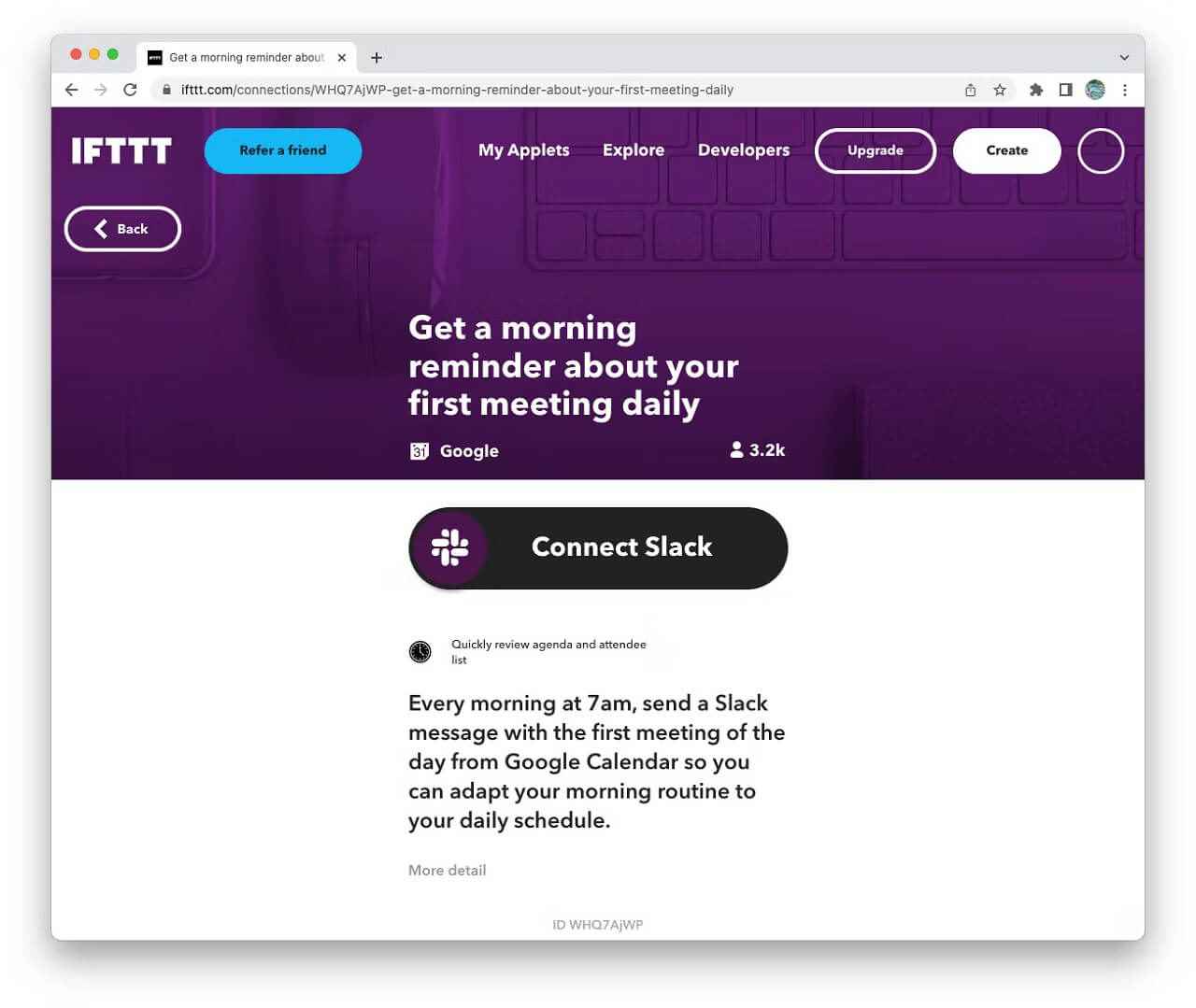
- Check various settings and SaveClick .
- Give it a try once your new app is up and running!
If you want to create your own app and customize it a bit more, it is possible and only takes a few clicks:
- IFTTT.comSign in to .
- in the upper right corner CreateClick .
- next to If This to identify your trigger. AddClick .
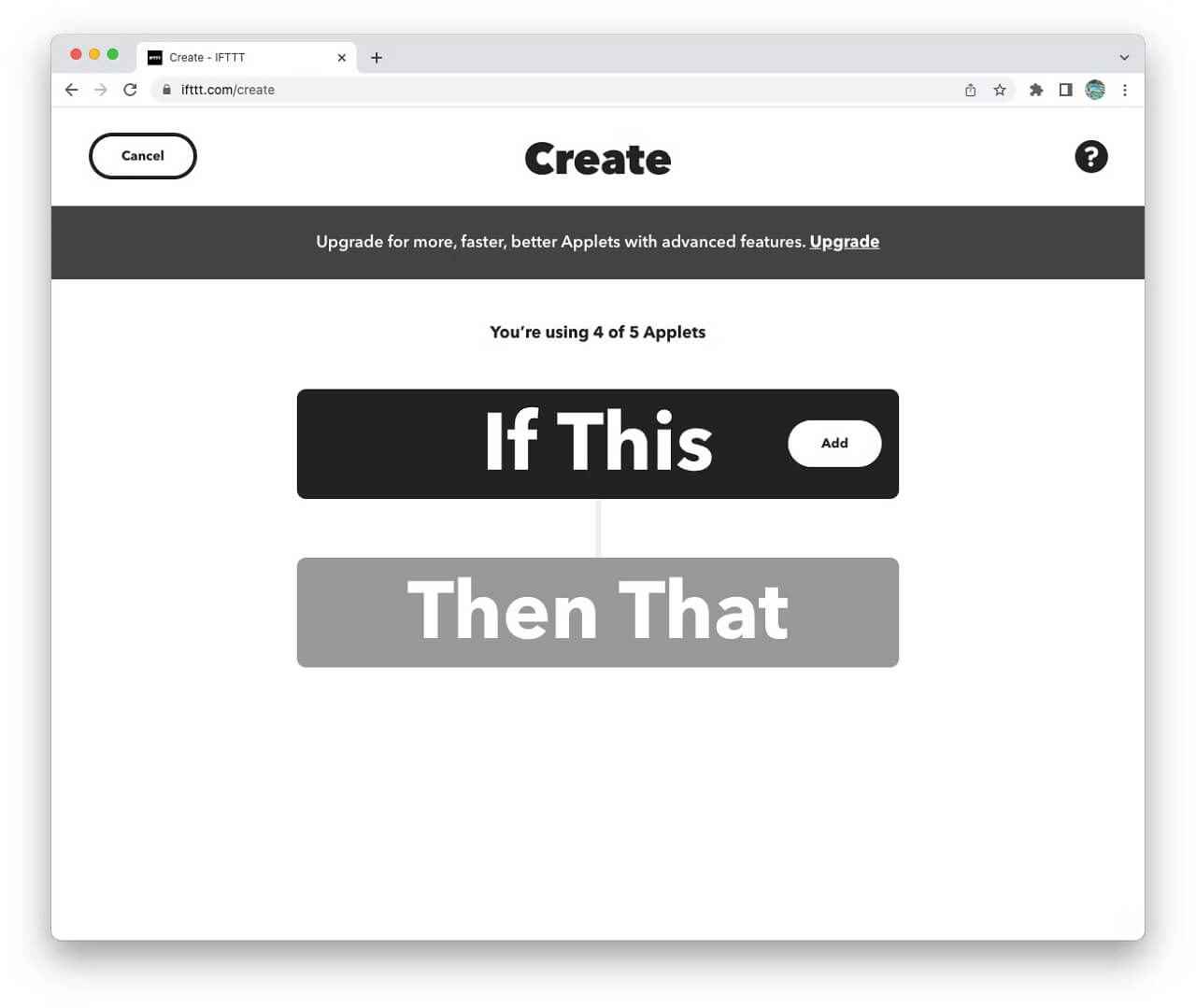
- Then do the same with Then That (Than That) to configure what happens next.
- between If and After to add a certain wait time before running the action. + Click the icon. This can be useful if you want to set up your security system automatically with an extra delay.
- You can go this far with a free membership. A Pro subscription lets you add more actions under After so you can run several actions with a single trigger.
- When you’re done ContinueClick .
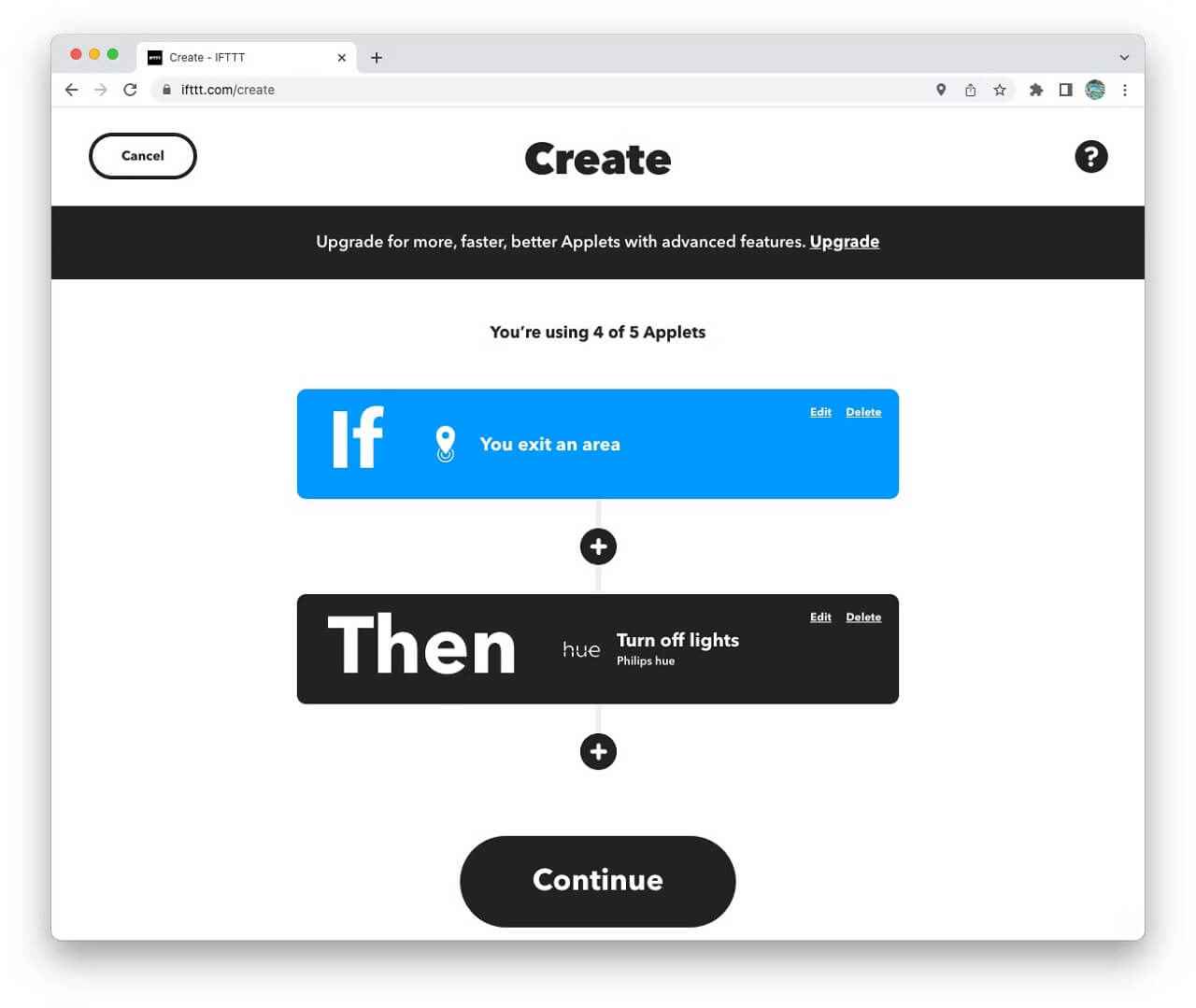
- Give your app a name and Finish itClick .
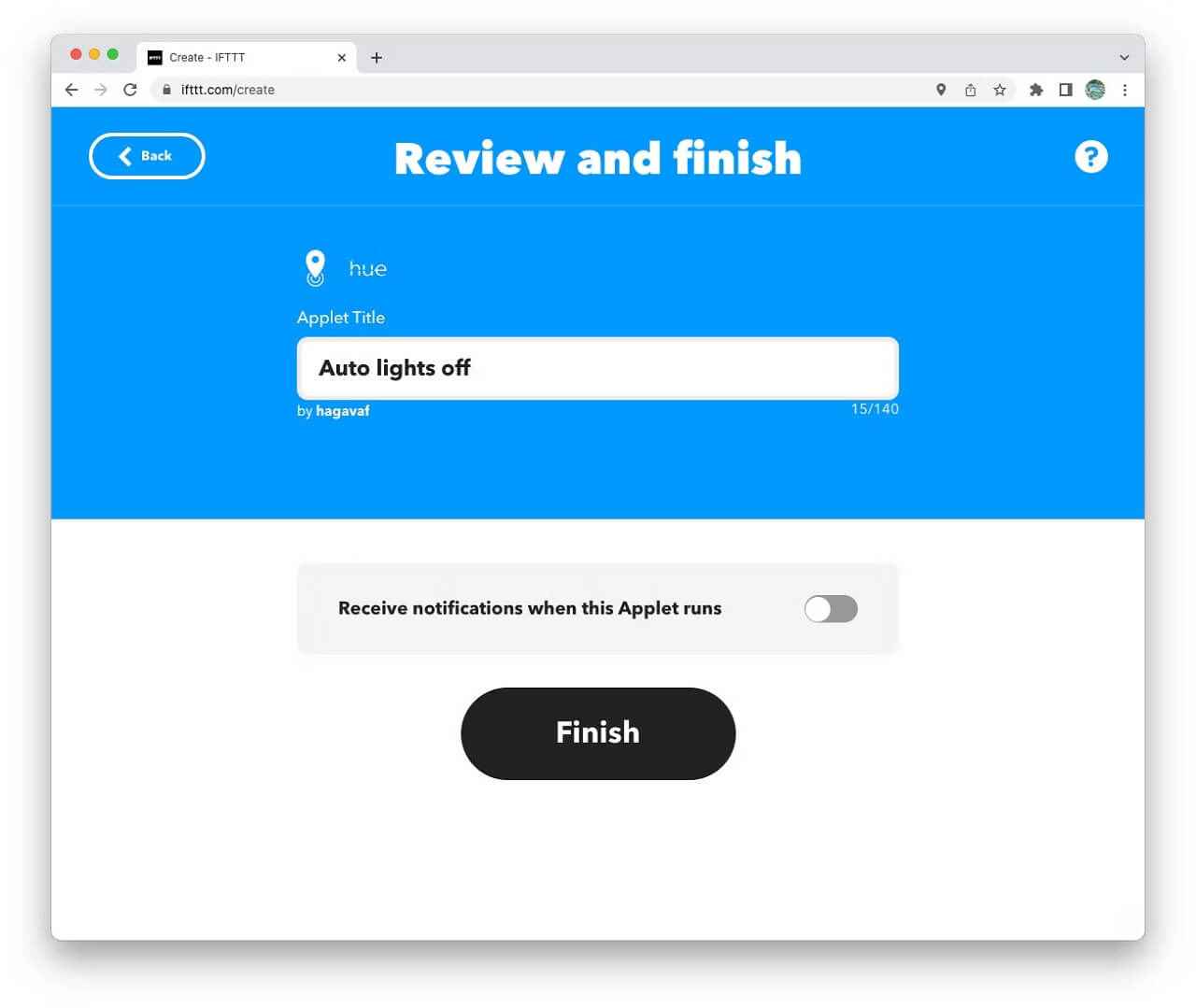
- Enjoy using your new app!
Paid subscriptions
There is so much you can achieve with IFTTT. The free plan has a lot of limitations as it only lets you have five apps that can only perform one action each. While that may be enough for some people, you may want to consider a paid subscription to do even more.
Pro subscription increases the app limit to 20 and lets you build multi-step apps; this means that a trigger can initiate several actions; this makes sense for home automation, especially if you use different providers and brands. It’s relatively affordable at $2.50 per month, which is good compared to what it allows you to get.
The Pro+ plan offers unlimited apps allowing you to create as many apps as you want. Additionally, it allows you to link multiple accounts, which can be handy if, for example, you have a different account for each property you own. Finally, it offers advanced features such as queries, filter codes, and developer tools. Still, it’s a little more expensive at $5 a month.
Pro and Pro+ plans include customer support and faster app speeds for a smoother smart home experience.
Advanced features
IFTTT offers advanced features that developers, enthusiasts and curious people love. One is Webhooks that allow you to integrate IFTTT with almost any service. Unlike existing services and applications, you create the Webhook and define various values. It’s not as simple as an app, but it has the advantage of offering advanced integration with endless possibilities. For example, if you have your own server at home, you can use it with IFTTT over Webhooks.
You can also use queries and filter codes to customize your apps with a Pro+ plan. The first allows you to create an extra condition for your trigger, allowing IFTTT to gather additional information to evaluate how the application will proceed as it runs. Filter codes are JavaScript code snippets that you can run inside IFTTT to customize the application the way you want. Although it requires coding and a Pro+ subscription, it allows you to get maximum customization for your automation.
Automate everything in just a few clicks
Thanks to IFTTT, automation becomes child’s play. It takes a few clicks to create applets and have various services communicate with each other without technical knowledge. Tech enthusiasts will love the advanced features offered by the platform, which gives you a way to customize automation the way you want. The possibilities are endless and your creativity is the limit.