What is bloatware and how to delete it? Improve your device performance with bloatware removal methods from computers and phones. Bloatware effects and prevention tips.
Bloatware refers to software that is pre-installed on your device and is often unnecessary. These programs can negatively impact your device’s performance and consume your storage space. Alright, What is bloatware?how to delete it and how can you get rid of these software?
Bloatware is often installed by device manufacturers and software developers to generate additional revenue. These software generate revenue by providing advertising or additional services. However, for users this often creates a negative experience. The presence of bloatware makes it difficult for users to optimize their devices and negatively affects the overall usage experience.
What is Bloatware?
What is Bloatware? Guide to Removing Bloatware from Computers and Phones
Bloatware can cause devices to run slower and reduce battery life. Although these software are rarely used by users, they run in the background and consume system resources. This is especially felt on devices with low hardware features. Bloatware can also annoy users with unnecessary notifications and cause important updates to be missed.
Bloatware removal is an effective way to speed up your device and improve its performance.
You May Be Interested In: Ways to Speed Up Your Computer
Bloatware Removal Methods
- Removing Bloatware on Computer: You can use the Control Panel or Settings menu to remove unnecessary software installed on your computer. Additionally, specialized bloatware removal software is available.
- Android Bloatware Removal: To delete bloatware on Android devices, you can disable or uninstall unnecessary apps by going to the Apps section from the Settings menu.
- Windows Bloatware Removal: In Windows operating system, you can remove bloatware programs via task manager and settings. Third-party cleaning software can also be effective.
- Delete Mac Bloatware: In the macOS operating system, you can delete unnecessary applications by moving them to the trash via Launchpad or Finder.
- Phone Bloatware Removal: You can expand your storage space by removing pre-installed applications on your phone that you do not use.
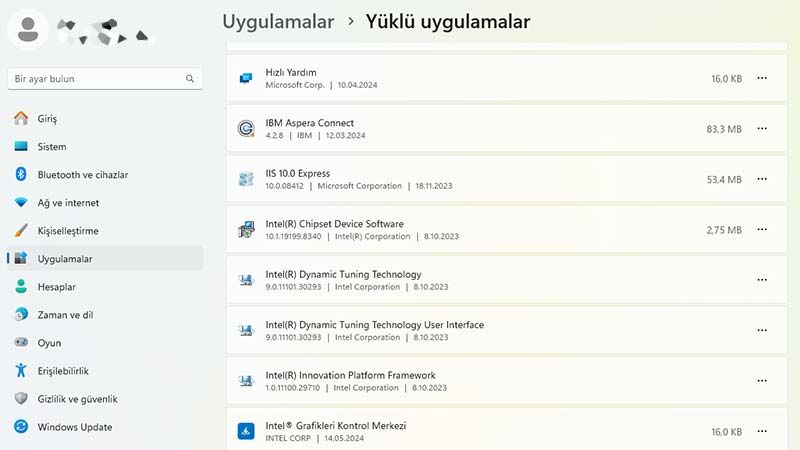
What is Bloatware?
Bloatware Effects and Security Risks
Bloatware programs often run without users’ knowledge and consume system resources. However, what is really worrying is the security vulnerabilities of these software. Bloatware can cause malicious software to infiltrate your device and steal your personal data. Additionally, it can slow down your device’s performance and unnecessarily take up your storage space, and sometimes even pose security risks. Bloatware blocking and management keeps your devices running more securely and efficiently.
Bloatware Prevention Methods
- Blocking Bloatware on New Devices: When you buy a new device, check the options the manufacturer offers to prevent unnecessary apps from booting.
- Bloatware Management: Regularly check any software you have installed on your device and remove programs you do not use.
Getting rid of bloatware is an important step in improving your device’s performance and ensuring your security. The methods mentioned above will guide you in cleaning and preventing bloatware.
Known Bloatware Software for Computers
- McAfee Security: This antivirus software, which usually comes pre-installed on new computers, can slow down the performance of the device and constantly directs users to purchase the premium version.
- Norton Security: Like McAfee, Norton comes installed on many new computers and similarly consumes system resources.
- WildTangent Games: This game platform, which is available on many computers, takes up unnecessary space and reduces performance.
- HP JumpStart: This software, available on HP devices, provides guidance to users but is often unnecessary and consumes system resources.
- Lenovo Vantage: Although this software on Lenovo computers provides various services to the user, it may affect performance.

What is Bloatware?
Known Bloatware Software for Smartphones
- Samsung Galaxy Store: This store, available on Samsung devices, may remain an unnecessary backup next to the Google Play Store.
- Facebook: The Facebook application, which comes pre-installed on many Android phones, consumes both system resources and your internet due to updates and data collection, even if it is not used by users.
- Amazon Apps: Amazon applications installed on some Android phones may take up unnecessary space, especially when not in use.
- Clean Master: This cleaning application, which is available on many Android devices, actually slows down the device instead of improving its performance and disturbs the user with unnecessary notifications.
