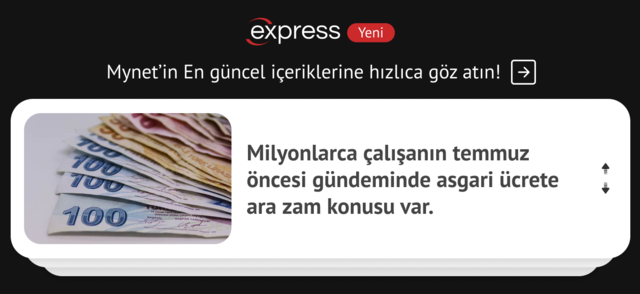The BIOS (Basic Input/Output System) plays a critical role in computer startup and basic system operations, acting as an intermediary between hardware and software. To perform these tasks, the BIOS uses a CMOS (Complementary Metal-Oxide-Semiconductor) battery to maintain its clock and settings. However, when the BIOS battery is discharged or fails, the performance and functionality of the computer can be significantly affected.
What is a BIOS battery?
The BIOS battery is a small coin-cell battery on the motherboard that keeps the BIOS’s clock and maintains system settings. Also known as the CMOS battery, this battery maintains system settings when you change BIOS settings or turn off the computer. BIOS batteries usually have a model number such as CR2032 and are easily replaced.
What does the BIOS battery do?
The BIOS battery plays an important role in the computer’s startup process. When the computer starts up, the BIOS checks the basic hardware settings and applies them. The BIOS is necessary to load the operating system and make other system settings. The BIOS also ensures that the system time and date are correct. This keeps the computer’s time up to date and allows for date-related operations to be performed without any problems.
How do I know if the BIOS battery is dead?
When the BIOS battery is low, symptoms begin to appear. For example, you may notice that the time and date settings are not correct when you turn on the computer, which is a sign that the BIOS battery is starting to fail. Additionally, settings made while the computer was on may be reset or, in some cases, the computer may not start at all. Some computers may provide early warnings when the BIOS battery is low.
In response to the questions of what happens if the BIOS battery dies and whether the computer will work without the BIOS battery, in some cases the computer may hang on the opening screen. Therefore, the computer may not work.
How to remove BIOS battery?
The BIOS battery on the motherboard is attached with a clip and can be easily removed by applying light force. It is recommended that you keep the old battery because when choosing a new battery, you need to make sure that it has the same specifications. The process is completed by installing the new battery. If the BIOS battery holder is damaged, you can buy a new battery holder and mount it on the motherboard.