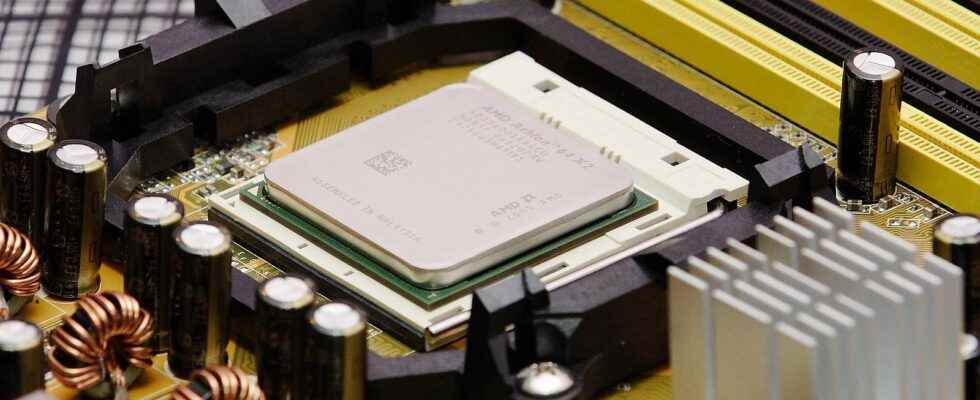32-bit, 64-bit, x64, x86… you’ve probably come across these terms when digging around your PC a bit, but what exactly do they mean?
You will also be interested
In computer sciencethere are two types of processors, namely 32-bit processors and 64-bit processors. These processor types tell us how much memory a processor can access from a register. For example, a 32-bit system can access 232 different memory addresses, i.e. 4 GB of RAM. A 64-bit system can access 264 different memory addresses, i.e. at 18 quintillion bytes of RAM (live memory). In short, any amount of memory above 4 GB can be easily managed by the system.
The limits of the 32-bit processor
Most of computers manufactured in the 1990s and early 2000s were 32-bit machines. The processor register stores memory addresses, which allows the processor to access data from RAM. A register bit can refer to an individual byte in memory, so a 32-bit system can address a maximum of 4 GB (4,294,967,296 bytes) of RAM. The actual limit is often less than about 3.5 GB, because part of the register is used to store temporary values other than memory addresses. The majority of computers released over the past two decades have been built on a 32-bit architecture, so most operating systems have been designed to run on a 32-bit processor.
A 64-bit register can theoretically reference 18,446,744,073,709,551,616 bytes, or 17,179,869,184 GB (16 exabytes) of memory. That’s several million times more than an average workstation would need access to. What is important is that a 64-bit computer (meaning it has a 64-bit processor) can access more than 4 GB of RAM. If a computer has 8 GB of RAM, it better have a 64-bit processor. Otherwise, at least 4 GB of the memory will be inaccessible by the processor.
Major Difference Between 32-bit and 64-bit CPUs
A major difference between 32-bit and 64-bit processors is the number of calculations per second they can perform, which affects the speed at which they can perform tasks. 64-bit processors are available in two-, four-, six-, and eight-core versions for the ihome computing. Multiple cores allow for more calculations per second, which can increase processing power and make the device run faster.computer. Software that requires a lot of calculations to run properly can run faster and more efficiently on 64-bit multi-core processors, for the most part.
Interested in what you just read?