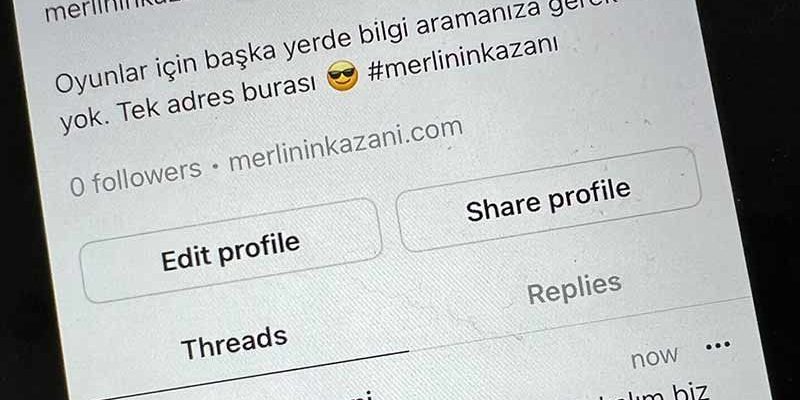In the guide we have prepared for the platform, which is open to everyone, you can find answers to your questions such as what Instagram Threads is, how to download it, how to use it, how to sign up and close an account.
We will present a detailed guide for the new social media platform in the content we prepared for Instagram Threads, which was published recently. In the guide we prepared for the platform that is open to everyone “Subscribe to Instagram Threads“, “How to use Threads?“, “How to become a member of Threads?You can find answers to your questions such as “.
The platform that Meta, under the management of Mark Zuckerberg, presented as a rival to Twitter under the management of Elon Musk, has become the most used social media platform in recent days. At the same time and called the “Twitter Killer”, Instagram Threads has now crossed the 30 million user limit.
You may be interested in: Twitter sue Threads
What is Instagram Threads App?
Instagram Threads is a standalone messaging app from Instagram. Developed by Instagram, Threads allows users to privately communicate with their friends. It has features like chatting with other Instagram users, sharing photos and videos, sharing stories and live video chat.
Threads app focuses more on Instagram’s messaging features, allowing users to communicate with their closest friends faster and more privately. The application allows users to identify their favorite contacts and highlight messages from them. In addition, users can show their status such as busy, sleeping, driving and share snapshots or videos.
What are Instagram Threads? How to open an account?
Merlin’s Cauldron Threads accountDon’t forget to follow.
Threads works integrated with your Instagram account and users can communicate with people on their Instagram friends list through the Threads app. Therefore, you must have an Instagram account to use the Threads app.
Instagram Threads aims to make the messaging experience more intimate and private, as it is an app developed for a more limited audience.
How to download Instagram Threads?
Follow the steps below to download the Threads app:
- On a mobile device compatible with the operating system App Store (iOS) or Google Play Store (Android) Open the app.
- Type “Instagram Threads” in the search bar and view the search results.
- Once you find the Threads app, tap the “Download” or “Install” button next to it.
- The download will start and the app will be installed on your device.
- Once the download is complete, you can open the Threads app.
You will need to sign in with an Instagram account to use the Threads app. If you already have an Instagram account, you can log in at this step. Otherwise, you will need to create an Instagram account.
You May Be Interested In: How to verify Twitter account? Get a blue tick
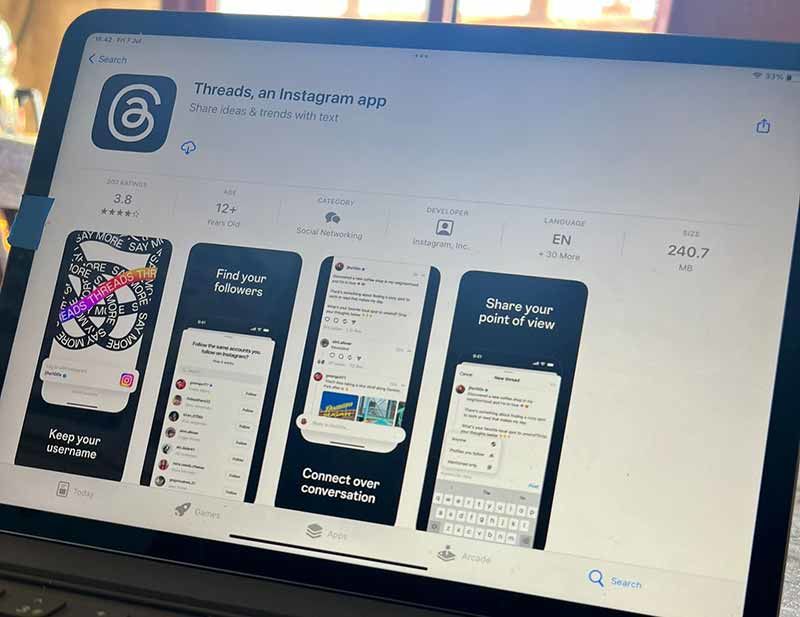
What are Instagram Threads? How to open an account?
Opening an Account: How to open a Threads account?
If you have an Instagram account, you don’t need to do much to open a Threads account. However, if you are not an Instagram user, you can open a Threads account using the following steps:
- Download the Threads app and open it.
- Tap on the “Create Account” option.
- On the screen that will appear, enter your phone number.
- Then enter the code received to verify your phone number.
- After verifying your phone number, you can add a photo to your profile. Optionally, you can also add your name in your profile.
- Select the Instagram friends you want to link your Threads account with by tapping the “Add People” button. You can skip this step and add your friends later.
After completing all the steps, your Threads account will be created and you will be taken to the main messaging screen.

What are Instagram Threads? How to open an account?
Account Deletion: How to close Threads account?
You can follow the steps below to close the Threads account:
- Open the Threads app.
- Tap the profile icon in the lower right corner to view your profile.
- Scroll down your profile page and tap “Settings”.
- Under the “Manage Account” heading, tap “Close Account”.
- You will see a confirmation message that you need to close your account. If you are sure, tap “Continue” or “Close Account”.
- Once again, enter your password to confirm that you need to close your account.
- After entering your password, tap “Close Account”.
- Once your account is successfully closed, your Threads account will be deleted and you will no longer be able to access the app.
If you close your account, all your posts and content on Threads will be deleted. Also, your Instagram account will not be affected, only your Threads account will be disabled.
You May Be Interested In: How to recover stolen Instagram account?
What do Threads do?
We can gather the usage purposes of Threads under a few headings.
communication with friends
Threads integrates with your Instagram account and allows you to identify your favorite people and communicate with them more closely. In this way, you can focus on the people you want to message more frequently and privately.
Instant photo and video sharing
Threads offers users the opportunity to share photos and videos instantly. You can quickly share the content you have captured or stored on your phone instantly.
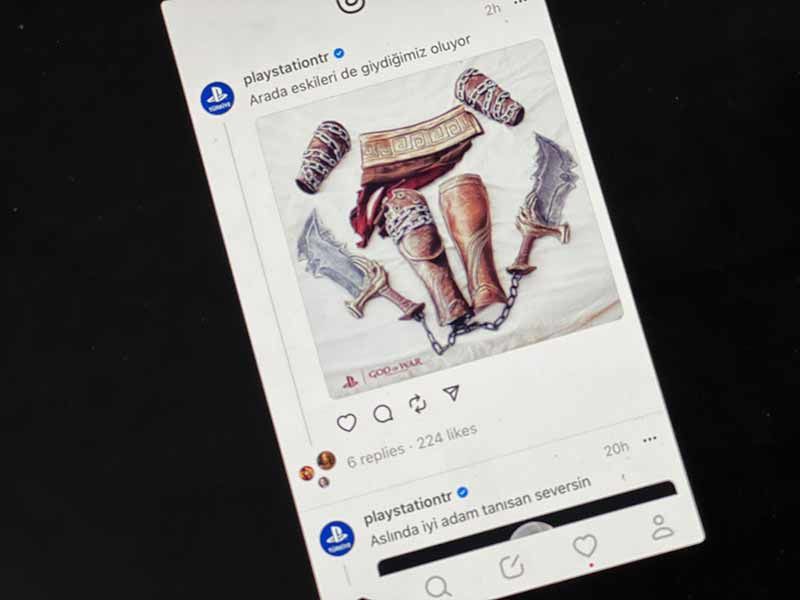
What are Instagram Threads? How to open an account?
Status sharing
Threads allows users to share their status. For example, you can share it with your friends when you are busy, sleeping or driving.
Stories sharing
You can share stories on Threads. You can create a closer bond by sharing your stories with your friends in a more private way.
Live video chat
Threads provides users with live video chat. You can make real-time video calls with your friends.
How to login to Instagram Threads?
Threads is a messaging application that works integrated with your Instagram account. Therefore, you need to login to Threads with your Instagram account. You can login with your Threads account by following the steps below:
- Open the Threads app.
- On the login screen, select “Continue with Instagram” to sign in with your Instagram account.
- On the page that appears, your username and profile photo linked to your Instagram account will be displayed.
- Tap the “Continue” button.
- Enter your username and password to login to your Instagram account.
- After entering the information, tap the “Sign In” button.
When you log in with your Instagram account, Threads app will automatically recognize your account and enable you to use it.
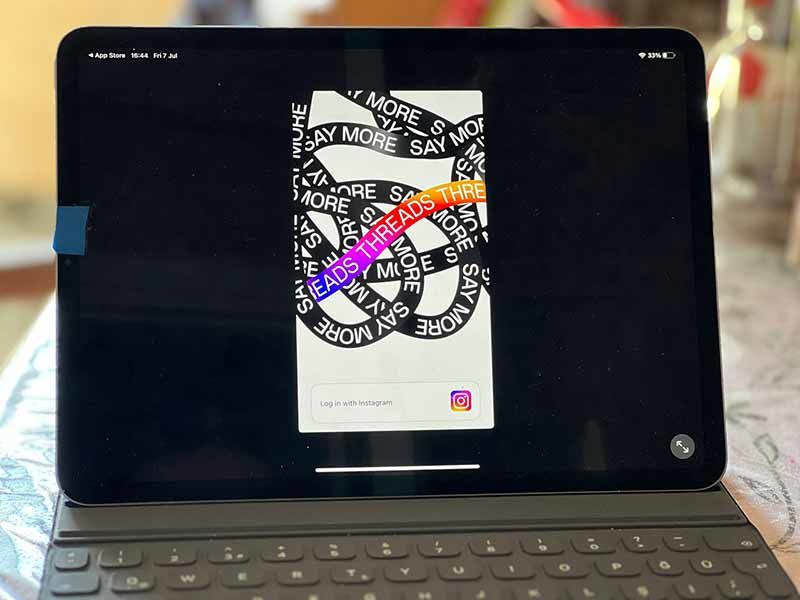
What are Instagram Threads? How to open an account?
Is Threads a competitor to Twitter?
While Twitter and Threads have similar features, they are platforms with different use cases and focuses. In terms of its functionality, Twitter is a microblogging platform and allows users to share text messages (tweets), follow other users, like and retweet content.
Users use Twitter to appeal to a broad audience in general and to share ideas, news or thoughts on a variety of topics.
On the other hand, Threads is a standalone messaging app that concentrates Instagram’s messaging features. Threads works integrated with your Instagram account and offers users a special communication experience with closer friends.

What are Instagram Threads? How to open an account?
Users can identify their favorite contacts and communicate with them more often and privately, share snapshots and videos, share stories, and have live video chats.
In this context, Twitter and Threads are platforms with different usage scenarios. While Twitter is known as a more general social media platform, Threads offers a more private and intense communication experience. Both platforms are designed to meet the different needs of users and are therefore not considered competitors.
What does “Threads” mean?
The word “threads” is an English term and means “threads” or “weaves”. In English, “threads” is also used to refer to individual messages in a topic or conversation flow.
Also, the word “Threads” is the name of a messaging app developed by Instagram. This app provides users with features that allow them to communicate privately with closer friends. In this case, “Threads” represents a specific mobile app developed by Instagram.
How to get Blue Tick for Threads?
Meta Verified costs $14.99 per month for Android and iOS. To subscribe, open Instagram on Android or iOS and press the profile picture in the lower right corner.
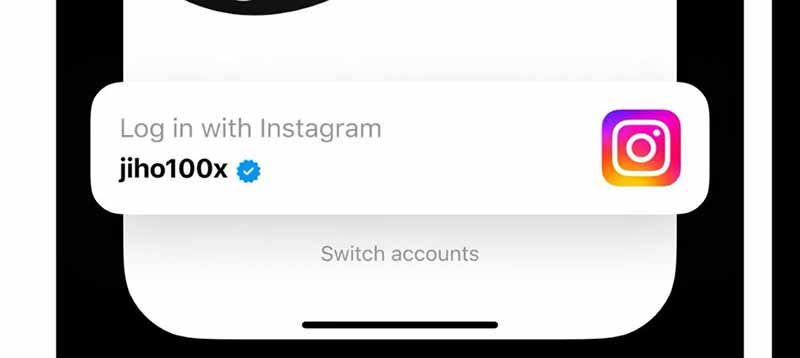
What are Instagram Threads? How to open an account
- On the profile page, tap the line menu in the upper right corner
- Select ‘Settings & Privacy’
- At the top, select “Account Center”
- Press “Meta Verification” at the bottom of the page
- Tap ‘Subscribe’ and confirm by pressing ‘Register’
- Finally, hit the ‘Pay Now’ button at the bottom and confirm the transaction with your desired payment method.
After payment, users need to choose the type of verification they want to provide and submit a photo of both sides of the document for proof. The verification process can take up to 48 hours, so users, don’t worry if you don’t immediately see a blue checkmark next to their username. If the account is not verified for any reason, the subscription fee will be refunded to the original payment method. After successfully signing up for the Meta Verified service, there will be a blue checkmark next to your username, not only on Instagram, but also on Facebook and the newly launched Threads app.
Merlin’s Cauldron Threads accountDon’t forget to follow.