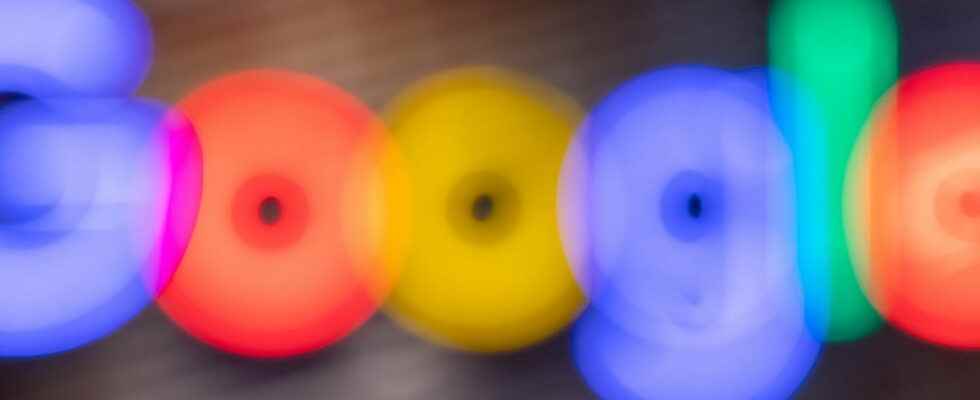Want to know everything Google knows about you? The American giant makes a web page available to check and delete what each of its services records each time you use them.
There’s probably not a day that you don’t use at least one Google service. A query in the search engine, a video watched on YouTube, a letter sent with Gmail, a route defined in Maps… not to mention your smartphone that you draw several times a day to check SMS and notifications, make phone calls, take photos or use the Google voice assistant. Well know this: everything you do with a Google service or application is scrupulously recorded by the American giant. you know the song Every Breath You Take of The Police? Listen to it again and imagine Google humming it in your ear. Did you get the idea? Each time Google services are used, more or less personal data is recorded and sent to their servers, for commercial and/or technical purposes… and with your consent. Indeed, when you opened a Google account to create a Gmail address, you accepted all the general conditions of use which stipulate these registrations.
And even more, as demonstrated by a recent study produced by Trinity College in Dublin (Ireland). This reveals that Google has also relied on the Google Messages and Google Phone applications, installed by default on Android devices, to collect other data concerning calls made and the frequency of messages exchanged between users, but this this time, without telling anyone and without asking for any consent. Who talked about Big Brother?
If it is currently impossible to ask the American giant to stop collecting this precise data, the recording of all the rest of your activity remains configurable. Google has indeed set up a tool to automatically delete part of your history: the Confidentiality Check-up. In five steps, using suggestions, you can adjust what the giant should remember or forget about your web searches and app usage, your locations, your YouTube visits, and even what happens next. of your data in the event of prolonged inactivity. However, you can go further and refine the management of your personal data as you wish. All these operations are carried out from the Google account management page accessible from any web browser, including mobile. But it is better to use your computer to make settings in a comfortable condition.
The Privacy Check-up tool already allows you to clean up the data collected by Google about your past activities and control how it will be managed in the future thanks to Google’s suggestions. But that is not enough.
► Go to your Google account management page and identify yourself with your username and password. In the left column, click on the menu Data and privacy.
► It is from this page that it is possible to adjust the way in which your data will be collected and recorded. First click on Suggestions available regarding privacy at the top of the page to start the Privacy Check-up.

► Google first offers to delete your web and app activity history. Click on the link history of your web and app activities.

► Scroll down the page. Here you can see everything that Google has logged as usage. Whether it’s using the camera on your smartphone, using the Google Chrome browser on your computer, using the virtual SwiftKey keyboard, the PlayStore, searching Google, using Google Photos… Everything is meticulously noted and of course timestamped. Impressive. You can choose to display your activity by group Where per elementa feature that will give you a more detailed view of activity by clicking on either of the options at the top of the left column.

► Do you want to delete one or more entries in this history? Click on the cross next to his name then on To delete in the dialog box that appears.

► If you want to go faster and delete more entries, click the button To delete at the top of the page to the right of the link Filter by product.

► In the window that is displayed, you can then select a period and purge the corresponding elements.

► To prevent Google from keeping everything indefinitely, click the button Automatic deletion (disabled). You can now choose the retention period of your data between 3 and 36 months. Validate with a click on Following and confirm your choice.

► Finally, you can also choose not to record anything at all. Click on the button Activity is recorded.

► Click the button Disable and confirm your choice.

► Note that from this window you can view the activity recorded for each action with a Google service or application: Chrome, PlayStore, Assistant, etc. For example, click on the icon Google Assistant. All history referring to the Google Assistant is displayed. The notifications sent by the assistant but also all the voice requests that you may have addressed to it. Of course, you can individually delete all entries in this registry by clicking the cross.

It’s still on the page My activity that you can identify and eliminate, all or part of your YouTube viewing history.
► Click on the menu Filter by date and product.

► In the page that appears, scroll through the different Google services and check the box Youtube and validate with a click on Apply.

► Immediately, your history of videos watched on YouTube while you were logged in with your Google account is displayed. It is timestamped.

► To remove entries from this history, click on the cross corresponding to it and choose To delete.

Your smartphone constantly geolocates you. Convenient for finding places you have visited. But also very intrusive if a malicious person came to take a look at all your movements.
► Go to the page Other Google activity. To section Location Historyclick on Manage activity.

► Immediately a map is displayed on the screen. It presents all the places that Google has recorded on your way. Each red dot corresponds to a referenced place. At the top left is a frieze that allows you to define a period.

► Do you want to delete a saved location? Double-click the red dot corresponding to it on the map. The date on which you visited this place and the route taken to get there are immediately displayed in the left column. Click the icon shaped like a trash to delete it.

As you have seen, Google stores a phenomenal amount of data about you. We cannot detail everything here. We therefore invite you to proceed in stages using the menu Filter by date and product present on the page My activity to eliminate, within each service, all the data you want. Be careful, deep cleaning can take a long time. Be patient and thorough!