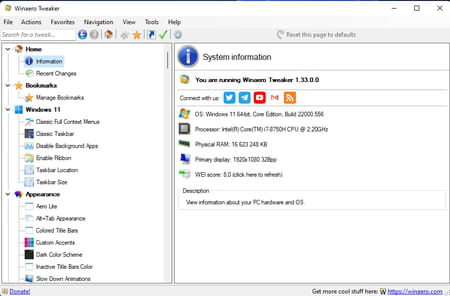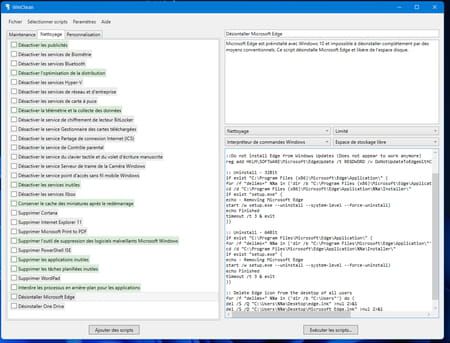Want to adjust Windows to your tastes, find a missing function or access hidden settings? Use one of the software from our selection of free utilities to concoct a custom system!
With every new Windows update, it’s almost always the same story. Microsoft seems to linger to make some alterations to its system by abandoning the functions which would however require a serious cleaning up or, at the very least, corrections to bring them up to date. And everyone deplores the absence of this or that option, the convoluted access to certain functions or the clamping of the system. In wanting to be universal, Windows cannot therefore be suitable for everyone and meet the expectations of all these users.
Fortunately, and since its inception, independent developers have considered the potential improvements they could make to Microsoft’s system. Revealing hidden parameters, authorizing a new layout of menus, modifying the behavior of certain options or even finding functions that have disappeared, represent all the possibilities of building a custom Windows, optimized as well as possible for the PC on which it must run.
There is thus a myriad of free utilities – also called tweakers, of the verb to tweak which means adjust in French – most of them acting like little Swiss Army knives allowing you to modify a number of system parameters, both aesthetic and practical. We thus offer you a selection of ten utilities to build you a Windows as it suits you. All use a graphical interface for a simpler approach (even if some are not translated into French). However, be careful to read the associated explanations carefully to fully understand the role and impact of each function before applying it. For more caution, it is also recommended to create restore points before applying a new setting in order to be able to go back in the event of a problem (read our practical sheet).
Glary Utilities
Glary Utilities is one of the veteran tools offered to optimize Windows. Its free version – and in French – already provides a lot of options to take care of Microsoft’s system in order to clean up disk space or RAM, improve the context menu, manage the startup of Windows, update programs, monitor updates, etc. Easy to handle with a clear and understandable interface by all, Glary Utilities is full of functions that we would like to see integrated directly into Windows. Note: the software also exists in a portable version which therefore does not require installation.
Download Glary Utilities for Windows
Winaero Tweaker
Appeared with Windows 7, Winaero Tweaker offers many functions to reshape Windows as you see fit. Taskbar, context menu, keyboard shortcuts, SmartScreen, advertisements, search options, File Explorer functions and many other Windows key points can thus be modified with a single click. Winaero Tweaker displays an English interface but is very easy to use. It is compatible with Windows 10 and 11. Please note that some functions and adjustments offered only concern Windows 10.
Download Winaero Tweaker for Windows
TweakPower
If you are looking for a tool capable of restoring a little vitality to your PC by adjusting the functioning of Windows to the small onions, you have knocked on the right door with TweakPower. It has a graphical interface in French and easy to understand. Ultra complete, TweakPower thus divides the possible optimizations into several categories: Cleaning, Windows, System, HHD (for everything concerning storage space), Tools, Optimize, Backup. It also allows you to make automatic adjustments to save you some tasks. A very rich tool which it is difficult to go around.
Download TweakPower for Windows
WinClean
Don’t be fooled by its somewhat arid interface. If it does not offer gleaming menus and multicolored buttons, WinClean, entirely in French, has many functions to concoct the Windows you like. We also appreciate the description of each proposed action and its consequences on the behavior of the system. WinClean presents checkboxes and a simple button to set in motion the chosen script(s). Simple and effective, it also allows you to generate a restore point before implementing each setting. Convenient.
Download WinClean for Windows
Tweakernow WinSecret
Specially cut for Windows 11, WinSecret sports a simple interface but in English. It will allow you to optimize the appearance of Windows (colors, File Explorer, taskbar, contextual menus) but also to operate privacy settings to make the Microsoft system a little less talkative. You can even find Windows 10 functions that have disappeared in Windows 11 with it or, on the contrary, get rid of the functions of the new system that seem useless to you.
Download Tweakernow WinSecret for Windows
Ultimate Windows Tweaker
If WinSecret (above) focuses on Windows 11, all those who remained by choice or by obligation on Windows 10 will appreciate Ultimate Windows Tweaker which, for its part, focuses on the previous version of the system. In English, the tool allows you to regain control of various parameters in order to improve the overall performance of the PC, to modify certain confidentiality settings or to finely manage the user accounts present on the machine. It proposes first of all to create a restore point. Well seen. It also gives access to repair tools like DISM or sfc /scannow.
Download Ultimate Windows Tweaker for Windows
Optimizer
With a name like this, you can’t go wrong. Optimizer clearly announces its ambitions: to optimize Windows. Entirely in French, its objective is mainly to rid the system of superfluous elements capable of slowing it down. Among these, bloatware (software provided with Windows by the PC manufacturer) but also unnecessary functions, contextual menu entries that are useless or even data nested in the different browsers you use. With Optimizer, most optimization settings are just a click away. It does not require installation and can be launched from a USB key. Convenient.
Download Optimizer for Windows
ThiIsWin11
Dedicated to all those who have just switched to Windows 11, ThisIsWin11 (understand This is Windows 11 or it’s Windows 11 in French) allows you to quickly make the first optimization adjustments to Microsoft’s system. The tool is in English but remains understandable. You can then modify the appearance of the desktop and the taskbar, but also get rid of unnecessary software (bloatware) in just a few clicks. ThiIsWin11 also allows you to make some privacy settings to limit the reading of telemetric data or content suggestions.
Download ThiIsWin11 for Windows
7+ Taskbar Tweaker
As the name suggests, 7+ Taskbar Tweaker focuses exclusively on changing the look and behavior of the taskbar. It only works with Windows 10, the taskbar having undergone more complex modifications with the arrival of Windows 11. On the program, the possibility of scrolling elements with the mouse wheel, modify the behavior right-click on the taskbar or on the icons hovered over by the mouse pointer, hide certain icons, etc. A very complete tool just for the taskbar.
Download 7+ Taskbar Tweaker for Windows 10
Windows 11 Fix
This tool offers a myriad of options to activate (or not) to model Windows as you wish. From the appearance of the desktop to managing notifications, including privacy settings, application permissions, managing searches or uninstalling unnecessary programs, Windows 11 Fixer brings together in a clear interface but in English, a large amount of options scattered or hidden in the system. It does not require any installation.