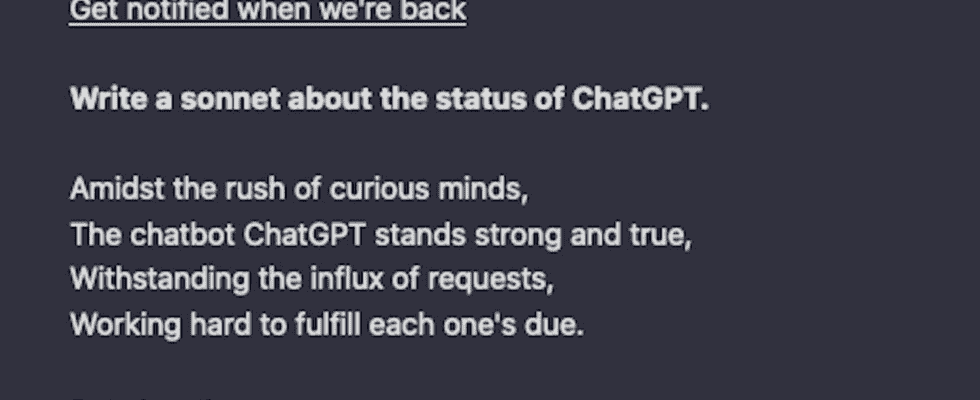Victim of its worldwide popularity, the conversational robot of OpenAi is often inaccessible due to too high a connection request. Here are some ways to re-establish contact and take advantage of his talents.
ChatGPT has enjoyed extraordinary success since it went live last December. Not a single day goes by without praising its merits or pointing out the faults or abuses that this very innovative conversational robot can cause. Alas, OpenAI, its publisher, has not yet seen enough for everyone to be able, when they wish, to explore ChatGPT’s skills or challenge it to create an original story, solve math problems or write code. As a result, very often when you try to connect to Chat GPT, you encounter the message: ” ChatGPT is at capacity right now ” or, in French, ChatGPT is saturated at the moment. In other words, the OpenAI servers cannot satisfy all connection requests. You are then invited to try your luck again later or to be notified by email when the connection to ChatGPT can be established again. If you can’t wait, here are some avenues to explore to “force” the passage and solicit the chatbot. But keep in mind that these solutions are not 100% reliable. If the OpenAi servers are really saturated, you will have to be patient. Before trying to connect by any means, do a little verification using the service Down for everyone or just me. The site will thus inform you if a major failure is detected for everyone or if you are the only one affected. If so, try these tips.
Reconnect to OpenAI servers
You may have asked your web browser to remember your credentials to log in to ChatGPT. In this case, when you try to join the robot, you are automatically identified. If the servers are saturated, a little trick can increase your chances of connection. Open a new browser window in incognito or incognito mode and go to the login page to ChatGPT. Click on the button Login and enter your credentials. A new session can then be opened. But you may also, again, run into a message prompting you to reconnect later.
Change location with a VPN
VPN (Virtual Private Network) software allows you to virtually change the location of your computer by changing your IP address (find the VPN that suits you with our selection). Resorting to this subterfuge can facilitate your connection by making the OpenAI servers believe that you are trying to connect from another country for which connections may be possible. If you don’t have a VPN, you can try your luck with the Opera browser, which includes a free VPN right away. Open Opera then click settings icon at the top right of the window. In the unfolding panel, in the section Privacy and SecurityClick on the button Enable in Settings facing the option vpn.
The VPN is then activated. Try to log in to ChatGPT. The speed may be slow (due to passing through an intermediary server) but at least you may have a chance to establish contact.
Create a new OpenAI account
ChatGPT never refuses a new user (read our practical sheet if you do not yet have an account). If the account you’re using is denied access, you might have better luck pretending to be a newcomer. Go to the identification page then click on Sign-up instead of sign-in. Enter another email address than the one you used when you first registered. However, you can indicate the same phone number to receive the confirmation code by SMS (it is not registered on the OpenAI servers).
Adjust web browser
If you attempt to refresh the login page with your web browser (by pressing the F5 keyboard) and nothing happens, try simply closing the browser before launching it again and then trying to connect again. This maneuver was successful during our trials. Another possibility: clear your browser’s cache. This operation will indeed purge your browser of traces of attempts to connect to ChatGPT and allow you to start on a good basis. Follow the advice in our practical sheet to clean the cache of the browser you are using.
Be notified when access to ChatGPT is restored
Nothing works. Despite your attempts, ChatGPT still denies you access to the service. In this case, all you have to do is wait. Nevertheless, you can be notified up to the minute when ChatGPT is accessible again. To do this click on the link Get notified when we’re back and enter your email address.