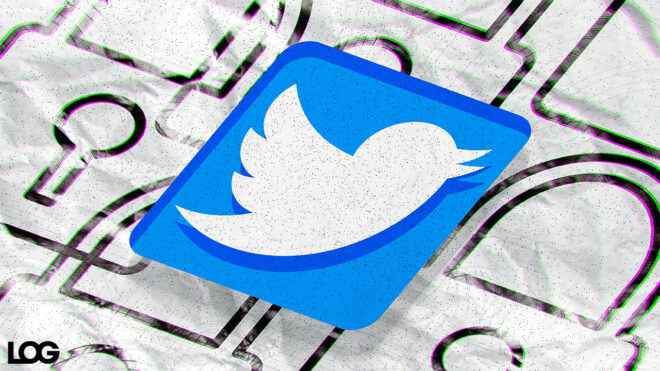twitter How is the process of using a free verification application instead of paid SMS verification? Here are the answers;
for twitter SMS-based two-factor authentication As of March 20, it is still not open in Turkey. Twitter Blue to its subscribers ($8 or $11 per month depending on where it’s taken) will be private. The company released the following statement to users on this matter:You should remove the two-factor authentication enabled by text message. Only Twitter Blue subscribers can use the text-enabled two-factor authentication method. It only takes a few minutes to remove the method. You can continue to use the authentication application and security key methods. Remove text-enabled two-factor authentication by March 19, 2023 to avoid losing access to Twitter.” So, how is the process of using a free verification application instead of paid SMS verification for Twitter? The answer to this is directly the company itself. giving:
Step 1
-Authentication of the app Click the checkbox next to it.
step 2
-Read the general instructions StartClick .
Step 3
-Enter your password when prompted. ApproveClick .
Step 4
-We’ll ask you to perform an email verification for your Twitter account if you haven’t already: Enter your email address and then ForwardClick . We will then send you a verification code via email. Go back to your Twitter account and enter the code in the specified section and ApproveClick .
Step 5
-From you By scanning the QR code You will be prompted to connect your authentication app to your Twitter account. (You’ll need to download an authentication app if it’s not currently installed on your device. You can use an authentication app with a time-restricted one-time password (TOTP) like Google Authenticator (This is one of the best options), Authy, Duo Mobile, or 1Password.)
Step 6
-After reading the QR code ForwardClick .
Step 7
-Enter the code generated by your authentication app ApproveClick .
Step 8
-You will see a verification screen. To complete the transaction I understandClick .
-You can now view and use codes to login to your Twitter account with your authentication app.
YOU MAY BE INTERESTED
In the face of this situation, many people made serious criticisms, and some did not mind. Responding to one of the critical messages for my name Elon Musk “Twitter is used by phone companies annually. 60 million dollars being scammed with fake two-factor authentication SMS” he said. Twitter Musk trying to stop being a loss making companyFor this, it saves in every area it finds and offers many features. “paid” blue continues to include at the bottom of the package. As we said above, the features offered within the scope of Blue subscription, which are not yet open in Turkey, are directly available. Here is located.
As we said before, SMS-based two-factor authentication is actually Does not provide 100% securitymalicious people can hack the accounts by obtaining the codes transmitted by these SMSs. even about this “I think phone number-based two-factor authentication should be phased out everywhere. This is one of the easiest ways to get into people’s accounts. to someone who says Elon Musk via Twitter “Another good reason to phase out the facility” gave the answer.