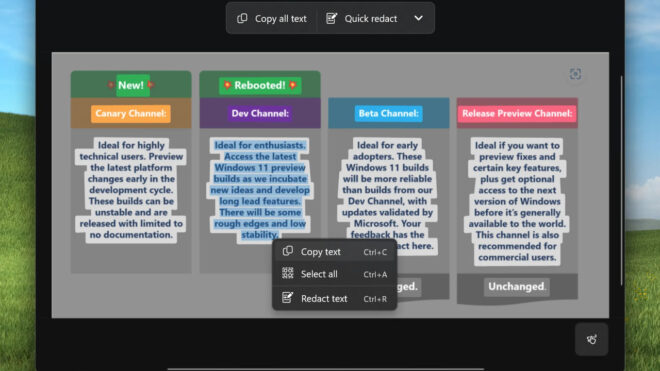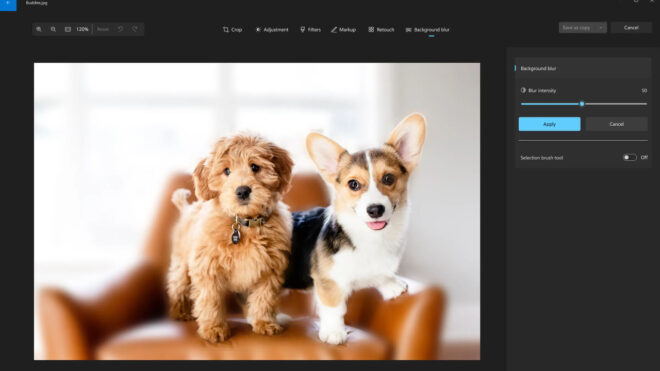Microsoft, Windows 11 Work continues on the operating system. This time, we see two different features again. It is located.
in Windows 11 Screen shot device (Snipping ToolGood updates are being worked on for ). With the new version to be released in the coming period, there will be a feature that makes it easier to switch between screenshots and screen recordings without having to open the application separately. combined catch bar will be offered. In addition, the default audio source option will be offered in the infrastructure, so that the microphone input (For over-video conversation recording) as well as computer audio can be included in the recording effortlessly. As it turns out Snipping Tool tool It will be able to detect the texts in the screenshots and export them in an editable way.. With this feature, copying the text in the image and pasting it into a text editor will be child’s play. An automatic background blur feature will be introduced to Windows 11’s “Photo” application. This feature will analyze the photo, identify the main objects, and then automatically blur the background. Windows 11 operating system for a while notebook A new focused feature is also being tested. Thanks to this feature, the basic note editor Notepad will soon be available. can record automatically. In this way, when you close a note, the recording screen will not appear, and a great ease of use will be achieved thanks to the automatic recording that comes too late. The statement made by Microsoft on this subject is as follows: ““With this update, Notepad will automatically start recording content, allowing you to close the application without any recording warning notification interruption and continue where you left off when you return.”