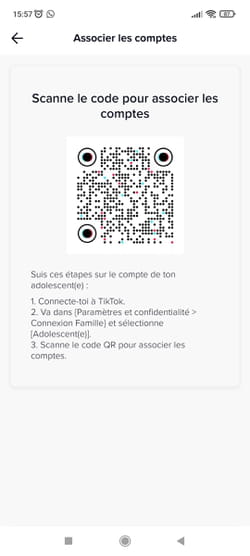To protect your child from the TikTok phenomenon and its excesses, you can use several tools within the application, ranging from a restricted mode to parental control. Here are the techniques to supervise the activity of the youngest.
TikTok is hugely successful with younger people, to the point that other social networks like Facebook and Instagram feel threatened and are inspired to resist. The magic recipe: short formats in a news feed boosted with algorithms, creative filters, numerous creation tools and a large community with which to exchange. But, like any online platform, TikTok leads to many abuses, such as addiction to the social network, contact with ill-intentioned unknown people, cyberbullying or even inappropriate content. Because the Chinese social network does not only attract the youngest and, therefore, it houses sensitive content. And if it offers many algorithms to identify videos of a sexual nature and hate speech, the latter are not infallible, far from it! TikTok regularly finds itself at the heart of controversy. Many very dangerous challenges regularly generate buzz, such as the blackout challenge – which encourages people to film themselves choking to fainting and which has cost the lives of at least seven children – or videos of a violent nature, addressing topics such as self-harm and suicide.
The youngest therefore find themselves massively exposed to content inappropriate for their age because they are not aware of the risks they run by imitating those they admire or are not emotionally mature enough to tackle certain subjects. Not to mention that being bludgeoned by certain subjects can create many complexes. The danger is very real, and parents can very quickly feel overwhelmed by a phenomenon that they do not understand and do not control. Fortunately, there are control tools available within the application itself which make it possible to restrict and supervise the activity of the youngest on the platform as well as possible in order to limit the nuisance as much as possible.
TikTok: an application in theory prohibited for children under 13
TikTok regularly takes measures to protect its young audience as much as possible. For example, content creators can now organize live broadcasts reserved for an informed audience, with flowery language or sensitive topics. They can also block certain keywords in the comments in order to avoid abuse and abuse. many incidents where elderly viewers paid teenagers to strip naked online, and where high school students threatened to carry out a shooting in schools, the minimum age for hosts of a livestream has been raised from 16 to 18 since November 23.
Speaking of age, remember that the platform is prohibited for those under 13 years old. At least, in theory, because many users lie about their age and TikTok does not perform age verification upon registration. This is all the more problematic since the platform automatically adjusts a user’s privacy settings based on the declared date of birth… Thus, users aged 13 to 15 have accounts that are private by default, and only their friends can view and comment on their videos. Similarly, while users between the ages of 16 and 17 can have public accounts, live stream, and send messages, they cannot buy, send, or receive digital gifts. TikTok has had problems before because of its laxity. Already in 2019, the company had to pay $5.7 million following accusations by the Federal Trade Commission that it allowed users under the age of 13 to register without authorization. a parent. Also, to prevent your child from downloading the platform before the legal age, the safest thing is to activate parental controls directly on the application store – the Play Store or the App Store – in order to prevent him from download without authorization the applications which are officially prohibited to him.
TikTok has a restricted mode that filters out mature and inappropriate content, whether for younger people or those who don’t want to be exposed to it. However, it only applies to videos. So your child always has access to explicit music for content creation and viewing. Please note that the function was previously located in the “Digital Wellbeing” section, but it has been moved.
► Launch the app and sign in to your child’s account if you haven’t already.
► In the bottom sidebar, tap the icon Profilejust right.
► You arrive on your profile. Press the menu (the three small bars) at the very top right.
► A window appears. Press on Settings and privacy.
► A new page opens. In the Content & Display section, tap Content preferences.
► On the new page, tap Restricted mode.
► You land on a new window. Press the red button Enable. And There you go !
TikTok can be very addictive with its short, fun and misleading content, to the point of losing track of time – this is the goal sought by the developers. A magical and very lucrative recipe, sometimes to the detriment of users. In this context, it is therefore very important to limit the time spent by your child on the platform. There is precisely a function provided for this purpose, well hidden in the parameters.
► Launch the app and sign in to your child’s account if you haven’t already.
► In the bottom sidebar, tap the icon Profilejust right.
► You arrive on your profile. Press the menu (the three small bars) at the very top right.
► A window appears. Press on Settings and privacy.
► A new page opens. In the section Content and displayPress on screen time.
► Once the new page is open, press daily screen time.
► A new page opens. You just have to choose the duration that suits you: (40 minutes, 60 minutes, 90 minutes or 120 minutes) then press the red button Enable.
► Note that there are other interesting configuration settings in this section, including screen time break reminders and sleep reminders.
In order to prevent your child from coming into contact with strangers – whose intentions are not always benevolent – you can switch their account to Private from the settings. In this way, only people who subscribe to him – and whom he has therefore approved – will be able to send him a message, comment and watch his videos. To note that for users between the ages of 13 and 15, this feature is enabled by default.
► Launch the app and sign in to your child’s account if you haven’t already.
► In the bottom sidebar, tap the icon Profilejust right.
► You arrive on your profile. Press the menu (the three small bars) at the very top right.
► A window appears. Press on Settings and privacy.
► A new page opens. In the Account section, tap Privacy.
► A new page opens. Tick Private account for which the icon turns blue. Now only approved users will be able to follow your child’s account and watch their videos.
► To go further, you can also go to Direct Messages and choose who can message your child: no one, people they follow, suggested friends, or everyone. Repeat the same operation for Comments and Mentions and labels.
Family Connect mode was introduced in response to widespread criticism about the safety of youngsters and the lack of control over the content they watch. It allows you to pair your account with that of your child in order to control their settings remotely. This option allows you to limit the time spent on the application, to block the display of certain content, to remove the search bar in order to avoid searching for content, to make your account invisible and to block private messages.
► Launch the app and sign in to your child’s account if you haven’t already.
► In the bottom sidebar, tap the icon Profilejust right.
► You arrive on your profile. Press the menu (the three small bars) at the very top right.
► A window appears. Press on Settings and privacy.
► A new page opens. In the Content & Display section, tap Family Connection.
► On the new page, press the red button To continue.
► You must then indicate who is using this TikTok account. Select relative and press the red button Following.
► A QR code is generated. All your child has to do is scan it with their own account.
► For the scanner, he must do the same manipulation as you but choose instead Teenager. Then just press the red button Scan codeand voila !