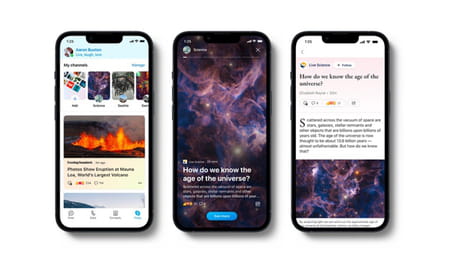To catch up with solutions like Teams or Zoom, Skype is benefiting from an update with a modernized interface, new practical functions, a tab for news and real-time audio translation.
Microsoft releases new versions of Skype every month to add new features and make improvements and fixes to its messaging and video tool. These updates usually first go through beta testing with Skype Insiders before being released. And that’s good ! Because, if for years, Skype has been the application par excellence for online video calls, it has gradually lost its appeal in favor of other solutions such as Zoom and Google Meet, especially with the explosion of teleworking. . Microsoft itself seemed to have abandoned it in favor of the much more professional Teams.
All these updates give it a little facelift. Microsoft continues this month with Skype version 8.93, which brings its share of new features on PC, smartphones and tablets and which it had already announced last December. On the program: improvements, bug fixes and new features, including natural voice translation, which will be very practical for international calls. The update is rolling out gradually over the next few days, so there’s no need to worry if it’s not immediately available.
Download skype for free
Skype: a personalized interface and more stable calls
Version 8.93 of Skype brings a lot of new features to the version, on Windows, macOS and Linux, as well as on Android and iOS applications. Thus, the Skype interface has the right to a more modern and customizable look, with the arrival of new themes and illustrations, and animated emojis – they notably “greet” the user upon arrival. Colors are more visible, whether for light or dark themes, with better contrasts for better accessibility. Themes include colorful headers and message bubbles in chats.
On mobile, the call interface also has the right to some improvements, drawing inspiration from that of the web and software versions on PC. Since then, video calls can accommodate a total of 100 participants, and those who do not use their camera now enjoy the bright theme as well as beautiful backgrounds. Users are also entitled to technical improvements to make calls more stable and perform better.
Skype: an application to follow the news and an audio translation in real time
This is one of the most interesting new features of the mobile update: the appearance of a tab, soberly titled “Today”, devoted to current events. He proposes “seamlessly personalized articles and news from trusted sources around the world”, a bit like Google News, without the need for a subscription. Of course, the flow is personalized. It is also possible to share them in one touch with your contacts directly from Skype, by SMS and other application. It is also easier to share your profile thanks to a QR code, which you just have to scan or send by e-mail or message.
Artificial intelligence (AI) is also making a much-awaited entry to the platform – on both mobile and desktop – with a new real-time call translation system. Microsoft promised at the time of the announcement that “you can have a conversation with a person who speaks another language and the translation will happen automatically, in real time, during the conversation.” Enough to allow people speaking different languages to communicate more easily, whether during a meeting with collaborators or simply a friend across borders! To automatically detect the languages spoken during a video call and translate them in real time, AI combines voice recognition technology and natural language processing to understand and interpret spoken words and translate them into the desired language . Only a few languages are available at the moment including English, Spanish, French, German and Chinese. All this should make it possible to create “a very familiar and at the same time fresh and modern new experience”as the company promised in a long statement.