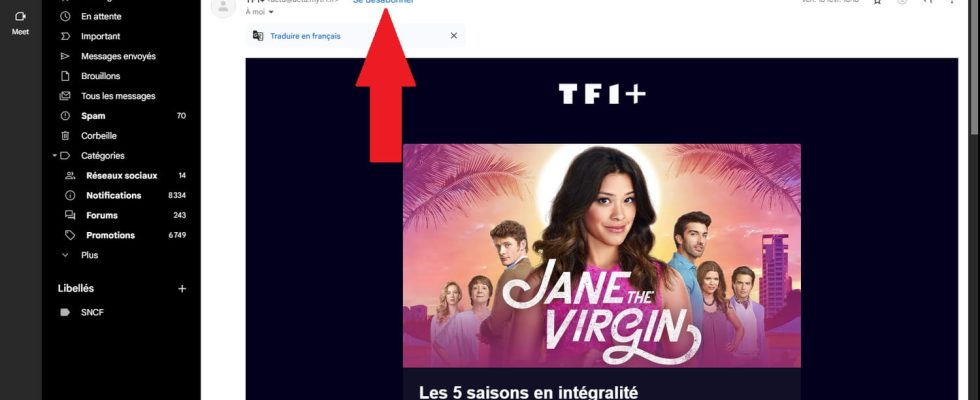Tired of mailing lists and newsletters cluttering up your inbox? With Gmail, you can now unsubscribe with just one click!
Since it has been possible to create an account on websites, subscribe to newsletters, or fill out forms online, our mailboxes have been flooded with dozens of messages from mailing lists that we have often forgotten exist. But while some emails are always useful, such as interesting promotions, others quickly become annoying. And until now, it was not really easy to unsubscribe.
The only possible solution was to click on the Unsubscribe button, often written in very small print, at the very end of the message. Sometimes, the manipulation could be complicated, as brands and broadcasters asked Internet users to fill in several fields to unsubscribe permanently. A real obstacle course… and not always crowned with success!
Fortunately, Google has developed a solution to make life easier for all users of its famous free email service, Gmail. The company has in fact integrated a new button into its application simply called Unsubscribe. By clicking on it, Gmail automatically launches the procedure for removing your personal information from the mailing list of a site or online service.
Very effective, this almost magical function saves a considerable amount of time, especially since it is very easy to use. To use it on the Web version of Gmail, simply click directly on the Unsubscribe button that appears to the right of the title of a message, in the list of emails in the inbox, or just next to the sender’s email address, when the message is opened. With the Gmail mobile application, on a smartphone or tablet, you must first open the message, then press the Unsubscribe button displayed to the right of the sender’s name. That’s it!
Since its appearance in spring 2024, this unsubscribe function has continued to improve, notably by gaining visibility. Above all, it is very practical for quickly cleaning up mailboxes, by simplifying the unsubscription process. Be careful, however, because it does not work with certain mailing lists, fortunately quite rare, nor with real spam, which is automatically classified in a specific folder as soon as it is detected, before being deleted.