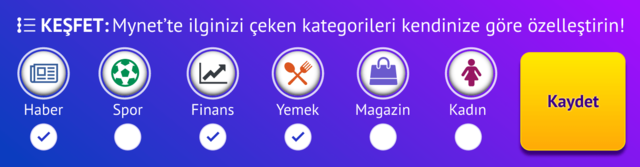Threads allow users to post instant photo, video and text status updates. To start using Threads, you can open an account on Instagram and start using Threads. So, is it possible to delete this application?
How to delete threads?
If users no longer use Threads, have complaints about the application, or simply have such a desire, they may want to delete their Threads account. Freezing and deleting the Threads profile is very easy. You can follow these steps to delete a Threads account and deactivate a Threads account / freeze a Threads account:
1. Disable Threads Account / Freeze Threads account
Disabling or deactivating your Threads account temporarily closes your account. If you deactivate your account, you should know that you can reactivate it at any time. However, the same does not apply to profile deletion.
Freezing your Threads profile is a temporary process. No one will see your Threads profile, content, likes, and followers until you log in again and reactivate your Threads profile.
Here are the steps you can follow to deactivate your Threads account:
- Open the Threads application.
- Log in to your profile.
- Tap the two vertical lines in the upper right corner.
- Tap “Account.”
- Tap “Freeze or delete profile”.
- Click “Freeze profile” for “Profile freezing”.
2. Deleting Threads Account / Profile
Deleting your Threads account/profile will completely remove your account. When your account is deleted, your status updates, direct messages, and other data are deleted. You cannot restore your account again.
Profile deletion cannot be undone. Your Threads profile, content, likes, and followers will be hidden before being permanently removed after 30 days.
To delete your Threads account, you can follow these steps:
- Open the Threads application.
- Log in to your profile.
- Tap the two vertical lines in the upper right corner.
- Tap “Account.”
- Tap “Freeze or delete profile”.
- Click “Delete Profile” for “Profile deletion”.
Where to delete threads?
You can delete a Threads account via the Threads application. To close your Threads account, you can complete your transaction from the “Account” section in the Threads Settings.
Does Instagram close when you close Threads?
There is a misunderstanding among users that when they close their Threads profile, their Instagram account is also closed. Threads is part of Instagram, but runs as a separate app. Therefore, closing your Threads profile will not close your Instagram account or prevent you from using other features of Instagram. When you freeze or delete your Threads profile by going to the settings section in Threads, your Instagram account will not be deleted or frozen.