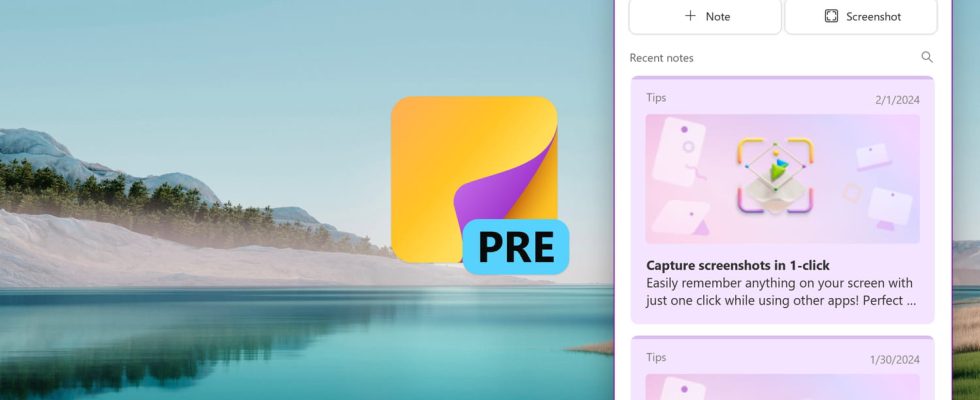The Windows Sticky Notes application will soon receive a nice update, with a significant visual and functional overhaul that will instantly make it one of the most practical productivity tools on Microsoft’s system.
Taking notes quickly and efficiently is a basic need in many situations, whether it is a work meeting, a lecture or literature research, so there is a plethora of applications specifically dedicated to this task. OneNote, Obsidian, Loqseq and QOwnNotes are all excellent note-taking tools, but they are large software, often complex to use and requiring time to learn. However, we often need a light and simple utility to quickly take notes.
This is exactly the purpose of the poorly named Sticky Notes application (Sticky Notes from its English name) of Windows, a small software delivered with the system allowing you to easily write notes on the fly, resize them and reposition them on the screen, as we would do with “post-its” on our real office. This application is normally integrated by default in Windows and accessible through the Start menu, but if you cannot find it on your computer, you can download it for free from the Microsoft Store under the name “Microsoft Sticky Notes”.
If the Sticky Notes application is already very practical in its current form, an update currently being prepared will make it even more effective for taking notes and keeping them well organized. In a note on the Microsoft 365 Insider blog, the OneNote development team, in charge of Sticky Notes, announces several new features that are both aesthetic and functional for the application. First, a button Screenshot (Screenshot) will appear at the top of the list of notes and will instantly save an image of the active window. Nothing but very classic so far, but with a particularly practical additional function: the source of the screenshot will be automatically added to the note.
Better yet, if the screenshot is taken on a website, its source will then be inserted as a link in the note, which can be clicked to immediately return to the original page. A very practical future function therefore when carrying out research and documentation work on multiple sources.
New Windows Sticky Notes: a much more ergonomic app
In terms of ergonomics, the new version of Pense-bêtes will also bring some interesting additions. Changing the color of the notes can be done from the central list, whereas for the moment this change must be applied directly to each note. In addition, it will also be possible to dock the list of notes to the right of the screen, with automatic resizing of other active windows, in order to keep the Sticky Notes application always visible while working with multiple sources.
Finally, the developers announce that notes will remain better organized, thanks to a contextual and intelligent reminder system. For example, if you take notes as part of a recurring meeting or learning from a video or an article on the Internet, the previously taken notes will automatically move to the top of the list when you participate in a new session of the meeting or that you will return to the same content.
For the moment, this new version of Sticky Notes is offered in preview for users of the Current Channel of Microsoft 365, for versions of Windows 10 and Windows 11 equal to or greater than 2402 (Build 17328.20000). To launch this new version for the first time, you must open the OneNote application and click on the button Sticky notes (Or Sticky Notes), and it is then possible to pin the new application to the taskbar. However, the developers announce in the preview note that it will soon be possible to access the new Sticky Notes directly from the menu To start up without using the OneNote application. Good news for all Windows users, who will benefit from a new and improved tool, particularly practical on a daily basis.