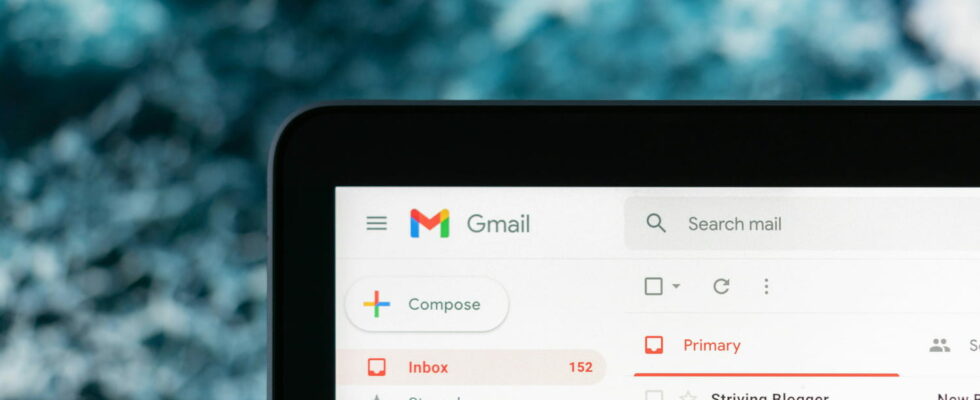And it also works for your phone number, postal address or date of birth. A tip well known to geeks!
Tired of having to enter your email address each time you register, log in or purchase online? We understand you. This repetitive task tends to be annoying, especially when time is short. Fortunately, a very simple tip, available on smartphones, will put an end to this chore.
Whether it’s filling out a contact form, registering on any site or logging into an application, it’s the same thing every time: “enter your email address”. And then, when it multiplies the characters… We almost hesitate to give up. But know that a simple adjustment will greatly simplify your task and save you from repeating the operation over and over again.
Indeed, by going to the settings of your smartphone, in the “General” tab, you will see the “Keyboard” section. Click on it then go to the “Replacement” tab. Then click on the small “+” at the top right of your screen, then add your email address as well as the shortcut of your choice. This can be “@” or “@@” so you remember it and only have to click one or two keys when entering your email address. So, as soon as you have to create a new account on a site or fill out an online form, your email address will be ready to be added, by simply writing “@” or “@@” depending on what you will have chosen.
No more need to check each letter or each number, in just one step, it’s done. Please note that you can do the same for your telephone number, your postal address or even for a ready-made SMS. To do this, indicate the text that you want to avoid rephrasing each time and link it to the shortcut of your choice.