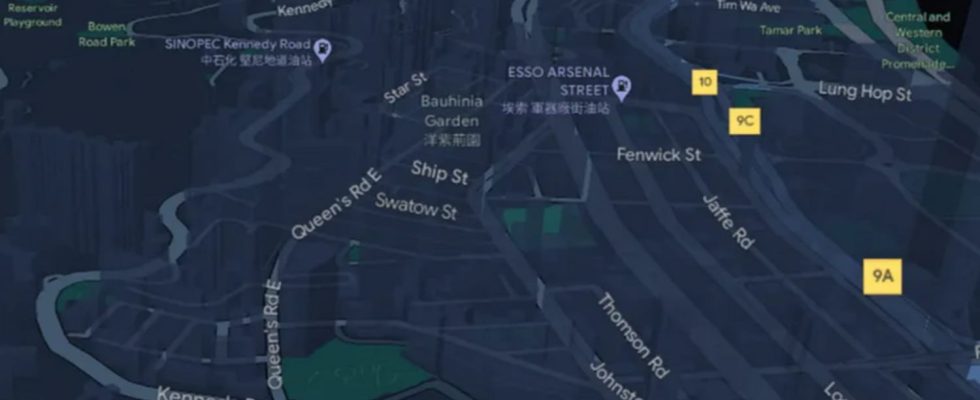The new version of Google Maps displays buildings in 3D during navigation on mobile and Android Auto. A way to better orient yourself in space, even if the result is still a little messy.
Google is constantly seeking to refine its mapping application, enriching it with new functions. I have to say that Google Maps has become the companion when traveling, but also in everyday life, for many people. Whether it is to go to an appointment, check the opening hours of a store or even calculate the travel time, he is always there, faithful to the post. Also, small changes often have a big impact on its users. Recently, the Mountain View firm’s mapping service reviewed the display of colors on its application – changes which have been more or less well received (see our article). This time, it’s on the 3D side that things change!
As a reminder, buildings do not appear in three dimensions by default on Google Maps. To display them, you must activate the 3D layer in “Map Details”, which makes them appear when you zoom in sufficiently on the map. But until now, this view could only be displayed during manual exploration. However, some users were surprised to discover that a new update made it possible to activate this display during navigation. Enough to get a better idea of the map and find your way more easily!
Google Maps 3D view: an annoying display while navigating?
On Reddit, a user explains that he noticed a week ago that the navigation view had changed on Android Auto and that buildings were now also represented. Streets, names and points of interest, such as gas stations, are still displayed, but buildings are clearly visible in their outlines. This makes addresses or stores even easier to find, as you no longer have to rely on street names and descriptions alone. The journalists of 9to5google noticed the same thing, but this time on the Google Maps mobile app. Note that the Mountain View firm has adapted the 3D display to display the buildings transparently, so that they do not obstruct the view of the route. However, one might wonder whether such a display might not prove more annoying than anything else while driving. But it can be useful in case of many intersections.
This display is supported on mobile applications, but also on Android Auto and Apple CarPlay. However, it is very likely that you will not yet be able to benefit from this new function, which is still being tested. So you will have to be patient! This new feature is reminiscent of the DCE (Detailed City Experience) from Apple Plans. However, the rendering of the apple app is more elaborate, with more colors and details – in addition to the buildings, some trees are also displayed. Additionally, it also supports a day/night cycle with lights visible across buildings based on the time of day. Google still has work to do!