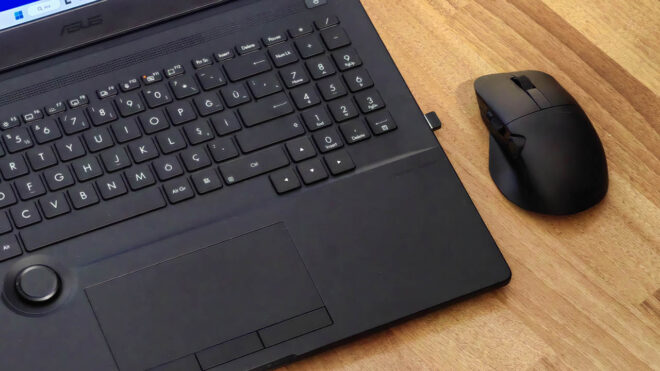Coming with capabilities that will meet the expectations of professional users who produce content ASUS ProArt Mouse MD300It attracts attention with its ASUS Dial support, up to 150 days of battery life and successful design.
One of the first brands that come to mind when it comes to computers and computer accessories. ASUS, ProArt introduced in the series ASUS ProArt Mouse MD300 It recently launched its model in Turkey. The device, which appears as a wireless mouse, targets professional users with its features.
Developed in line with the expectations of users who are particularly interested in graphic design and video editing. mouseIt comes with functions that will benefit users during the production phase.
It is a first in the world
The mouse, which has a black design, makes a difference with its ergonomic design. Let us say that you will be impressed by the ergonomic design of the mouse, especially if you are someone like us who spends long hours in front of the computer. It managed to get full marks from us with its mouse design that we used all day long. If we turn to the design details of the device, we see that there are three buttons and a control wheel on the top of the mouse. The mouse’s buttons use professional-quality switches rated for a lifespan of 50 million clicks.
These keys, which provide tactile feedback, can also be changed in an unexpected situation. The two scroll wheels on the side of the mouse distinguish ASUS ProArt Mouse MD300 from other mice on the market. ASUS ProArt StudioBokok 16 This support, which we also experienced on the laptop, helps you quickly access shortcuts in Adobe applications. Adobe Photoshop, Premiere Pro, After Effects or Lightroom Classic It provides speed and convenience to users in photo and video applications such as. The world’s first mouse with ASUS Dial support In the ASUS ProArt Mouse MD300, the volume and screen brightness can be easily adjusted thanks to ASUS Dial. ASUS Dial can scroll 100 lines per rotation and lasts 5 times longer than traditional mouse wheels. Standing out with its quality components, the oil layer on the ASUS Dial wheel holder ensures smooth and stable scrolling, providing a flawless user experience. Tekmale has a total of 8 different components, including tactile switch, dial wheel cover, key shaft, dial wheel holder, oil, optical tracking sensor, dial wheel and push button.
The large button and middle scroll wheel located in the middle of the device also help users in the creative process. These keys are especially used by architects, designers or engineers. autocad or SolidWorks It contributes greatly to the acceleration of users’ processes in applications such as. It is also possible to program functions in content creation applications. All these key assignments and adjustments allow you to connect, adjust and control many ASUS products from a single point. Armory Crate can be done with software.
While there are no buttons or control wheels on the side of the mouse, the USB-C port stands out on the front of the device. Three PTFE-coated feet are used on the underside of the mouse. These feet allow the mouse to glide smoothly. Considering the connection experience of the device, ProArt Mouse MD300 is both wifi as well as bluetooth Supports connections. For Wi-Fi connection, simply plug the adapter at the bottom of the mouse into the USB-A connection of the computer and then move the button at the bottom of the device to the Wi-Fi position. For Bluetooth connection, Bluetooth connection must be selected on the button at the bottom of the mouse. With the Bluetooth fast pairing feature, up to three devices can be connected and you can easily switch between devices by pressing the pairing button. Offering a fast connection experience on the wireless side, the mouse can also be used wired.
Fast sensor and battery life that makes a difference
The mouse also has a high-quality sensor. The mouse, which can track up to 4,200 dpi, works smoothly on many surfaces, including glass. With a scanning rate of 1,000 Hz, latency is kept to a minimum. ProArt Mouse MD300 also attracts attention with its long battery life. When the mouse’s battery is charged 100 percent via USB-C connection, it can be used for up to 150 days. Offering a battery life of up to approximately 5 months, the mouse also has a fast charging feature. The mouse promises 3 hours of intensive use or 8 hours of light use with a one-minute charge. As for the final words, ASUS ProArt MD300 mouse makes a difference with its ergonomic design, Adobe Dial support for professional users, performance and long battery life. ProArt Mouse MD300, which manages to make a difference with the experience it offers among the mice we have reviewed so far, is a mouse that should be taken into consideration not only by professional users but also by users who are interested in photo or video editing. The price of the mouse in Turkey is 2.899 TL.
ASUS ProArt Mouse MD300 details

ASUS Dial
Built-in side scroll wheel allows precise and seamless control with ASUS Dial

Long battery life and fast charging
Offering a battery life of up to 150 days, the mouse provides 8 hours of battery life with a one-minute charge.
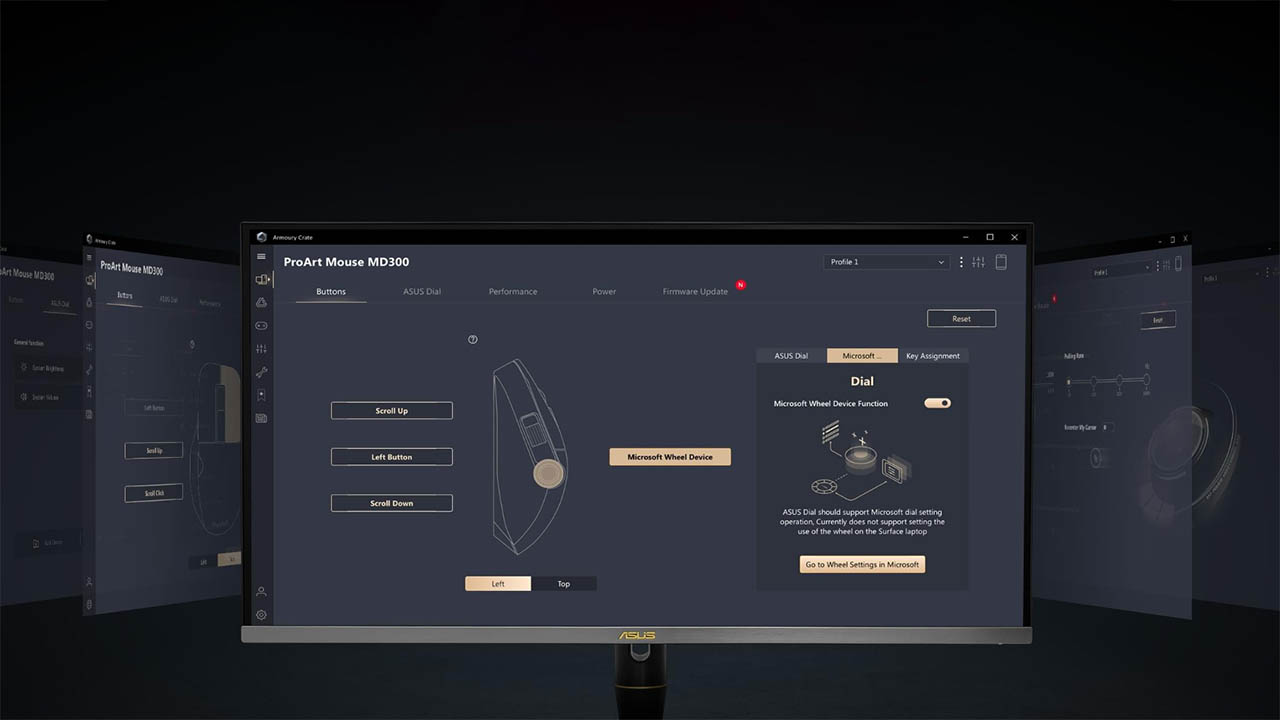
Armory Crate software support
Six programmable keys and two scroll keys on ASUS Dial can be easily configured in the Armory Crate app

Dual mode connection
ProArt Mouse MD300 supports both Wi-Fi and Bluetooth wireless connections

Compatible with Adobe applications
Mouse in applications such as Photoshop, Premiere Pro, After Effects or Lightroom Classic
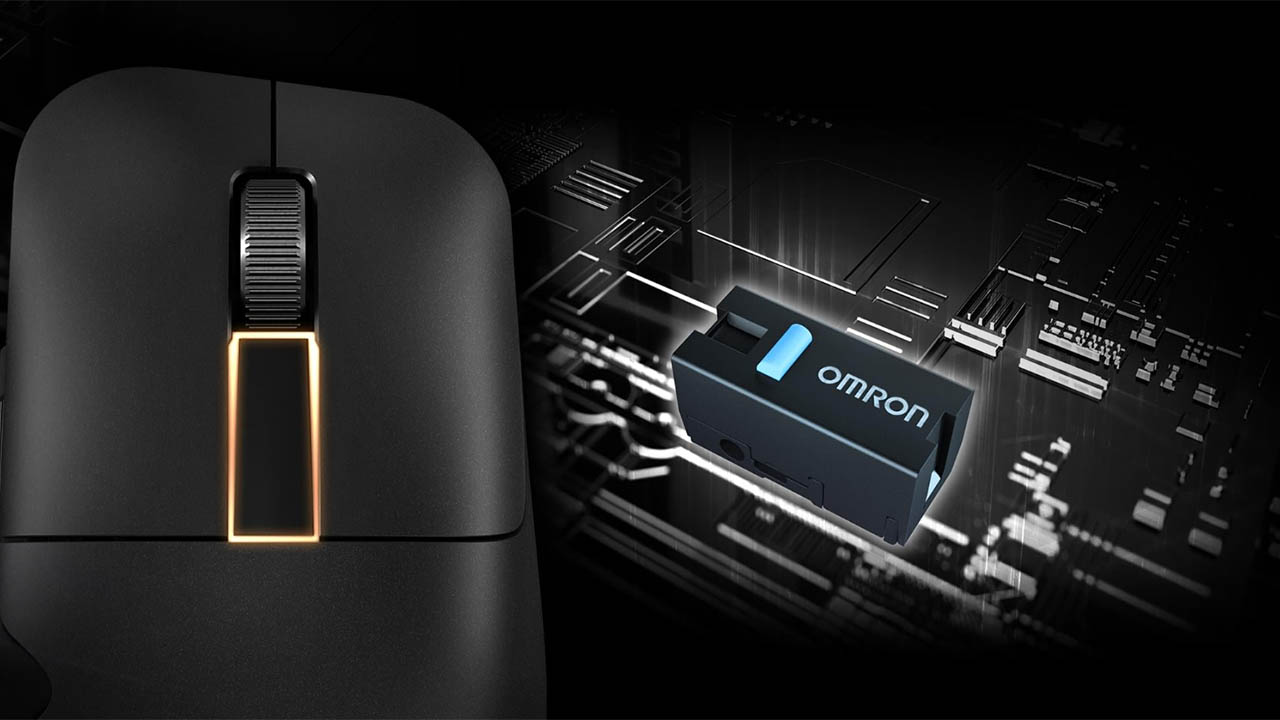
middle key
Large center button along with stand-alone center scroll wheel helps improve creative workflow
ASUS PROART MOUSE MD300 specifications
Resolution
4200dpi
Connection
Wi-Fi 2.4GHz, Bluetooth
connection distance
10 meters
Follow-up
Optical
keys
6 programmable
OS
Windows 10 and Windows 11
Software support
Armory Crate
Battery
800mAh
Dimensions
118 x 72 x 42mm
Weight
109 grams (without Wi-Fi dongle)