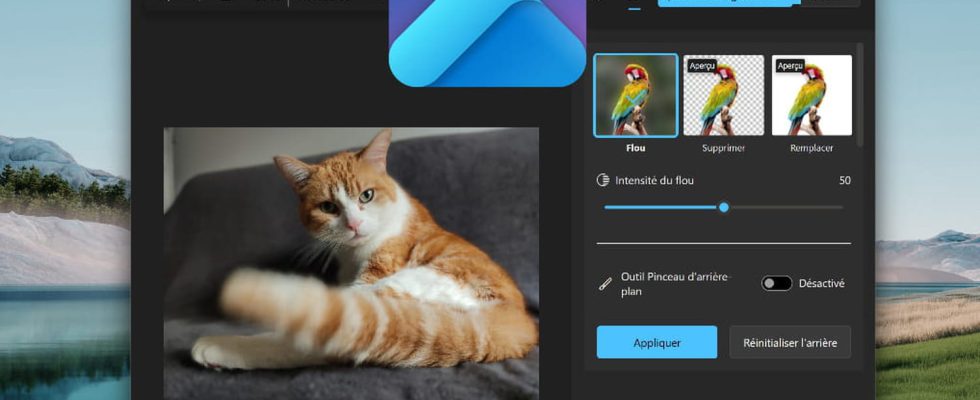Microsoft continues to enrich its built-in Windows tools with AI capabilities. Soon, the Photos application will receive a “magic eraser” function to automatically erase unwanted elements in images.
Windows’ built-in applications continue to improve over time, with the addition of long-awaited features like tabs in File Explorer, or the recent arrival of intelligence-based capabilities artificial such as Cocreator in Paint. And soon another operating system tool will improve: the Photos viewer, the image management utility integrated into Windows, will integrate a powerful editing function with the arrival of a “magic eraser”. In addition, this new artificial intelligence tool as well as all those already present on the application and until now reserved for Windows 11, will become available for Windows 10 and Windows 11 as well as on processor PCs Arm.
Generative Erase: the magic eraser, Microsoft style
Popularized on smartphones by Google and Samsung, the “magic eraser” is a graphics editing tool allowing you to erase any element present on an image while “intelligently” filling the void left by the deletion. And unlike professional image editing software like Photoshop, no special knowledge is necessary to use this function: simply scan the elements to be erased, with your finger on a smartphone or the mouse pointer on a computer, to seeing them disappear from the image and be replaced by what would normally be behind them. Thus, it is possible to erase unknown objects in a photo taken in the street or an unsightly cloud in the sky from a photo of the seafront in just a few seconds, without leaving an ugly hole in the image.
Quickly becoming essential on smartphones for photography enthusiasts, this tool will appear in the Photos application on Windows 10 and 11. Called Generative Erase (generative deletion, in French), the function has been available for testing since February 22 2024 for Windows Insider Program members, in Photos build 2024.11020.21001.0 and is expected to roll out to all users soon. In a blog post dedicated to the tool, the developers present how it works with the photo of a small dog on the beach, erasing its leash and passers-by in the background. We then see that the tool instantly disappears the selected elements and correctly recreates the animal’s coat and the water surface.
The Generative Erase tool will be added to the retouching function already integrated into Photos. A little-known, yet very practical, function which already allows you to blur certain annoying details in images by passing a sort of cloth over the areas concerned. Not miraculous, but very effective and very useful when you learn how to use it.
Photos AI features coming to Windows 10
The other good news announced in this blog post is the arrival of certain Photos image editing tools in Windows 10. The graphics editing capabilities of the application based on artificial intelligence were up to here reserved for the latest version of the operating system. However, a very large majority of Microsoft OS users have not yet upgraded to Windows 11 and therefore found themselves deprived of these very practical functions. So this is an excellent change that is coming for many people, with the upcoming possibility of using blurring, automatic deletion and replacement of the background of images, very powerful and easy to use tools. hand to quickly improve your photos.
These additions are in line with Microsoft’s recent strategy, with the continued integration of tools and functions based on artificial intelligence capabilities. If some prove to be anecdotal, or even frankly questionable, others, however, bring real improvements in terms of comfort of use, productivity or creativity, as is the case with these new features for the Photos application. Free, directly integrated into a system utility and available on both Windows 10 and 11, these new functions should greatly make life easier for many users and save a good number of photos!