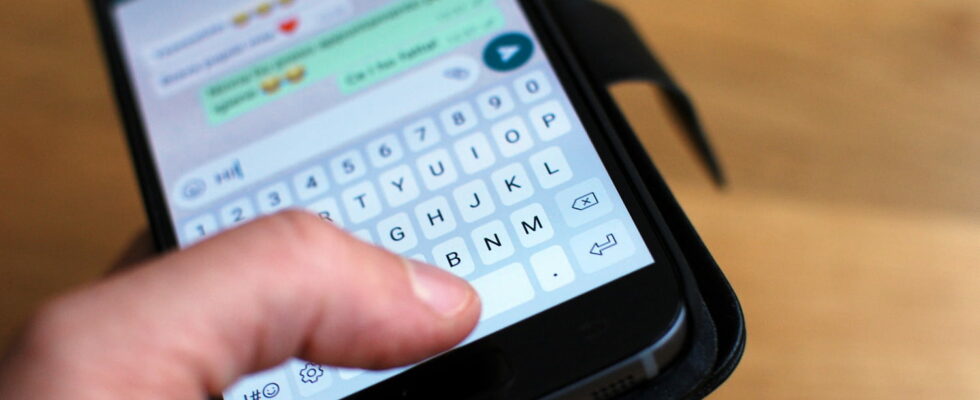If you are afraid of being spied on or hackers detecting your location via WhatsApp, the app has an option to protect you.
The WhatsApp application is one of the most used instant messengers in the world. The latter has many qualities and is regularly updated with new features and customization options. With more than 2 billion estimated users, WhatsApp is therefore a very popular application, but it is not without its flaws.
However, Meta, the parent company of WhatsApp, is not the most rigorous on privacy issues. Its best-known social network, Facebook, is regularly under fire on this precise point.
The WhatsApp application itself is not the most secure. The messaging system notably lets important information slip about its users: their IP addresses. The latter, in the hands of experts, can have a particularly harmful effect. An IP address allows, for example, to locate the position of the device used, in this case, your smartphone or computer running WhatsApp.
However, there is a solution to hide your location from other people on WhatsApp. This helps prevent potential malicious people from locating you by misusing your IP address. To do this, simply go to the application settings which are located at the top right of the application, with the “…” menu.
There you will find the “confidentiality” tab which we are interested in to hide your position from users of the application. Scroll down to the bottom of the options to reach the options located in the “advanced settings”. You will then find two proposals that may interest you.
First of all, the first option allows you to protect your IP address when making a call within the WhatsApp application. The second option allows you to disable link preview which also protects your IP address, but within WhatsApp chats.